problem with creating new morph
Hello,
I tried to create a new morph for the G8 male's head, by using Blender. I imported the G8 inti Blender by using the DazToBlender Bridge, then I modified the position of several vertices on the head. I didn't modifiy the size of the character. After to obtain what I wanted, I exported the modified character into an obj format, and I imported as a morph into DS by using the Morph Loader Pro.
Since I kept the default settings to import my character from DS to Blender, I kept the default settings to the Morph Loader Pro too:
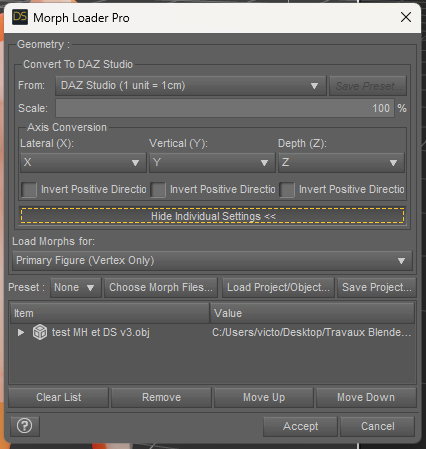
But instead to obtain the modifications I made to the head, when I apply this new morph, I change the size of the character. It's not what I wanted at all! The head modifications I created in Blender don't even appear...
I checked the obj character into Blender, and he has still the same size, so I don't understand at all why the size is modified in DS...
It's the first time I try to create a morph, so maybe I misunderstood how it works... Could you help me to fix it, please?
Thank you in advance!



Comments
Import the OBJ using different settings until you find the set that works - I don't think the bridge sues 100%, since Blender's default unit is not the cm.
Thank you very much for your answer! So, if I understand well, when the units don't mach, DS considers that the size changed, is it that? I tried with these settings too, but it didn't work:
OBJ doesn't have a fixe scale, so it's a question of what its unit is taken to represent. If the import doesn't match the export from the source then the scale will be wrong.
If you use DTB bridge, the metrics will be converted from meter to centimeter which is as same as DS. So when export to Wavefront(.obj) in Blender, after you make modification, set Scale value as 100.0.
Personally suggest you not use DTB bridge but just a clean obj mesh exported from DS to Blender. Set Scale value as 1.0 when importing / exporting in Blender.
Thank you very much for yuour answers!
I tried these settings and the size change disappeared:
However I didn't obtain what I wanted. In Blender, I modified only the head, not the body, but afer importing the morph into DS, both the head and the body are modified. The head is not how I modelled it in Blender at all.
Here are screenshot of what I created in Blender:
Here is the obj file I reimported into Blender to see how it looks:
Here is what I obtain when I set the new morph to 100% in DS:
How you can see, it's completly different. I tried different settings for the Morph Loader Pro, but I still obtained this issue. Could you help me to fix it, please?
I forgot to precise I am not using the G8 male base model: I am using the DD Keita (https://www.daz3d.com/dd-keita-for-yuzuru-8). Before to import him into Blender, I applied several existant morphs so as he would be already close to the shape I wanted before to modify it in Blender. Then, I made the modifications I needed in Blender, and I converted the character into an obj file, and I used the Morph Loader Pro without cancelling the existant morphs I used before.
Could it explain why I don't obtain what I created in Blender?
Thank you in advance for your help!
Here's the imp / exp procedure with DTB. Pls check this video clip: - https://mega.nz/file/SPwGVCyT#yr0TX4PN-VMBSV2IghBeBY8u4iCLXK7b9wPThn2XeBk
When importing the morph make sure the figuer is still in the same state as when you sent it across, then in the more Options section check Reverse Deformations - that will leave the morph applying only your changes from Blender.
Thank you very much!
When I use the DTB, there is several "forms" around the character in Blender:
But they don't seem appear on the video. Is it normal I have it? And when I export the character from Blender into an obj format, have I to import these forms too?
I wached the video but I don't understand what I did wrong...
Could you tell me where is the more option section, please? I don't find it...
Edit:
I made another test to try to understand what happens. I reimport the DD Keita into Blender with the DTB (there are still several morphs already applied) and I create a simple "horn":
Then, I loaded it with the Morph Loader Pro, and here is what I obtained:
The horn appears, but the rest of the head (and body) is also modified.
Then, I opened a new DS file and loaded the DD Keita character, without to apply any morph, and I reimpoted it into Blender with the DTB. I recreated a new horn:
But when I load it as a morph with the Morph Loader Pro, the rest of the head and body is still modified too:
So, it doesn't seem to be due to the other existant morphs already applied... I don't understand at all what is my mistake...
Thank you in advance for your help!
This video covers the whole process, including the settings for Morph Loader Pro. Setting the morph import options is obvious once you see it demonstrated but the UI is a little counter-intuitive in this regard and doesn't follow the usual Daz conventions.
It's worth watching it all the way through for an overview but the part you specifically require is at 17:00.
Thank you very much! It works perfectly, now!
It works perfectly, now!
Just a thing I don't understand: after saving the DS character file (just the file itself, not the morph as an asset), when I click on the "reset" button of the new morph, the character doesn't come back to the shape it had before I create the new morph. It chages, but it is not it's origonal shape. Is it normal? It didn't seems do that before I save the file...
Thank you in advance for your answer!
DTB rigifies the figure as default... those parts in orange are 'rigs'. You can uncheck Bones in Overlay settings to hide them. And that was why I suggested not use DTB but pure obj.
But they both work fine as long as you give them correct settings when import / export. You must carefully check those settings.
Not normal... even if Jay used older Blender version and Legacy obj format, they should all work fine. Double check your Morph Loader settings. You may record and poset your process... we may find out why...
make sure that the morph is zeroed when you save it as an asset.
If you just saved the scene file (duf) rather than any support asset, it should not impact anythying. Still, did you set Reverse Deformation + Delta Only when importing obj with Morph Loader Pro on this customized figure? Have you fully tested the morph dial from 0 to 100% after import, anything wrong?
Thank you very much! I think I understood what happended: I loaded 2 new morphs, but I frorgot to reset the first one before to load the second one, si there was a kind of "interference" between the morphs...
Thank you very much for your help, any way! It perfectly works, now!
Okay, that's nice ~