Saving out a full body pose preset. Correct or no?
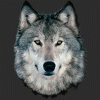 RAMWolff
Posts: 10,212
RAMWolff
Posts: 10,212
in The Commons
Saving out a full body pose preset. Correct or no?
Thank you
Richard


Pose Export Correct or No.png
471 x 662 - 20K


Comments
Correct.
Also make sure the pose controls are selected so that when you pose is applied, it will zero all pose controls and look right
Pose controls? Didn't see those in the save dialog
OK, I see them now but don't remember those in the previous versions of DS or Genesis ...... Is there a way to enable those via a text fix? I have about 20 poses saved out and don't relish going back through all those dialogs to set those bits to 1.00 rather than 0.00
Pose Controls node (on the bottom) has been there for a long time... If you just wanna save a Full Body pose preset, you only need to check the Pose Control nodes relating to body, i.e. uncheck Head relevant nodes, otherwise the facial poses will be saved as well.
But if you save the presets for sharing with others or for sales, you have to avoid using Pose Control morphs or Bake Rotations beforehand as others / users may not have those morphs...
And yes, technically you can make a fix by modifying pose preset duf file. First save a preset with Pose Controls node only ( with 0 value or the values you wanna have ). Open the duf file with Notepad++, copy the lines under section "animation", then paste them to other preset duf files accordingly. Pay attention to the syntax - paired brackets especially. Then test the preset files.
Daz does require that any pose controls be baked to transforms for store products, I don't know if others have the same requirement. It does avoid issues with some tools.
So Crosswind says no saving for Pose Controls but Richard your saying I do have to include those? Not really looking to sell here but maybe. Who knows. I just want the proper way that MOST professional sets are set up.
I am saying it is good practice to bake the Pose controls, if you have used any, to local bone transforms - Edit>Figure>Bake To Transforms... - as it may work better with soem tools, and avoids the issue of people applying a pose that uses only the bone bends on top of a pose that uses Pose controls and getting a double effect (or trying to restore or zero selected bones and fidning they don't in fact go to their default/zero position).
So for a simple pose I should bake that into the figure and then save out? Seems like some extra steps.
There's no conflict in b/t the saying from Richard and me, as we just talked about product-oriented Pose Presets.
For instance, I have quite a few PA friends, when they make Body Pose products, they never use any Pose Control dials other than manipulating joint rotations manually. Because for some Pose Control dials, Baking Rotaions won't give you 100% correct values of joint rotations even with full ERC Freeze... and Baking Rotations really takes time.
If you just use the Full Body Pose Presets for yourself, I even suggest not use any Pose Control dials but just posing by joint rotations and save the presets as the screenshot you posted above. Since it'll be very quick to apply such presets to the figure, while with Pose Controls, it'll be pretty slow for loading the preset. There even might be a big difference in terms loading time depending on the quantity of Pose Control dials that you have on the figure.
Oh, your referring to the Pose Control dials, like Arms up and what not? I never use those as they are baked and it can really mess up saving out for me and what I do. I only use those sorts of dials when I'm testing how clothing fits and if there needs to be adjustements to the weight mapping for the clothing items. That's it. All my poses are designed without using those controls!
Yes ~~ If so, that'll be much easier. I don't use most of them either, except for some good expression dials.
I used L'Homme's facial chips to make an expression pack for him, along with a pose pack. So I'll be investigating making my own expressions for Genesis 9 at some point.
There are also, at least on the Genesis figures, pose cotnrols elsewhere - on the hands for things like grasping, and on the head for expressions and eye movements. With the genesis figues those ar generally clones of the figure controllers.
Before saving any pose I tend to use the small menu in the top right hand corner of the pose save dialog and select: Check Only->Check All Transforms Only (or even just Check All Rotations Only).
This removes all the pose controls for all the bones, and will result in a far smaller pose file that will work much faster when applying to a figure. I also tend to unselect the top level transforms so that the figure will not shoot off to 0,0,0 when applying to a character that has already been placed in the scene.
Yea, that what I do Havos, Check All Rotations Only from the Check Only menu! :-)