Does DAZ Studio 4 (pro) still have wireframe option for preview?
 McGyver
Posts: 7,064
McGyver
Posts: 7,064
I just can't seem to find it...
Previous versions had a little icon in the tabs for different preview settings like smooth shaded, wireframe etc... does this still exist and where is it located?
Thanks again in advance for any help on this subject!
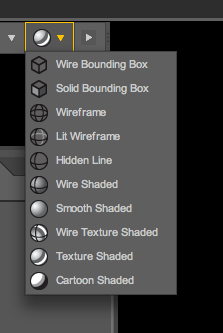
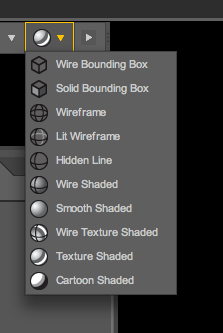
Picture_2.png
223 x 333 - 20K


Comments
I'm still seeing it in the same place.
It's in mine also. Little ball with the drop down by it, right upper corner for me.
Ditto. I use it all the time for tweaking rigging in the building room.
Yes... it is there... apparently, either it was default set to AUTO HIDE or somehow I stupidly managed to set it that way myself.
I guess I didn't realize it was there when I was mousing over the camera controls...
I kept looking for something to turn it on in the top tool bar... but it was right in front of me... mocking my obliviousness.
Thank you all and have a pleasant evening!... or night... or both.
Easiest way is just to use the keyboard commands, rather than hunt in menus. CTRL+8 is wireframe and CTRL+9 is textured. In fact, I use those two so often, I changed them to 8 and 9 (with no CTRL).
mac