Wish we could create our own bundle from the Code 66 toolboxes!
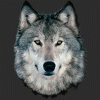 RAMWolff
Posts: 10,212
RAMWolff
Posts: 10,212
in The Commons
Wish we could create our own bundle from the Code 66 toolboxes! The newest release this morning shows ONE very useful tool in the offerings in this bundle, perhaps a second but probably not. The "Lights Converter" looks really useful for MY NEEDS. I'm sure others would find more if not all but it would be cool if there was a way to look over the 4 volumes and pick and choose like 4 or 5 tools to buy at a set price.


Comments
I can't really quibble at paying for a group of tools even if I don't plan on using some of them, and as they would all have to be sold individually for your idea to be possible, I think it would actually end up being about the same price or higher than just getting the bundles (as I think DAZ has a minimum price for what a PA can charge for an individual product in the store.) That said, it would be nice to be able to install them all individually. My scripts folder is overflowing with scripts and utility products, many of which almost-but-not-quite duplicate each others functions, and the problem is remembering which one does what and in what folder it's buried.... in this case that means remembering: 1.) that I have a tool for that specific purpose, 2. the name of the vendor since it's inside a vanity folder, 3.) which of the separate Tool Box sub-folders it's in, and then 4.) what the actual name of the specific tool is. And, yes, one can usually (but not always) move things around to custom locations, but that then requires step 5.) remembering that I moved it and where the heck I moved it to.
There should be a way and I do agree with your points. I just hate having scripts installed, as you mentioned, that I just don't use. After a while your wading through them to find the one you need.
I've got a couple of these and they come with a script to install to your choice of easy to find locations.