Having a bad elven hair day
There seems to be an anomoly with the elven hair for genesis in which a gray triangle appears on his head when rendering certain poses of certain animations. I've attached 2 examples of what I'm seeing. Most frames are Ok, just certain ones have this issue. I've removed everything else from the scene (clothing, props). So its just genesis with a few simple morphs on the ears/face/head/body, and the elven hair, which has no morphs. I think it may only be happening when rendering an image series. I haven't seen it yet on stills. Hoping someone can give me some kind of direction, cause I have no idea why this is happening. Just doing stills is not an option.
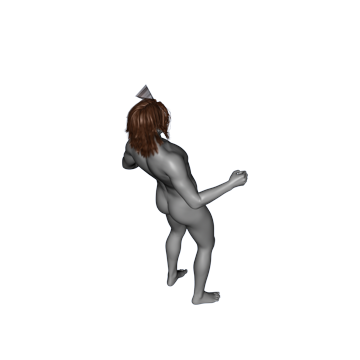
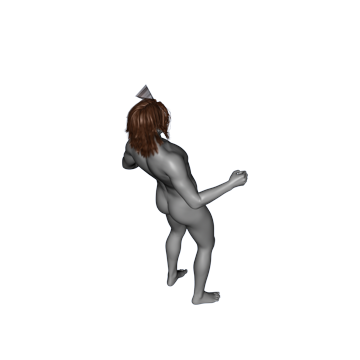
genEhair3.png
360 x 360 - 74K
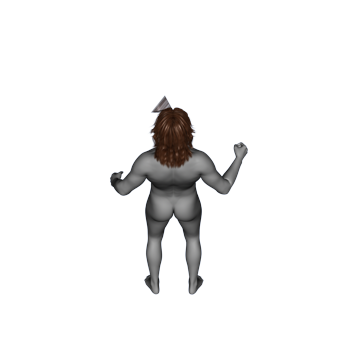
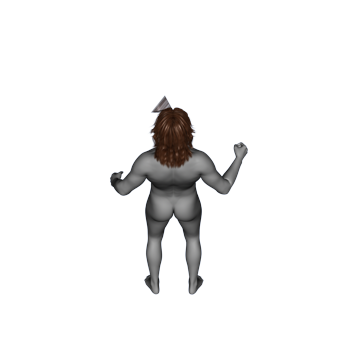
genesisEhair3.png
360 x 360 - 74K


Comments
Looks like a handle to me. I don't have the product so I don't know if it has a "Hide Handle" preset. If it doesn't select the hair and look in the surfaces pane and see if the handle is referenced and set the Opacity to 0% to hide the thing. :)
Thank you for your reply. I did not see anything called 'hide handle' anywhere. I looked at the surfaces tab for anything referring to a handle, but did not see anything there either. However, I did a lot of trial and error on the surfaces tab with the different material zones. It would appear that the material zone named 'Braid 1' is where the problem is. I put the opacity to 0 for this material zone, and I haven't seen the problem since. The hair still looks good without that zone, so for me this is an acceptable workaround.