PB: DAS files found.
Hello,
Since installing DAZ 3D 4.5, I have files that no longer exist.
How to delete the interface?
thank you
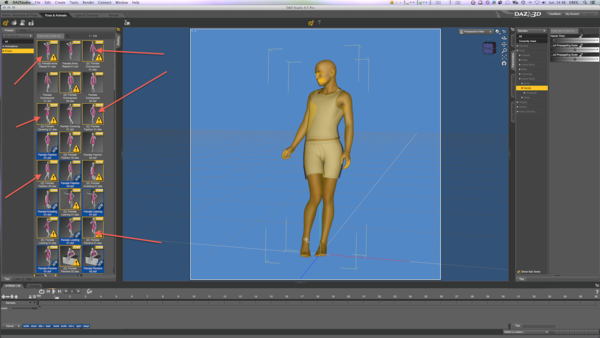
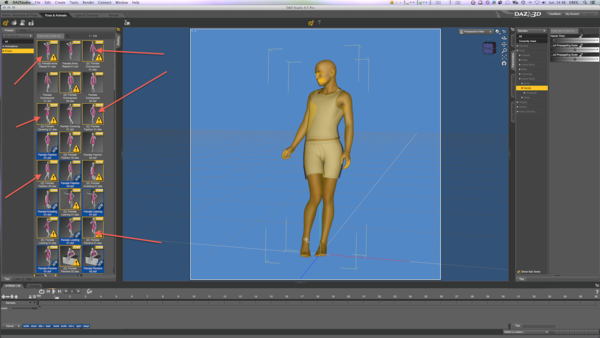
Capture_d’écran_2012-08-27_à_14.48_.00_.png
1440 x 810 - 610K
You currently have no notifications.
Hello,
Since installing DAZ 3D 4.5, I have files that no longer exist.
How to delete the interface?
thank you
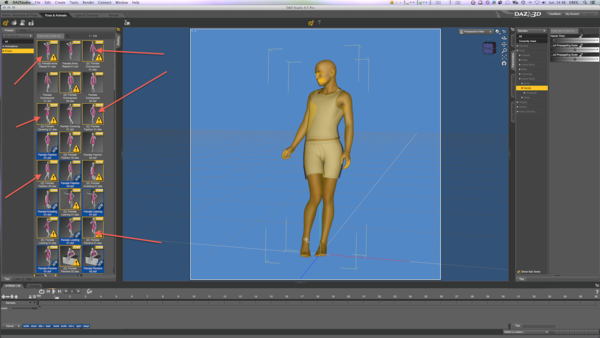
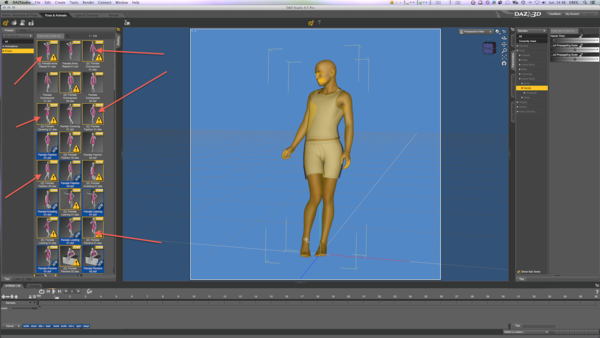

Licensing Agreement | Terms of Service | Privacy Policy | EULA
© 2025 Daz Productions Inc. All Rights Reserved.
Comments
Select all the icons in that folder, right-click and choose "Remove orphan file references"
ETA: There's also an option to remove all orphans in the database, I think in Content Library >options menu > Content DB Maintenance
I followed your advice.
Nothing has changed!
The thumbnails are still present.
Even after a reboot.
Ah, sorry, didn't realize you were on the Posing tab. Go to the Content Library tab options menu (rectangle icon with horizontal lines in the upper corner) > Content DB Maintenance > Remove Orphaned File References