View area layout lock
Hi All
Is there a way to LOCK the main view area so one cannot resize it by accident. I have it setup the way i like it. I do load a save Render settings file at startup and I do not need to fiddle or save my Viewport, just the main area as per attached image.
I read somewhere one can save the layout and then call up each startup but this still doesnt solve my issue where i sometimes accidentally resize the windows. If it's not possible then i believe it would be a nice feature.
Another feature is to make New Window default selected when doing Spot renders and NOT Viewport.
Thx
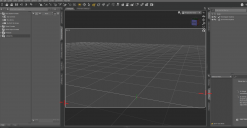
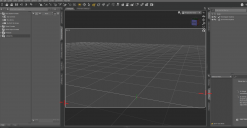
DAZ lock view area.png
1860 x 963 - 134K
Post edited by plarff on


Comments
You could create a camera view 'apply viewport transforms' and lock that.
You cannot lock the viewport.
Hi Felis...
Okay, who do apply viewport tranforms? PIty that one cannot lock the layout. We musn't confuse Viewport with DAZ "view" layout here as I believe they are two different things.
Ok i think I may found an answer by watching a tut. And I should've called it the interface not viewport or layout.
https://www.youtube.com/watch?v=T63FvHumppY
The Viewport is what is left after other pane groups are sized - If you set the Dimension Preset to Active Viewport then that will change - there is, as far a I am aware, no way to lock the pane docking area widths.
There certainly is a way to lock this... have an option in settings to DISABLE sizing windows by grabbing the edges. Then if this is set, ignore the size request drag/selection. Another thing to help would be to put the size ###x / ###y visible somewhere whilst this is being changed so if this does happen, we can get it back to whe numbers at least where we had it.
I fairly often screw up my layout accidentally as my hands are shaky and stuff happens. This is frustrating to get things working good and then all of a sudden drag it and never can get it quite back. Its a user experience as well as a disability improvement if it can be added.