How to increase camera height but keep width
So, I am really confused and hopefully my explanation and screenshot will help you all understand. I come from someone that has used Photoshop since 1995, BUT not photography or cinematography. Also, I have no background in 3d programs, all self taught. This is the first time I ever needed to do this, but I have a scene in my camera. In the provided screenshot, it is 1920 x 1080. This is in the Render Settings. Now, what I am going to want is this "width" per perspective of the width, the 1920 to stay that same way. I want to increase only the height of the render. In other words, to use Photoshop (the thing that makes sense in my head), I want to take my canvas area, which has a width of 1920 but I want to increase its height to say 6000. So that this scene I have framed, says exactly framed as it is, but the render will get many times higher, the sky. I will show three things in the screenshots.
1. The current framed hive that will be at the bottom of the shot.
2. This is what happens when I try to tell it to Custom change without proportions locked, to 6000 - sadly it screws up the shot as it is no longer all the buildings in the render.
3. This is what I am trying to accomplish- this is a mockup in Photoshop.
4. This gives me more sky, but is obviously NOT at all what I am trying to do lol
How do I get Daz to render in this way so that my actual render is like #3, where I lock in the scene width so my hive and buildings are all in the bottom and it renders way up into the sky? The only way I can make it render way up into the sky is obviously to zoom out the camera, which I do not want, because then its this hive and two buildings and nothing else lol way off in the distance.
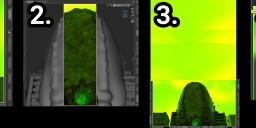
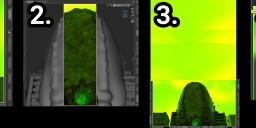


Comments
If you in render settings set ' Constrain Proportions' to Off, and then set the Heigth to 6000, I would assume that it is what you are after.
Edit:No, you will have to move the camera back. That kind of makes sense, when you have a larger part of the screen in view. I don't think that that can be avoided.
Darn! I wish I had a setting in it somewhere where the camera stayed locked in place and I could tell it to increase the height. Oh well, took me less than 5 mins in Photoshop to just do it by rendering the sky seperately lol.