question for the Wrap app users
Hello,
I am not sure which section I should ask this question in, so I ask it here, I hope it'll be ok.
I obtain the Wrap app (https://www.russian3dscanner.com/download/) recently and I am training to wrap faces, so as to become able to wrap DS characters around other characters from other apps. For now, I am just trying to understand how the wrapping works, and I have a question about the Wrapping and FastWrapping nodes. I tried to wrap one of the heads available in the Wrap app around another head I created in another app. I obtain the following result in the viewport3D, where the green head is the wrapped floating base mesh, and the red head is the fixed head I want to obtain:
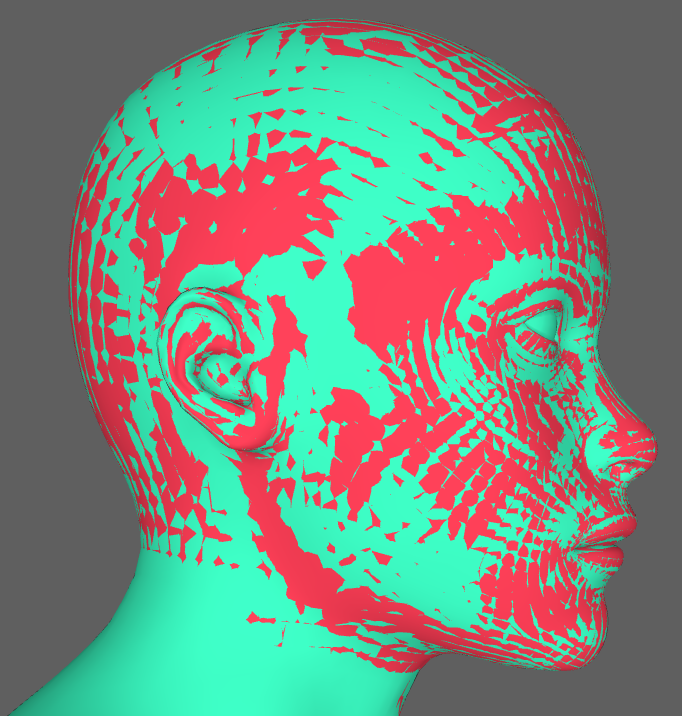
The wrapping seems pretty good, but to be sure to understand well what I see, I would like to know if, when I display both the wrapped floating base mesh and the fixed geometry in the viewport3D, more the wrapping is perfect, more I am supposed to see only the wrapped floating base mesh and less I am suppose to see the fixed geometry, or if on the contrary, more the wrapping is perfect, more I am suppose to see only the fixed geometry and less I am supposed to see the wrapped floating base mesh.
I ask it because my only experience with wrapping for now is the Shrinkwrap modifier of Blender, and for this modifier, when the wrapping is good, the fixed geometry can be visible, just like it was slightly above the wrapped mesh; so, I wonder if it was possible in Wrap too or if it was completely different…
I made another test by adding a SubdivideGeom node to the floating base mesh, hoping it would make the wrapping to be better, and there is what I obtain:
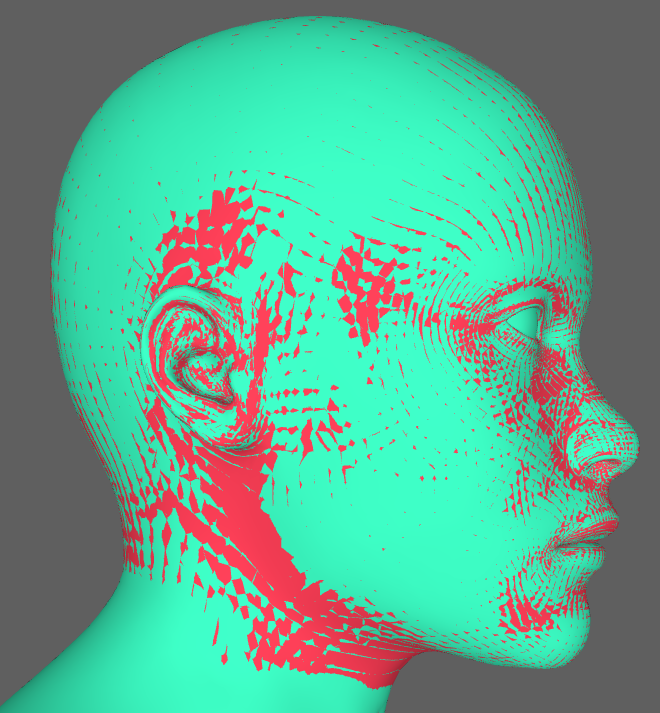
The fixed geometry (red head) is less visible than before, so I am not sure to interpret correctly what it means… Does it mean the wrapping was improved?
Thank you in advance for your answer!



Comments
More or less the last point is right, not so stable in Wrap, especially when the mesh topology / resolution are different, and there're usually some intersection as well. So no worry, just import back to DS and test the result.
Thank you very much! I tried with a G8 head, but it seems there are several issues that didn't appear with the heads already avialable in Wrap :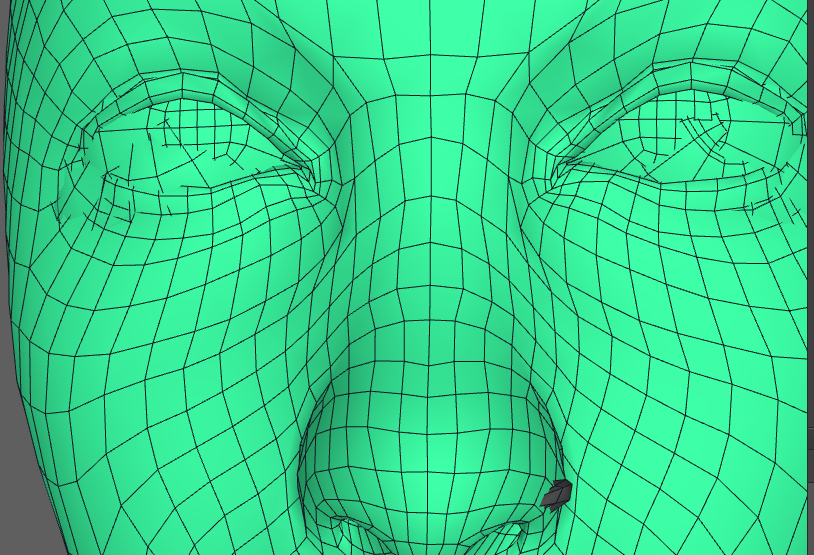
The eyes and a part of the node seems to be broken.
For now, I used these nodes :
In the "Keita_head_polygons" selectplugons node, I selected these polygons:
and in the the "SelecPlygons" node, I udes these ones:
In the SelectPointPairs node, I used tese ones:
Since I didn't obtain this issue with the Wrap head model basemesh, I don't understand what is wrtong with the DS chracter head. Do you have an idea what is the problem?
Thank you in advance for your help!
TBH, not my preferences as per your setup, but you may consider and try:
- better use Genesis base figure rather than a character.
- isolate eyeballs on the floating geometry before wrapping
- if you use pointpairs, add points to the eyelids, 3 - 5 points on upper and lower eyelids (each), total 12 - 20
- I never use FastWrapping though it's quicker... so it's up to you
- add a Brush node, to smooth / relax the Wrapping result, esp. on the eyeballs / eyelids if there's any distortion
Thank you very much, I will try. When you say "isolate eyeballs on the floating geometry", do you mean it's possible to apply several floating geometry to a same wrapping? I thought I had to select every floanting polygons in a same selectpolygons node before wrapping...
With SelectPolygons node, you just minus Eyeballs and Mouth geometry (surfaces), it's a better way. The floating geometry does not have to be "all-in"...
could you not just watch a video tutorial of someone wrapping to genesis figure before doing anything?
Obviously in your top post in this thread, the wrap with better resolution will give you better wrap, but alas you are stuck with base res when using genesis figures otherwise you cant import as morph. So increasing resolution is not helpful. Also there is a SubD setting within the Wrap node that you can change to improve the SubD used when wrapping.
Anyway, before trying to implement anything you learn from tutorials forums, make sure to look at the updates to RDSWrap because there were MANY improvements in latest version including how to do wrapping (using the new splines instead of select points). Just saying!
Thank you very much, I will try.
I would like to, but I didn't find any video about wrapping to Genesis figure... Could you send me a link to such a video, please?
Thank you in advance!
Some new featuers are nice... But most new functions were still...designed for wrapping HD Scan, eg. that Splines... If wrapping an HD scan with an HD floating geometry, setting multiple points for paring is really cumbersome while Splines are much quicker.
However for DS, only Genesis with Base mesh resolution could be used, practically you really don't need hundred+ pointpairs there... Anyway, have more experiments first
Search "kelvin jin" on YouTube, he converted many game/anime characters to Daz with Wrap and Blender.
Thank you very much! I saw he used Blender to fix the "last issues" that can happen after wrapping in Wrap, so if I understand well, when I obtain an issue about eyes and mouth postion, I shouln't try to fix it in Wrap and try to fix it in Blender, right? I obtained eyes that go out of the face after using the ApplySubset node, so I was a bit affraid...
I also have two other questions: I found another tutorial that recommands to use the lattice node instead the ApplySubset node:
https://www.youtube.com/watch?v=nR4_T0gTegI&list=PLPcx_LSSGfZd9iGlTTYWPhIL7chlJ2qPj&index=3&t=3s
I tried to use it but I encountered another issue on the eyes:
We can see like a fissure on the eyeball... I changed the neighbors parameter to 20 but it didn't fix the problem.
So, I applied a Selectpolygons node to see better what happend by using the material display mode, and this is what I ontained:
I also compared to the original G8 basemesh, to be sure how it sould be:
So, after using the lattice node, we can see a pink part that sould be behind the eyeball and that seems to appear before. By hidding the eyeballs, I saw there is like a second eyeball inside the first one, so I gess it's a part of this second eyball that passed outside the first one.
So, my questions are:
- what would be the best way to fix this eye issue that appears after using the lattice node? I didn't find tutorial that mentions this issue...
- why is there a second eyeball inside the first one? Is it to improve the quality of the eye?
Thank you in advance for your help!
Lattice node is somewhat similar to how daz does autofollow morphs for fitted clothing etc. It takes the morph of the character and then applies a corresponding morph to the clothing (or whatever). I suppose in R3DS Wrap, their lattice node method is making some failed assumptions when applying the wrapping result deformation to the eyes of the original mesh. Perhaps that is because the eye is complex with internal geometry, not sure.
I guess if the lattice node are messing up your eyes, then dont use the lattice node on the eyes. If you want to use the output of the lattice node for the body then i guess you can take the part you want (the body) as another subset and apply it to the original mesh (and use the original unadulterated eyes, which you will then have to manually translate into place in Blender etc).
There isnt a "second eyeball inside the first one". The eyeball is multi-layered with different layers representing distinct anatomical features of the eyeball. Cornea + Eyemoisture is on top of iris + sclera. The gen 9 eyeball is more complicated still.
Anyway I think the general consensus is not to mess with eyeballs beyond translation and scale.
As lilweep said, no second eyeballs there... and I never suggest use Lattice which may even make the geometry deformed... Isolate eyeballs and plus a brush node to smooth the tiny deformation (if there's any...) or fix them in Blender !
Ok, I understand, thank you very much!