iRay Cutout Opacity + Translucency Weight = weird glow
So I was hoping the chop the mid finger off my Genesis character. I have a complex set of iRay settings based on best ideas from this forum and they work very well for my skin choice. I created a cutout mask from the limbs texture - some black area over the finger. Added this to "Cutout Opacity". Pictures below are a before and after applying the cutout, no other changes. There is a weird glow - which after trying every setting, I could only eliminate only by setting Translucency Weight to zero. The glow color matches the Translucency texture. Not using Translucency ruins the best effects of the skin. If I set it to something really low like 0.01 the full glow still occurs. The cube in the pictures is just a palceholder for a prop on the finger stub. My material settings are also shown - any skin material will create this effect (if Translucency is used). My last test was to try a Cutout texture that was pure white. This brought my finger back but the glow remained. Definitely a problem with using a texture. Only without the Cutout texture or without Translucency Weight do I get a "normal" effect seems
Is this a bug or just the wrong mixture of settings?


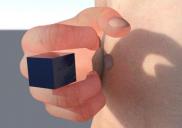
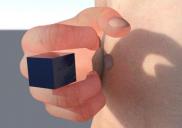




Comments
I think it "may" be normal.
The interpretation COULD be that since "global translucency" is calculated using the propagation lenght of the incoming light ray inside a volume. Using a perfectly black color on the opacity map would tell Iray there is no more surface at this place, and it may interfere with the propagation length calculation. In your settings the translucency weight is very strong, and the transmitted measurement distance is also strong regarding the transmission color. You should try a transmission distance in the 0.1 up to 1 range, with 0.5 translucency weight for the color settings you chose. Another thing you could try is to set your opacity map black color to "1, 1, 1" instead of "0,0,0", from what I expermented, it MAY help.
Have you checked what is happening when you set surfaces from base scatter transmit to base scatter only?
On the other side, it "may" be a bug. Do you work with the public beta ? The SSS calculations methods have changed between the public and the "normal" version of Daz?