Dim and proper setups for Carrara and Carrara content
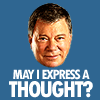 rampart_1576840087
Posts: 504
rampart_1576840087
Posts: 504
Thought I had it figured out... whoops, not too sure now.
Has anyone done a complete tutorial for installing Carrara 8.5 (64bit) and Carrara content using DIM?
I have files scattered around in several places and I would really like to straighten the situation.
I think the Daz3d studio files are installing for indexing properly in Daz3d. Carrara is another story.
Yes, the daz3d and poser files appear to be showing up in Carrara in the Browser.
It is just the dedicated Carrara identified files that seem to be in too many places on my HDD.
Maybe, I should not be using DIM for installation of Carrara, Bryce or Hexagon files.
It is my understanding the new Daz3d studio release is in Beta and the DIM/content manager has changed I am concerned to clean uo my messes before updating.
I am OK with a new install as well. I don't want to do that unless I am certain of the best solution.
I would also appreciate to know what files I should install using DIM. I realize the setup in DIM accomodates all the daz3d applications, but I'm not sure that is best way.
I prefer to have all my content on my HDD...not the cloud, so I want to carefully update Daz3d studio.
I realize using cloud server will be alot faster, but I've had trouble with cloud servers more than once.


Comments
This post may offer some links to tutorials about using DIM with Carrara. Look towards the bottom of the post for the DIM links.
http://www.daz3d.com/forums/discussion/comment/277661/#Comment_277661
HI Rampart
Carrrara products,(Main apliacation , Native content, Scenes, plugins, shaders) etc.. should all be installed automaticallly by DIM, into the Carrara Program folders, which can be manuallu configured setup in the "Applications panel in DIM.
Carrara should be installed using DIM, which should setup the Carrara application path in the DIM applications panel.
this is also the case for Bryce Hexagon, and any content. Use DIm to set it up and install any content.
Other applications such as Z-Brush or Photoshop also need to be setup in the Applications linst in DIM, so that it knows where to install plugins etc.
Hope it helps.
Some Carrara files are archived
A couple years ago, when I got my new PC, there was a big debate going on about whther or not to use DIM. My files were a mess, so I decided to re-install everthing DAZ - Carrara, Hexagon, Bryce and Studio, plus all content.
The received wisdom at the time was never to mix non-Daz products in with DIM installs (don't know wheter that still applies?), so I made separate directories for stuff obtained eslewhere and let DIM do its magic - haven't looked back since. No problem finding anything and if there is any doubt, DIM will tell you where it is:)
The attachements are my DIM settings.
I would appreciate to read any insights or thoughts on I have things setup.
Looking at them I am wondering about couple things..
1) Placement of content items that did not go through DIM
2) Should the installation have the precise location configured
3) If application has 32 and 64bit versions should both be installed ( maybe there are content from 32 and 64 bit)
I don't own the poser application, but I have installed the poser content along with the daz, car, etc.
I havve found there are some content items that are poser files, so I have just installed them all.
Looking at the new beta version of Daz3d...4.9 I am avoidng it now. Any thoughts, on this I would be interested to read.
I have my programs installed to my 2nd drive not on my OS drive to save not having conflicts with the <Program Files> in Windows and also to make it easy when I do a reinstall of my OS.. Everything is dumped onto the 2nd HDD.
My content is loaded onto a 3rd drive which is just for content.
I hate to think about it, but I am tempted to do a complete reinstall.
1174 Installed content items in DIM.
Guess that will take the better part of a day or so.
My OS is on C: drive which is a Solid state 128gb.
All my files are on E and H, which are HDD drives.
Both these drives are pretty well maxed.
As menitoned above it might be a best go to install everything on a drive with no program files or the basic document type windows folders. "Just a content/data drive"
Looks like I'm on the ragged edge for space.
HI Rampart
In the first screenshot (applications list) You have the rendernode set up on your H drive,. I'm not sure, since i'm not a mac head, but I think the rendernode should be on the slave system of your network,. It may not make a difference any way, as the rest of the applications list seem fine.
Question 1,.. Any content which DIM has not been used to install,. ..DIM doesn't know it exists.
If you use DIM to install your content, then DIM knows where it's installed, and can alert you to updated products and update them as you choose..
Question 2,. All "products" are build to be installed into some form of preset file folder structure, whether that's an application, or content for a specific application.
Question 3,. there's no such thing as 32 or 64 bit "Content"
32bit and 64bit only applies to Programs and Plugins,.
DIM needs to know if you have both 32 Bit Applications and 64 bit Applications installed in order to install the correct plugin types.
It looks like you've got 3 TB of "stuff" there,.
Q: is any of that "junkable"?
I'd suggest looking through what you've got on those drives,. search for any duplicate files and folders,.etc... see what you can clear out,. and perhaps look at another External 1TB HDD store for important archive stuff. as EvilProducer mentioned, they are pretty low cost now
With DIM, you can select and install the products you use,.. rather than simply installing everything, and filling up your system with stuff you're not using.
Hi Andy,
You are correct in that the Render Node should not be installed on the main machine, Mac or not.
If you were a Mac head, you would know that we prefer the parent/child metaphor of describing the host and client computers. The Master/Slave metaphor sounds more like a Gates-sian/Windows world view to me! ;-P