[Partially fixed] Deep Space Suit for Genesis 9 thinks I don't have G9 Starter Essentials installed
 Shimrian
Posts: 533
Shimrian
Posts: 533
I bought https://www.daz3d.com/deep-space-suit-for-genesis-9 and when I tried to load the outfit on a G9 character or use the figures that come with the suit, I get an error saying I need to install Genesis 9 Starter Esssentials. This is already installed and it was installed through the DIM. I don't want to install duplicate copies of starter essentials. Is there a fix for this?


Error loading DSS Outfit.png
3768 x 2013 - 4M
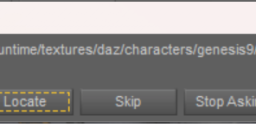
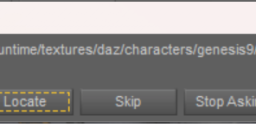
Could not find files.png
753 x 148 - 27K


Starter Essentials installed.png
1624 x 1084 - 157K
Post edited by Shimrian on


Comments
I suspect it should be https://www.daz3d.com/genesis-9-starter-essentials-expansion - you might need to file a ticket to get that adjusted, I don't have the product to check.
It seems to be the same problem as the one here (I have the Expansion):
https://www.daz3d.com/forums/discussion/661341/p3d-rowan-issues-cannot-find-g9-starter-essentials-eyes
I get this issue also.
However, it looks like a bug or package error with "Genesis 9 Starter Essentials" since the filelist specifies the following files should be there but appear to be missing from my install:
My "/Runtime/Textures/DAZ/Characters/Genesis9/Base/Eyes" folder only contains a solitary folder called "Split".
Therefore, most likely the same issue that Elor referenced.
There were a coupe of recent updates to Starter Essentials, one added those new characters for G9 and Im not sure what the other did. Did you recieve either in DIM?
I just ran into this as well while trying to investigate a problem where some characters pupils/irises suddenly started looking misshapen - still not sure if it's related, as I also updated to DS4.22 and moved from DazCentral to DIM. I tried to open some random older scenes, and hit the missing files. You can see the file list in the documentation and the installed files don't match in the attached.
It sounds like it could be the change to do with removing "depreciated" textures in the 17th November update.
Annoyingly, if I saw this last weekend I would have had an older version of the product zip file in which I could have checked to see if those textures were there then.
Misshapen anything is likely due to a morph saved with a non-zero default value, or to an incorectly set-up adjustment morph.
Yeah, I wasted loads of hours looking into a similar problem when I first ran into it, before finding the culprit. I haven't had a chance to dig into this one further, but at first glance I couldn't find any non-zero or hidden morph causing it. Weirdly, re-installing the G9 essentials & expansion fixed it (or triggered something that fixed it) for some scenes, but not others. If I can't figure it out I'll post some pics, it's a weird one.
First, I also own the starter essentials expansion, so it's not that. I think the name is kind of strange. I searched for g9_eyes04_nm.jpg and couldn't find it anywhere. It looks like the file folder and names changed. They are now under /Eyes/Split/... and files are either Genesis9_Eyes_Iris_04_NM.png Genesis9_Eyes_Sclera_04_NM.jpg. There are no files under the Eyes directory with a fresh install of the product. I reinstalled everything on a new computer recently so maybe people that have older installation still have the old files included under the Eyes directory?
Since the new names are either _Iris_ or _Sclera_, I could not find the matching materials.
The artist probably submitted this before the change or the artist never updated their version to include this and QA didn't catch? When they made the change I would have assumed they would update all products that reference the older file format, but I guess not? I don't know how these types of changes are made.
I almost had every essential packages backup. Those texture files have gone in the latest G9 Starter Essentials, but seems not described in change log...
But that was not the "true culprit"... I had no chance to use this product until I saw this thread, so thanks to the OP ! The vendor saved the outfit / accessories Wearable prests along with G9's anatomical elements ! That's why it loads / checks those G9 eyes texture files...
Wrong preset saving ! as well as the ones for Female and V9 presets... Since there're Character Presets for Male/Female/V9, Wearable Presets should've been purely for Wardrobes...
Yesterday, 'Genesis 9 Starter Essentials' was updated (the missing files are back) and I don't have the problem with P3D Rowan anymore, so maybe it's fixed the problem with this product too:
Thanks for the confirmation.
It is fixed for me now as well after updating the starter essentials, thanks!
The issue with the product that @crosswind mentioned is not fixed (on product side), but at least I can now use it without tons of errors popping up. The product issue will mess your figure up if you load the outfit on an existing figure since it still loads a bunch of duplicate things on it so you have multiple eyelashes, eyebrows, etc.
That's right ~ So pls send a support ticket if you want. And at the same time, you may simply fix them by yourself: Resave the Wearable Presets to replace "DSS Outfit Male" , "DSS Outfit Female" and "DSS Outfit Victoria 9", as per the attached screenshots.