Is there a way to change collision distance?
 TheKD
Posts: 2,691
TheKD
Posts: 2,691
I have noticed on quite a lot of things, that the collision distance from skin to item is bad. There is like an inch gap here between the skin and the hair for example. Is there any way to change the distance to something closer? I know how to widen the gap with a push modifier, I tried setting a push modifier with a negative value, that was bad lol.
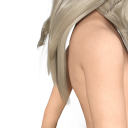
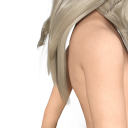
collision distance.png
1000 x 1000 - 1M


Comments
I generally just push the geometery slightly into what I want it to push back from. Also lowering the collision iterations to 1 helps a lot. High smoothing, low collision results in pretty good gentle collisions. I use collision=1 for stuff like hands on soft objects like pillows.
I did have the smoothing cranked up on the hair for a render, but it somehow made some of the hair go invisible. Particularly in the part. This is christina hair by the way, in case you want to do your own tests out. I will give the colision setting 1 a try, I am not sure what I had the collision set it during that try.
The default is 3, I believe. I don't have that hair, but I'll experiment. I haven't used a normal long hair in a long time. I really only use the hairs with IK handles because of issues like this.
Yeah, same reason I stopped using most premade clothes too. what are some of the good hairs with handles you use?
Some of them are just going to stand off, even without collision, because they already have a big offset. I basically use those with bulky clothing or when the angle of the shot isn't going to make it noticeable.
Another idea would be to have the clothing fit to and/or collide with a geometry shell of your figure. Then you'd have finer-grained control over the clothing "offset". (Just have the geometry shell set to invisible so it's not in the render.)
You need to use the negative push modifier on the collision object. Which would look equally bad, so the collision object needs to be invisible. I.e. duplicate whatever your node of choice is colliding with in the same place as the original item, make invisible (in both the simulation and the render), and set the collision to that. Works well with a negative value of -0.3. (I've been at rendering for 10 weeks now, so if that counts as original research, I want a gold star!)
You can use multiple objects your node is colliding with (can only have one collision object) and send to and re-import them from .obj, possibly simplyfied by deleting faces nothing is colliding with or sent through 3DS' Decimator (haven't tried Hexagon with that function). This last tip is from SickleYield on Deviant Art, apparently from a time when DAZ seemed to crash a lot doing the re-import, no longer the case as it seems.
If you're dForcing hair, you don't want it touching the figure, or penetrating the surface, as it will stick to the figure at that spot. Go by the Hidden Line display to see the mesh without the transparency map.
Ideally you'd want to straigthen out the curves in the hair with a regular dformer, especially ones that hook at the end as those will almost always penetrate the figure's mesh at the tips, but curve well away from the body.
Also, a lot of that is so it'll fit naturally over clothing and not stick into it. It's still annoying when you want to do anything more than the promo shot, though.