Issue accessing Genesis 8 Male Expressions Pack (files cannot be found)
Hello,
I'm trying to open the Genesis 8 Male Expressions pack - which I've purchased and installed via DAZ Install manager. The expressions don't appear in the Daz app. I've tried manually opening the expressions via the install manager (see attached for the button I clicked). This gives me the following error message in Daz:
A file required by the "resources" interactive lesson can not be found. Check that the file is installed correctly to a mapped directory and try again.And the following entries appear in the log file:
2023-11-30 15:24:41.140 [INFO] :: Received URL to open: file:///C:/Users/james/AppData/Roaming/DAZ 3D/InstallManager/LaunchStudioProduct.dsa2023-11-30 15:24:41.141 [INFO] :: Loading script: C:/Users/james/AppData/Roaming/DAZ 3D/InstallManager/LaunchStudioProduct.dsa2023-11-30 15:24:41.147 [INFO] :: Script executed successfully: C:/Users/james/AppData/Roaming/DAZ 3D/InstallManager/LaunchStudioProduct.dsa2023-11-30 15:24:41.197 [WARNING] :: D:\DAZDevel\Hudson\HUDSON_HOME\jobs\NB_Studio_Trunk\workspace\src\sdksource\cloud\dzcloudtasknotifier.cpp(184): Could not find thumbnail at location meta/1_42087.jpg2023-11-30 15:24:41.213 [WARNING] :: D:\DAZDevel\Hudson\HUDSON_HOME\jobs\NB_Studio_Trunk\workspace\src\sdksource\general\dzcontentmgr.cpp(3987): Empty relativePath passed to DzContentMgr::getAbsolutePath()D:\DAZDevel\Hudson\HUDSON_HOME\jobs\NB_Studio_Trunk\workspace\src\sdksource\cloud\dzcloudtasknotifier.cpp(184) is not a directory that exists on my machine, and nothing should be mapped to my D: drive.
I found the content directory manager in preferences. See attached for how those directories are set up.
I used the DAZ install manager to locate the files on disk - they're stored in C:\Users\Public\Documents\My DAZ 3D Library\data\DAZ 3D\Genesis 8\Male 8_1\Morphs\Daz 3D\Expressions - which is one of the directories listed in the directory manager.
I'm not having any other issues downloading/installing/accessing any other content - just this asset.
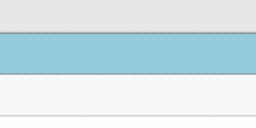
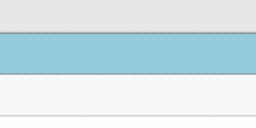
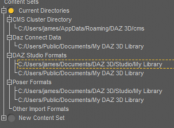
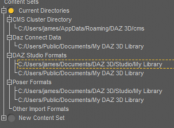


Comments
Moved to Technical Help as it is not a Daz Studio application question.
The expressions do not add new user-facing files, they add new sliders to the figure which can be accessed through the Parameters pane (under Pose Controls) or the Posing pane (with the head/face region selected).
The path is referring to the source code from which DS is compiled - it is trouble-shooting information for the developers, not something the end-user can make use of.
Resolved. Thanks for your response.