AprilYSH Bronwyn Hair Issues
I have the Bronwyn Hair on Gen8.1F with the Gen8 Pariah Hair. You can see in the picture a black 'head' showing where there should be hair. It's part of the hair but you can't select it and hide it. I've tried everything, every morph, adjustment, nothing works. Any ideas? Oh, and I tried unparanting it from the character and using transforms to move it, but it won't move that way.
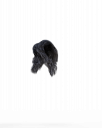
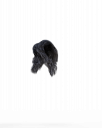
Innocent Lost Hair.png
4000 x 5000 - 4M



Comments
You used two hair products on a G8.1F?
No, just one. Sorry I meant the Gen8 Pariah Character.
It seems that after posing some joints under the hair, the Scalp exposed ? I could see it a bit but not "that obviously"..
You may try to reduce the value of Cutout Opacity on Scalp surface a bit ~~~
No change. Grrrr.
Unparenting on its own won't allow you to move the hair because it's still 'fitted' to the character. What you need to do is either load the hair without the G8 being selected and move/scale it into place or right click it in the scene (if already fitted) and select 'Fit Bronwyn Hair to...'. Choose 'None' from the dropdown box. This is also available from the parameters list - the button is labelled 'Fit to'.
I can't reproduce the problem either I'm afraid - works perfectly for me on a base G8 and I don't have your character to test. As it works as intended on the base character it must be related to the morph (Pariah) you've dialled in.
As Crosswind says, if the scalp material is unwanted dial it out either partially or completely from the Surfaces Pane with the Cutout Opacity slider. Setting it to zero doesn't look great on the base character but the option is there if you want it. I've never had any problems with any of the April hairs - they are well modelled and textured and still look good today despite them getting a bit older now - so perhaps try it on a base character and see if your issue persists. If it does, something else is wrong.
Okay, so I created a new scene with Gen8.1F, applied the Gen8 Character and Bronwyn hair. Did not apply the style to the hair, hid all but the hair, and it looks great. Now rendering, importing into Photoshop where I can (hopefully) transform it to fit. It seems that when I fit it to the character with the character pose with the style I wanted, that's when it all went awry. I did try fit to none, and that didn't help either.
I think the combination of the character and pose affected the hair style.