Is there a setting to have an invisible ghost light behind a glass panel ?
Hello,
I'm using the latest Daz public beta to test ghost lights and I don't understand why glass are making ghost lights visibles, as shown on the test renders attached to this message.
The window on the rear is fully open:

The plane is using the glass shader included with Daz Studio:

And the sphere was created following the short video published by Daz when they released Daz 4.22:

(I played a bit with iRay Ghost Light Factor, but it doesn't change the visibility of the light behind the glass, just the color: black if IGLF > 1, white otherwise)
Is there something I'm missing or an explanation I should know ?
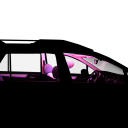
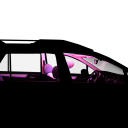
Ghost_Light_Glass_01.png
800 x 800 - 196K
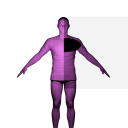
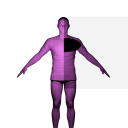
Ghost_Light_Glass_02.png
800 x 800 - 231K


Ghost_Light_Glass_03.jpg
1044 x 885 - 107K
Post edited by Elor on


Comments
You need to set Refraction Weight on its Surface to 1.0
Thank you, I'll try later today