content library view size auto-changed after whole-screen-display
 kyoreona
Posts: 176
kyoreona
Posts: 176
becasuse my notebook's screen area is small, so I give a short-key named"B" to the content library pane.When I press "B" on keyboard, content library pane comes out , and it disapper when I press "B" again , leave me max view for other pane's operation.
---------------------------------------------------------
But I found that it seems has a bug.
- The default size of content library pane is too small, so I resize the conten library pane's area size and it can display more product .
- I press "B" to hide the content library pane.
- I press "shift+F11" for the full-screen-mode , and press "shift+F11" again to back normal-mode.
- then I press "B'' to call out the content library pane, it become default size again ! So I have to resize it again .
--------------------------------------------


S1.jpg
1313 x 777 - 89K
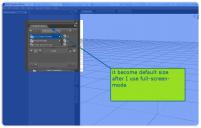
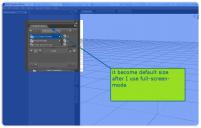
s2.jpg
1138 x 723 - 95K


Comments
upload 2 same picture for lag...