Difficulty with Lights
This is my first time to use Daz, and I am having a hard time with the lights because whenever i add a light, this shows up and not the actual scene. Is this normal? Please help :( thank you so much. It would be appreciated.
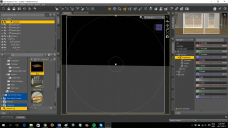
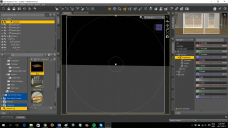
Screenshot 2015-11-26 18.46.18.png
1600 x 900 - 309K
Post edited by danebildanschoolonly on


Comments
You are looking at the scene through the Spotlight, this can be useful for placing spotlights correctly.
If you want to see the Scene, click on where it says 'Spotlight 1' in the Viewport, and select either Perspective view or a Camera.
How can I make sure tho that the lights actually work/show up in the scene?
(Sorry Jimmy already replied )
)
it seems the light preset auto change current scene view as Light. Or you change view without intention. I do not know.
then maybe it located default zero position, so that the light view only show you the horizon line,,
You can change the view as Camera or Perspective view (which is default view)
to see what is going on , in your current scene.
light view is useful, because, you can aim the light on your turget easy. it help user to set light direction, or range (mostly for spot light)
Then,, my suggesition, is not use product light untill you understand daz default light set , and view controll
http://docs.daz3d.com/doku.php/public/software/dazstudio/4/userguide/chapters/lights/start
check this section 7.5 Viewing Through a Light.
and http://docs.daz3d.com/doku.php/public/software/dazstudio/4/userguide/chapters/cameras_and_views/start
to play with each view. and controll them.
most of light products are after all, preset of default light, or shader preset (and rig light set)
then without understand the view port controll, or Default scene light, ( or shader parmeters) you must feel difficulity to use product light set too.