All Assets for Product "Fabulous Nails for Genesis 9" Missing [SOLVED]
 suffo85
Posts: 177
suffo85
Posts: 177
Recently purchased this product, it's just completely broken.
The product is as titled, Fabulous Nails for Genesis 9 by 3DStyle
https://www.daz3d.com/fabulous-nails-for-genesis-9
Fixing this product is fairly simple if you are comfortable editing your metadata files.
Note: I take no responsibility if your installation of Daz Studio spontaneously catches on fire and ruins your Christmas tree. Use my fix at your own risk.
- 1. Navigate to your 'My DAZ3D Library' location and go into /runtime/support
- 2. Search for and locate the file DAZ_3D_91222_Fabulous_Nails_for_Genesis_9.dsx
- 3. Right click and choose to Open with...
- 4. Uncheck the box that says "Always use this app to open .dsx files" to ensure Daz Studio retains dominion over the .dsx extension.
- 5. If Notepad is not already listed from your choices, click on "More Apps" and select Notepad.
- 6. After opening the DSX in Notepad, go to Edit and select the option Replace...
- 7. In the Find what field, type People/Genesis 9/3DStyle/Materials
- 8. In the Replace with field, type People/Genesis 9/Materials/3DStyle
- 9. Click on Replace All
- 10. Go to File menu, then Save
- 11. In Daz Studio, click on the hamburger looking icon around Smart Content. Select Content DB Maintenance
- 12. Check the box Re-import Metadata... and then click Accept
- 13. Profit.
(Edited to correct a horrendous typo in my replacing paths.)
After re-importing your metadata you can now use Fabulous Nails. Whoever wants kudos with Daz3d can report the problem. :)
This fix didn't cause my roof to leak, but I make no guarantees for anyone following my trial by fire methods. Use at your own risk.
Happy holidays :)
A list of other broken products for kudo points (or hatred points? lol) with Daz3d if reporting issues:
- Orthodontic Braces has 1 missing asset file.
- Classic Ballet Outfit has 1 missing asset file.
- On The Farm has 1 missing asset file.
- i13's Tire Shop has 1 missing asset file.
- Kids Zone Minipark 2 of 2 has dozens of metadata errors.
- Grungy Jeeps has 10 metadata errors.
- RX has 11 metadata errors.
- Pentonville Modern has dozens of metadata errors.
- Tele-phony has 5 metadata errors.
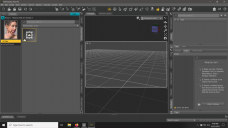
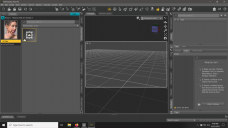
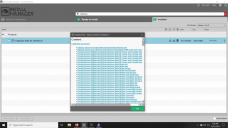
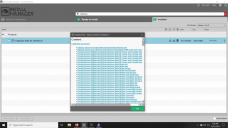
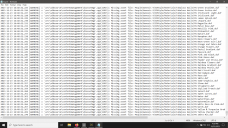
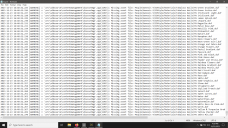




Comments
Personally suggest, if you wanna fix such an issue yourself before submitting ticket to Daz, better uninstall product first, check and correct folder structure, manifest.dsx and metadata *.dsx in IM package, then reinstall.
With the way of re-importing corrected metadata dsx file, in case the vendor has not fixed the issue yet, if you by chance need to reinstall the product, it'll be wrong again and the corrected dsx file will be overwritten as well... So better fix the installation file... it'll just take one more min...
Good point. I'll do that now. :)