Why keyframe not base on f-curve
I don't know why my keyframe not base on f-curve, this is reason make my fbx file get error. Please help me know the way to fix it. Thanks.
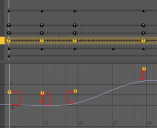
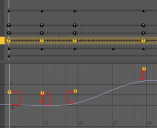
Screenshot 2023-12-25 184601.png
414 x 338 - 9K
Post edited by quenhoai2003_cc2f734902 on


Comments
What error are you getting? I cannot follow what the image is meant to show.
What's the DS version that you're using ? And try to switch Interpolation Type as below, see if the curve follow... ?
(4.20 version) Yes, I checked this way, but not fixed. I animation the animal by 2 pose, changed it's transform a bit. in Daz the animation is ok, but when export FBX (2012) ---> the joints error. I think this error from this f-curve.
I'm sorry about the imge atteched to show. I animation the animal by 2 pose, changed it's transform a bit. in Daz the animation is ok, but when export FBX (2012) ---> the joints error. I think this error from this f-curve.
That is the same image, which still isn't expl;aining what is happening. Please actually describe your issue.