I need to create diffuse and normal maps from 3d characters
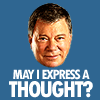 rampart_1576840087
Posts: 504
rampart_1576840087
Posts: 504
I would like to know, if this is possible in Carrara 8.5? I am open to other suggestions as well.
Load a full featured 3dcharacter or prop and create diffuse and normal maps applied directly to the character or prop.
By that I mean applying the color, effects, aspects, etc. directly to a 3d character and see what I am doing as I go with the 3d character.
I have done both 2d photoshop, but I get lost trying to create in 2d for 3d.
My workflow should be considerably improved, if I can just to this directly to the charcter or prop items.
I realize it can be done in 3dcoat, but I only need to do a few and the application costs around $400.


Comments
You might be able to do the diffuse maps using the 3D paint tool but it wouldn't be easy and if you are planning on much detail your computer will need a lot of memory. AFAIK Carrara does not have the ability to create normal maps off a sculpt or texture.
Have you looked at Sculptris Alpha? It's kind of "Z-Brush light," it's totally free, and you can import OBJ files and paint both diffuse and normal maps in it. Just google "Sculptis Alpha Pixologic" and you'll get a bunch of videos and images as well as the link to download it from Pixologic's site.
You could create normal maps with the free normal map generator from Nvidia.
Other possibility is to buy Bitmap2material from Allegorithmic. I think you have iClone, so maybe if you bought the Substances Pack you could use Bitmap2material from inside iClone.
With Substance Painter from Allegorithmic you can paint normal maps.
I may be wrong, but I think that out of those options, Substance Painter is the only one that will let the OP view the results in real time in 3D like they want to. I think you can try it for free (not sure what the restrictions are), but it's still $300 to buy it. From what I've heard and read it's totally worth it if you plan on doing this regularly, but for just the occasional one-off project that's kind of pricey.
I belive howler will do it.
http://www.thebest3d.com/howler/the-dogwaffle-main-feature-list.html
Substance Painter Indie is 150$ right now. And if he bought maybe the Substance Designer package for iClone, then he gets the complete Allegorithmic Indie package for 150$ as upgrade price.
.
I would like to look into this. I found this on RL site, but I can't determine it will do the diffuse and normal by application to a 3d character.
as in this video....
https://www.youtube.com/watch?v=bviMTFk07h0
The link of the site is here: https://www.allegorithmic.com/buy
If you bought substance designer (indie) from Reallusion, you have to create an account at Allegorithmic and contact them, so they connect this license to your account. Afterwards you can upgrade to the complete indie package for 150$ or 180$ if you want to pay 20$/month.
Rampart, you could take a look at 3d painting in Carrara. I haven't mastered it having only used it two or three times to check it out. But I simply loaded any image into the displacement channel and it looked good. Practice as I did on a cube. Choose the 3d paintbrush and follow your instincts to see how it works. I say that for want of better knowledge myself. But if you get a picture of some bare tree branches against the sky into the displacement channel it will show you the roughness possible - your cube will look like rough stone. In advising you I don't want to sound dismissive of the others who know much more than I do on this topic.
Also, I think this weekend Reallusion are giving their version of Substance Designer free with some of their offers (eg buy 3DXchange6 Pro, I believe).
Rampart, you could take a look at 3d painting in Carrara. I haven't mastered it having only used it two or three times to check it out. But I simply loaded any image into the displacement channel and it looked good. Practice as I did on a cube. Choose the 3d paintbrush and follow your instincts to see how it works. I say that for want of better knowledge myself. But if you get a picture of some bare tree branches against the sky into the displacement channel it will show you the roughness possible - your cube will look like rough stone. In advising you I don't want to sound dismissive of the others who know much more than I do on this topic.
I noticed the offer, but I already own the Iclone Pro 6, Exchange Pipeline, and the Mocap. So, the freebie deal isn't possible.
I have so much Iclone it is hard for me to do the promos. That super Black Friday deal is a good example. There are only 3 items in the pack I don't have and they don't interest me.
I appreciate very much your discussion about 3d painting in Carrara. I did find the 3dcoat I can buy the scholar addition for $100, which isn't bad. Also, THe Prowler mentioned above has alot of good features as well.
the Prowler may show up on the Daz3d shop at 55% off in an hour or so. Since it is a $50 program regular it might be worth it. I don't have a lot of diffuse and normal maps to work on.
Any of these tools can take a lot of practice before one can become truly proficient, and still it can be a daunting, but wonderful endeavor. Carrara's 3D Paint options are a great way to get your feet wet into it, and to get used to the idea that it's not as simple (or in some ways, as hard) as one might think.
I've bought all of the Carrara brushes available from Ringo Monfort and GKDantas, here at DAZ 3D, and they add wonderful extra brushes to the arsenal and make it really inviting for me to just click the button and start painting.
At first it was kind of a pain in the tush. But after patience and practice, I started getting more and more used to it until now, where I jump right in and enjoy it.
GKDantas' product is actually Ron's Scratches (for photoshop) converted over to Carrara brush format, which is SO useful for ageing and adding details to literally anything.
Ringo's many brushes add things like skins, metalic grates, organics, and so many new textures that would likely help towards painting original characters.
Carrara, itself, comes with a fine selection of brushes to start with, though.
============================================================================
I've heard from some of my friends and colleagues whom use SD and/or 3DC, that Substance Designer takes a lot of work to wrap your head around understanding what to do with it. So be warned about that. One of the major tutorials available for it for cash (don't know which one it was) was said to not be as much help as it should have been... too redundant and not enough actual instruction or some such like that. Some folks were saying that they like 3D Coat much more than Substance Designer and, yet another, was saying that Substance Designer was fine for part of the process, but what you really need for painting characters is Substance Painter or both of them.
Just some additional notes to consider before dropping too much cash. If cash is part of the equation, I'd look for demos to actually try them first hand. If none are offered openly, try contacting support.
I finaally found a link - scroll to the bottom of the page. Is this what is being discussed about the Substance Builder offer?
It looks like a lot stuff for $169.00 and it may make sense, because with $200 in content (this may not count) I can get a free CT8 coming soon.
http://www.reallusion.com/ContentStore/iClone/pack/Substance-Material/RLSubstance.aspx
Are you sure the Substance Designer will work to create diffuse and normal maps on 3d characters?
That is my current need for making such a purchase.
Good advice Dartan.
I have a few characters that need extra diffuse and normal map edits.
My interest to to take complete rigged characters and create the diffuse and normal maps on the character. It really helps to see what you get.
The point about Painter is valid. It is an additional expense, if required..
There is a special at RL on the Substance Designer for the Black Thursday /Cyber Monday at $109.00, which is good price. However, a bargain isn't a bargain, if it won't do the job.
I sure don't want to have to buy a Painter application on top of the Designer Package.
My work is video production with animation. I do single frame images for promo pages only.
3dcoat is a good option, as there are alot of presets including brushes.
I appreciate the point about working with the application to become familiar.
Most of the time I have to learn as I burn. I make myself learn when I need to get something done. Principally, because I just don't have the time.
You did not mention it, but the Substance Designer and Substance Painter at $150 each are Indie only.
I have heard, since youtube monetizes content it is possible Indie license is no good.
I have heard about some videos with high traffic counts where copyright and license become an issue between the creator and others.
Exactly. You have to be careful about licensing and be sure to read the darned things, as horrible a thought as that is. But if you bargain for non-pro, you don't want to get caught making money with it. For example, PAs using Substance Designer and Painter are not using the less-expensive option.
I am the same way with "time". I just don't have enough to go off learning stuff unless I truly need it. But the same almost applies to funds as well. So before considering buying a 3D Painting app, I decided to finally try Carrara's, and it's been doing the job for me. When it doesn't, I try and get it as close as I can and then go into Howler and work with it 2D from there.
I also have another option that I haven't tried yet... but will be:
A while back I've purchased Inagoni's Advance Pack, which includes "Baker". With that, we can make procedural shaders in Carrara and export any of the channels as image maps. I can't remember if it will export Normal maps, or if it only allows for import of Normal maps (from back before Carrara gained that feature). But there's something about Normal maps in there. But Carrara's procedural shaders, I've learned, are very powerful for making textures. Just check out evilproducer's and Idigone's shaders for DAZ figures for an example of what can be done simply using a compilation of procedural functions. So then Baker can take the information that's being applied to the model and export it as image maps. This includes baking shadows onto the texture if that's what you want. But it will export color, highlight, shininess, bump, alpha... all sorts of stuff. It's been a while since I've read up on it though.
Baker page at Inagoni.com
Oh... I almost forgot! Mec4d (one of our PAs) sells Deep Paint for nothing more than a small fee for the web service. So it's free, but for a small donation of $1, which is currently (at the time I post this) $0.35 USD!!!
Might be worth checking out!
Deep Paint 2.0 at Mec4d.com
Never tried Deep Paint
The Indie licence is limited to companies/entities making less than $100K per year in revenue. I know... it is hard to make less than $100K in DAZ marketplace, but you could try it.
For 3d painting you need Substance Painter. Substance Designer is just for creating substances and has btw. Iray preview. In Substance Share there are a lot of free substances.
There are 30 days trial versions of all the Allegorithmic programs: https://www.allegorithmic.com/download
Ha! I have the baker plugin - I've even used it a few times but it never occured to me that it could do normal maps - and it can! Screenshots of the interface attached; the second one shows the normal baking options.
See? Give Carrara and its tools a shot, since you already have it. On that note, however, with that Indie license being as mentioned by aspin above, that's a huge deal to get tools that are so up to date with the latest and greatest possibilities. Allegorithmic is certainly at the top of all of this, it seems. When it comes to materials, we can use all the help we can get. One of my favorite aspects about Carrara is how we can make our surfaces look very much however we want/need them to. No having to study which node to apply to what in order to jack into that and then inverse it and run it through this. But we can certainly do all of that by nesting parameters into our channels. Carrara's texture room, to me, is like a nodal system that has all of the main architecture already pligged in and ready to go, even though many of those nodes are empty. So we fill them with anything we want and Carrara renders it all out beautifully.
Ooops... there I go again.... LOL
In my understanding of this topic I don't compare with the others giving advice but I followed one of Dartanbeck's links to Inagoni and saw a very inexpensive item for Carrara called 'Deeper'. Here is the description:
'Deeper is a Carrara plug-in that builds and reads normal maps. Use normal maps in Carrara to create highly detailed and fast rendering bump mapping or to add volume information to a basic geometry.'
For what it's worth this whole topic is one I need to get a better understanding of as a user of both Iclone and Carrara. For Iclone I bought the Substance tools pack (not Designer or Painter - this is an Iclone add-on). I also have 3D Coat Educational version which has long been on my list of things to learn - along with Carrara's 3d Painting, which I have tried.
My understanding is that someone could model a low-poly mesh and take it into some sculpting programs such as Zbrush or Sculptris. Then the mesh is subdivided and any amount of wrinkles or cracks can be added to the surface. Then a map is made from all that surface detail and the map can be applied to the low-poly mesh to make it appear to be high-poly.
Conversely, I think it is possible to begin from a high-poly sculpt and re-topologise that to a low-poly mesh. Again, the high-poly details can be made into a map for the low-poly version.
What I don't understand is where Substance Designer and Painter come into this! Do they just create and Paint new textures and output different maps for shader channels? I say 'just' but I know they are full-blown massive pieces of software. The Iclone tools I have consist of 200 shaders and their properties can be adjusted with a whole load of sliders within Iclone. Although I mentioned to Rampart that Reallusion's Substance Designer version is free with certain bundles right now, I haven't a clue as to whether I need it or not!
(As always, Dartanbeck, your Carrara advice is always so helpful. Although this isn't my thread, the other replies are also much appreciated).
Your understanding is correct - that was the original application. However, things have progressed so that a normal map - actually a sort of "super bump" map can also be made from any image which can show sufficient differentiation between high and low areas. There are a few of these pieces of software around - CrazyBump is a standalone paid for utility, InsaneBump, a free Gimp plugin (which is pretty fantastic), plus a few others.
Carrara 3D paint also does bump mapping, which could be converted to normal maps using any of the available normal map utilities.
Hey, thanks, Roygee! (also thanks for your reply last week in the Hexagon discussion - I never know whether to add replies after 'the moment' has passed!)
What I was thinking while posting above (and I know the OP uses both Iclone and Carrara also) was whether I should be jumping at the chance to get Substance Designer free (by buying other stuff). I don't really think I need it along with other tools I already have. There comes a point where life is spent keeping up-to-date and learning new things while already-purchased tools are lying about underused. I'm thinking here of how I've scarcely used 3d Coat and the latest version seems to have Substance features. I'm eager to clear my feet and get started on that program!
I am now focused on 3d coat. A thing that needs being said... If you aren't an always interested tweaker and tester it is much better to settle on a procedure for projects.
There always seems to be something additional we need, but in many instances it can be counter productive.
I bought the Substance Designer package for use with Iclone. I know it won't paint 3d characters, but you do alot with applying textures. Also, IClone seems to be married to it at this time.
There is some distrust on my part, because when Kai at Iclone did a video tutorial on the application of difffuse and normals directly onto 3d characters he use 3d coat in lieu of Substance Painter.
I mean, if you go with someone I think there should be follow thru...IMO of course.
Substance painter is $150, but has nowhere near the features and tools of 3dcoat. So, I'm thinking what have I done or what has Iclone done??
I read 3dcoat will probably have a Christmas discount about a week before Christmas and I should pay attention.
There is a reduced price 3dcoat, but you cannot use for commercial work.
I may not do alot of commercial work, but when I do I don't want that hanging over me.
Here link to 3d coat Google Plus page. Interesting information.
https://plus.google.com/communities/106474664209983631500
I rarely do any modeling so I kinda look forward to using a competent software for it.
The characters from 3dcoat have to be rigged in another software from what I understand Daz3d content creator will accomodate that
The retopo tool from 3dcoat seems to be quite good as well.
Meshlab is another way to bake highpoly mesh as normals on a lowpoly one the same shape and UV mapping
its free at least
I here ya, Marcus. I fell into a period that felt like all I was doing is studying how to use software rather than working on my art. That was when I realized that, Poser was fine, but I needed modeling tools if I was to have any chance of making my animations. Finding Carrara really did a lot to end that period for me. I had a lot to learn in Carrara, yeah. But I was doing all of this stuff right inside of Carrara. Owning 3dCoat (possibly ZBrush) has been on my list of areas to grow for some years now but I've been fortunate enough to be able to solve all of my needs by simply learning another aspect of Carrara! I came into this forum asking for advice regarding whether to get 3DCoat, ZBrush, or perhaps something else. Roygee and 3dAge (among others) helped me to realize some of the tools that I already own within Carrara and I've been making "All" of my needs come to life ever since!
Poser still works great for me as a sort of helper for Poser content that doesn't quite work the way I need it to. I just open good ol' Poser (7) and save a new CR2 or whatever I need.
You were talking about your understanding of how Normal maps work and, yeah... you can do that stuff in 3DCoat, I think. I was going to be ding stuff like that in it if I bought that. One of my professional modeler pals has switched from 3DS Max entirely into ZBrush. I had no idea that ZBrush could be used as a 3DS replacement. I'll have to ask him about animation posibilities. I forgot that he doesn't do animations. But he had nothing bad to say about 3DCoat. I don't think he's ever used it, but he seemed to think that it would be a great solution for ZBrush-like things. He's very busy, so our communications are somewhat limited. I send a message, he sends a message... t's not very often that we actually chat. Here's the thing. He Loved 3DS Max! So did I. He's the one who taught me how to model on his 3DS Max, and I totally loved it! Another pal-professional who is among the top modeling ladder at Sony Online Entertainment, making assets for PS4 games, swears by Maya. He was always telling me "Don't get Max, get Maya!", then I went shopping... Yikes! I simply don't have the disposable funds to afford those tools!
Then I've found Carrara. What it reminded me of, right from the start, was a low-tech version of Max with a pile of sweet features included for the Home user to get results faster - like insta atmospheres and Poser compatibility, to name only two from many. Since finding but before buying Carrara I've read advice in an animation bible that all 3D modeling software is amazing software, created by genius because it takes genius to make this type of software. The main consideration is what makes you feel comfy. When the author was listing suggested software, Carrara was on his list! Carrara made me feel most comfy before buying anything because of its Poser compatibilities. I enjoy modeling but I don't really want to have to model, texture, and rig all of my own assets. I didn't like the idea of having to make my own rigging for content I'd pay for which already has rigging but isn't compatible with LW or Maya or Max, etc., I didn't know about C4D at that time, and I'm glad. I really like Carrara Pro. It's not nearly as Low-tech as I thought it was. It might not have the latest ideas and possibilities but what it does hold over most everything else is its ability to solve nearly any 3d need.
As you have Photoshop,. you should have a look at Filterforge (Plugin and standalone)
www.filterforge.com
it allows you to create image filters or texture maps and generate all of the individual maps ,. eg: Diffuse, Bump, Specular, Normal, Ambient Occlusion, etc...
it has an enormous library of filters online, all of which can be customised or adjusted to suit what you need.
Carrara's built in 3D painting allows you to paint directly onto a model,. it can also create other maps such as Bump and Specular,
The Vertex modeller, allows you to paint fine Displacement details onto a model, which can be exported as a Displacement map.
You don't neccesarily "need" to paint or sculpt directly onto a model to be able to generate Normal maps,.. or any other type of map
Ditto on what Dart says
Thanks for the ditto! Say, that Filter Forge looks an awful lot like Genetica but, perhaps more robust? Do you have (or have you tried) Genetica at all? It's node-based like that and has an unlimited range of possibilities. Wow, at the time of this writing, Filter Forge is on sale at ridiculously low price! Too bad the timing doesn't work against my empty wallet! LOL
If it's still at that price when I fill my wallet again, I'm buying it! I don't have Photoshop, but I enjoy stand-alone image generators like that. Manley Stanley loved Genetica and when I bought Howler I also bought the lowest priced Basic version of Genetica. I've fired it up for the first time (back then) and ran through their convenient getting started sessions and then their tutorials, all linked to right within the interface, and immediately cranked out some awesome textures for some of my models. Basic version doesn't do Normal maps, but I don't care so much. I do love a good normal map though.
I've not tried it yet, but one of my future projects is to try out Baker (Inagoni) to export Normal maps for an object that I've displaced in the vertex modeler's Displacement Painter. Like some aspects of Carrara, the 3D Paint tools require practice. They can be a bit fidgety and sometimes quirky. But I've found that, with practice, I can make a lot of that go away by being patient and calm, making slower, more subtle movements with my mouse - leading me to believe that, perhaps, I should graduate from only ever owning the cheapest mouse on the planet. I can't help but wonder if a really good mouse would help with some of that.
Anyways, good seeing you again, Andy!
It is hard to find a time in the year, when Filter Forge is not on sale, so don't worry. Mostly it is 70% off.