Curtains & Chains - physics
 TangoAlpha
Posts: 4,584
TangoAlpha
Posts: 4,584
I'm trying to make some curtains using soft body physics, and (predictably) not having too much success. I need them to have 2 states "closed" and "open", and have them ruffle up in the way that curtains do.
I made my cloth oversized, so that the "closed" position is at an interim point in the sim.
I've tried 2 techniques. First, I used soft body attach to pin the top of the curtain to a cube. Then I resized the cube at the 3 second mark. Some buts moved, some bits didn't. There was lots of poke through on the cloth (varied with the level of smoothing), and while the curtain kinda opened, it more shifted right/
The 2nd technique was without using softbody attach, make holes in the curtain and fit rings through them. Then slide the rings closer together. While the rings held up the curtain, moving them didn't bunch the cloth up - the rings just ripped through it.
Anyone managed to achieve curtainness this way? tips? thoughts? advice (other than go back to the good old zig-zag & smooth technique!)?
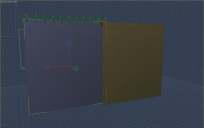
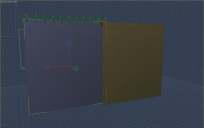
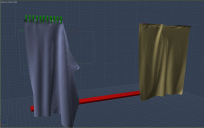
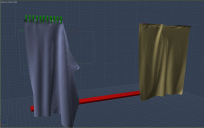
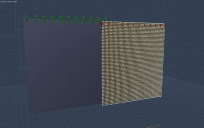
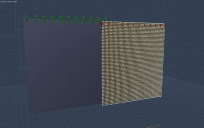


Comments
Maybe try using the cube method using a cube made up of two or three times the number of verts in one direction than there are attach points for the curtain (rings - without using the rings). I'm just thinking that having more verts may help to prevent the sliding that's going on on the right side of the video? I've never tried this myself.
For additional thoughts and ideas, have you ever tried Sparrowhawke's Cloth Deformation Plugin?
Sparrowhawke Free Carrara Plugins
i been dreaming bout floaty curtains this set http://www.daz3d.com/the-barlow-house-ravenskull-court
couch sitting here
on that left hand curtain add thickness around the holes, assuming it's just a flat vertex plane, then hide those new polys so they dont show
will give more bite perhaps for the curtain rings??
Have you tried creating "undersuits" for the rings upon which the curtains hang? If movement is keyframed, it is generally better in Carrara if a softbody object like the curtains only collides with other softbody objects. So maybe try creating the rings, then create duplicate rings that are softbody attached to the rings. Turn off collision for the original rings.
Haven't tried animating curtains myself. Just a suggestion. I thought I got a decent result for a still by modeling the zig-zag then using softbody physics.
Your image looks great, Diomede.
I was having a go at this over the past half-hour and was making headway before Carrara died on me!
Here's what I was trying but I can warn that it is fiddly.
Assuming the curtains are essentially a square grid, add a soft-body modifier. Next select one vertical edge as soft body attach modifier - attached to nothing else in the scene. This edge won't move during the simulation.
Select another vertical row of vertices as soft-body attach, further in from the edge with a suitable gap, but attach these to a cube. The cube can be anywhere in the scene but imagine it above a curtain ring. Further along the timeline, move the cube towards the static edge. During the simulation the vertical row of vertices will move towards the edge and hopefully form the 'zig-zag' effect.
Add more cubes attached to more vertical rows and make each one move towards the static edge.
It is fiddly and I haven't addressed the matter of holes for the curtain pole but it was working reasonably when I had to give up.
Edited for spelling.
Also - each cube/curtain ring needs to move a little bit further than the one before it
OK I got my file back but quit while I was ahead.
https://youtu.be/2bvnfjh7V9Q
Maybe vertices down the whole length of the curtain didn't need to be attached - maybe half-way? (Except for the outer edge).
Each cube and its length of attached vertices is a separate soft-body-attach modifier.
Further thoughts: Model the curtain as a corrugated mesh. Model in the rings oriented as they would when fitted to a pole. Turn collision off for the pole.
Instead of vertical rows of vertices attached to the cubes, select the curtain ring vertices for the soft body attach modifiers. Each modifier will have the ring's vertices attached to a moving cube. If there are many rings, attach the vertices of two of them to each cube (to keep numbers of modifiers down). By selecting the rings' vertices in soft body attach modifiers, the rings will keep their shape: they will be exempt from the physics calculation.
During the simulation, each cube will drag a curtain ring, just as in real life and the cloth will follow. It might still be good to leave one edge motionless.
Instead of rings, maybe just try selecting a few vertices to attach to each cube and cover the pole with a pelmet!
Ah well, off to bed!
Very cool stuff you guys!
Thanks for the overnight thoughts guys. I tried more vertices on the pole and adding thickness, but neither made a difference. Pre-zig-zagging looked great on the initial drape, but as soon as I tried doing the open, Carrara quit to desktop.
If I turned on Self Collision, the curtain just vanished.
it didn't occur to me that you could have multiple soft body attach modifiers, so that's an avenue to pursue. Marcus, your vid looks promising, and I'm going to try your suggestions next.
Thanks guys :)
Try taking a look at this . It is an excellent Blender tutorial on complex curtains. Carrara and Blender use the same soft-body physics engine, so you will find a lot of similarity in the methods and settings, perhaps hit the "Aah-ha" moment :)
. It is an excellent Blender tutorial on complex curtains. Carrara and Blender use the same soft-body physics engine, so you will find a lot of similarity in the methods and settings, perhaps hit the "Aah-ha" moment :)
I took a look at the first part of the video to begin with. There are similarities to the method that was 'evolving' in my own attempt. But there are a couple of significant differences:
1 The pinned vertices (which are analagous to the vertices selected in a Carrara Soft Body Attach modifier) are named as a vertex group in Blender and seem to have been directly manipulated. While Carrara allows vertex selections to be named as a group, I don't see any way to directly move them around in the assembly room. The way to move these groups is to attach them to some object and move the object (in my case, above, I chose cubes as objects).
2 In Blender, a flat collision plane was used in the simulation to rise up and meet the lower edge of the curtains. This is Carrara's flaw - the curtains would just pass through that plane. What might work, strangely is that, if the curtains were lowered during the simulation onto a still plane, then collision might work correctly.
Nevertheless it is very instructive and interesting. Soft body drapes are well worth doing.
For clarification of some possible misconceptions earlier in the thread, when vertices are selected and attached to another object in a soft-body-attach modifier, the vertices only attach to the object itself (probably the hot-point). So scaling the object or changing it's vertex count and so on should make no difference. The selected vertices will only follow any movement of the object over the course of the simulation as in a parent-child hierarchy.
A cloth mesh can have more than one soft-body-attach modifier. You could make a flying carpet with each corner attached to a different object. But trying twist and rolls, etc. are liable to fail in some way.
In my half-finished example above I chose: self-collision, stiffness 47%, bending zero. The mesh wasn't dense and would have been of human proportions in the medium-sized scene. I made it in the vertex room by creating a plane and hitting the + key about five times, so it is all quads.
PS anything I say is just based on observation - not from any definitive source of information.
I must also carry out a curtain for my film in progress, I did much test today in Carrara but it's very difficult.
Here a “quick” test with the Marvelous Designer-Carrara association , it is easier.
There are meshes exploded a little in the curtain, it' s certainly because of basic size in MD, I will work on that issue.
If you are interested, I can easily provide the .car file.
Dudu, that's brilliant!
Dudu, I've seen talk of Marvelous Designer elsewhere, and seen that it lists curtains among its abilities. I've also seen that it has a 15 day trial, although I don't know how complete that is (I don't have the cash for the full thing anyhow). Thank you, but I'll decline your offer of the .car file since this will almost certainly wind up in something commercial down the line (in some form or another).
Roygee, that video looks interesting, and I think it will definitely help, particularly with the settings - relating numbers to Blender's cloth presets (cotton / silk / canvas etc) will be a real boon.
Marcus, I think I see that each pin needs to be attached to a separate object, and those objects moved in concert to achieve the "swish". On that basis, my rings sim might work better if the curtain is pinned to each ring instead of just relying on the physics. The way Blender does it does seem rather elegant though, so that's a possibility if I just went with open/closed morphs. I'd prefer to do it all in Carrara though.
Sadly I wound up out most of today, so didn't get to try anything, and it's too close to bed time now (I was up till gone 2am last night, so now I have to pay the piper!)
can one of the physics forces make like a breeze to flutter curtains?
thanks. :)
For shure, and not only for the soft bodies.
In this sequence, there is many footages where I use the forces, at 0:25, there is a woman with hanging clothes in the storm .
All this sequence was made in Carrara only.
DUDU that is awesome! Some day I need to create scene or two or three showing natural disasters and will look at your video for inspiration!
I need to make an earthquake, tsunami, flooding, landslide, avalanche, tornado and typhoon; probably I would go for stills but a video would be really nice, if I can put it together.
Did you make all of the buildigns that you destroyed? I have found sets that show destroyed stuff, but nothingt that has before and after, much less during. I also need a car or two that can crash and be dented, glass broken.
Just a thought.
It might be easier with sparrowhawke cloth plugin. There are two related issues with that plugin : lack of multi procesor support and collision response time. I don't use it for people clothes because I don't want to bother myself with primitive or low poly props, but it's perfect for that kind of usage. Really worth a try.
That Other Persona - you might want to take a look at the "Breaking the Wall" and other related sets by Powerage (..House, ..Roof) - this has walls, roofs etc with breaking morphs that can be animated and so show destruction as it happens! There is also a "Breaking the Road" with smashed cars too. Of course, you can also use the physics engine to model things being destroyed - one of it main uses!
I build sometimes my buildings block per block and select those which must fall and add physic modifier to each.
For that, I use forces to oblige them to go where I want and/or invisible objects to push them.
When I use models presets, I select the part which must be demolished, I add thickness, cut the vertexes to make debries and duplicate as much time than there are pieces (invert selection and delete) .
For the car, they are zones of deformations (morph targets), and for the windscreen, I use a modifier (“explodes” ?) but very little, just before the pieces separate (blood is added in the texture).
But this topic is about cutains and I'm shure, with patience, we can do that in Carrara.
May be here is a way to do it with a bunch of attached vertices. Just a rough. I thought it better to start with very light waves in the curtain to give direction for the form to go....and it is a bit more natural too. Under each red sphere (I prefer spheres....but don't know why) only one vertice is attached. Under the green spheres four vertices around each hole in the curtain to keep the shape. No rings, but they are easy to add and to animate even if they are not attached.
nice video @DUDU
rock livrette that looks grande, welcome to the forum too, though I see you have been here since Jan 1970!
@everyone there is also http://www.daz3d.com/forums/discussion/59722/new-cloth-sim-as-possible-plug-in-for-carrara#latest on the horizon if you close your eyes tightly and wish for it
Having failed to get an acceptable result with curtains, I don't know why I thought this would do any better. But here goes. Chains.
I made a chain and wrapped it around a gate, putting a padlock on the end. Moved all the links roughly into position, Carefully checked that none of the links intersected with each other, the gate or the post, and tried to run a sim, with the intent that the chain should settle into a natural position. Second version of the chain for the open gate (didn't reposition the links - was hoping they'd drop into place)
Carrara just crashed as soon as I clicked the sim button. Tried doing bullet physics instead of soft body, but changing the motion type to physics, just dumps everything at 0,0,0, from whence it will not budge. Oh and it trashes all the texture maps too.
Any ideas? What am I not "getting"? - other peopple seem to be able to make physics work. Or should I just throw in the towel and figure out how to do it in Blender (which at least had some QA thrust at it). Right now I feel that Carrara Quit [Un]expectedly.app (to give it its full name) is just wasitng my time.
Considering they are rigid objects,try to use the standard physical engine rather than the bullet engine.

Here video for the setups:
Standard engine makes no difference over bullet - the chain is still thrown to 0,0,0 where it can't move, and Carrara still crashes when I click Run Simulation. Makes no difference what the collision distance is.
I've been able to use spline objects to create links in a chain that worked pretty good with the physics engine.
Am I to assume that this is for a future product? If so, what about using rigging instead? I'm assuming I may be the only one here that actually has gates like that, and what I've done is take a chain, such as your model, and put a horse shoe nail (U-nail) through one of the links and nailed it to the wooden post so that it doesn't come loose and get lost or carried off and mis-laid while the gate is open. If the chain is rigged, Bone 0, could be the middle link nailed to the post, and then tree off of it in both directions. It could make it easier for the end user to use the scene, particularly if you include a pose for an open gate and a closed gate.
BTW, if you need some close-up reference photos of how they're hinged, what the look like when they've been banged around and weathered a bit, let me know. Also, as an aside, while a nice, straight and even hanging gate looks nice, it won't stay that way, unless the fence post is footed in concrete. They will sag some.
I don't know what the posts or fence looks like where you have the attached, but around here, it is usually two wooden posts set about eight feet apart, with a brace going across the top and cable or wire going diagonally down from the top of one post to the bottom of the other. Sometimes the wire is twisted or a turnbuckle is used.
The hinges are usually a large threaded bolt with a peg sticking up at a right angle. There is then a bracket clamped to the gate that has a space for the peg where it bends around. The gate is then lifted up and set down over the peg.
I've included a little sketch of what I'm talking about. I've also included a photo of a corner post set-up that is similar to what I've illustrated.
Do you have an actual version of Carrara? I remember physics going wild in older versions............well...mh...they still go wild..;-)........... Did a little chain test today without tweaking the standard settings (chain=spline, post=standard cylinder) Bullet works fine. As mentioned above soft body is not the right option here. And jumping back and forth between physic settings might corrupt the behaviour.
Here a .car file as exemple done in C8.1: http://mhdproductions.be/Carrarators/ChainPhysics5.zip
The simulation is done, play the timeline first.
After that, remake the simulation to see if you have the same result.
Note: the physical properties (materials) are very important, metal don't react like a plastic.
Sometime, decreasing the gravity could help too.