Genesis 3 figures lose skinning (bodies do weird things, unconnected to bones)
 aaráribel caađo
Posts: 686
aaráribel caađo
Posts: 686
I've had problems with a number of G3F characters where the model starts doing strang things when posed. The bones will show a reasonable pose, but the polygons do something unrelated or exaggerated. The attached screenshot is representative of a fairly mild example—moving the figures to a slight grip pose causes them to bunch together. No scaling is going on in the controls, but the model acts like it's being scaled weirdly. In other cases, the pivot point of the eyes shifts, so I can't move them left-right or up-down without them popping out of the skull. I've tried saving and reoppening a scene and even restarting my Mac, but none of that seems to help.
Any suggestions about what might be going wrong and how I might fix it?
Thanks
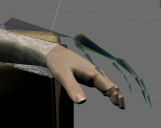
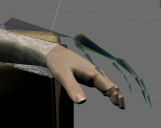


Comments
Which characters? Are these custom morphs or commercial ones from the store?
Purchased morphs. I never use any character straight up, so there are several morphs in there.
It looks like something is doing some scaling and not adjusting the skeleton/mesh relationship. If you switch to the Joint Editor Tool (looks like a bone with a pencil on it) and with the figure selected, right click in the viewport and select Edit > Adjust Rigging to Shape, does it snap back into shape?
Of course, this time, another reload fixes the problem…and I deleted the last figure I had it with. I'll try the Joint Editor Tool, though, the next time I run into this problem.
The problem cropped up again, and I tried your fix. It worked! Problem solved. Thank you so much.
Looks like a scaling morph did not get erc freeze
good if you could isolate the culprit and notify vendor or DAZ if one of theirs
Yeah...it's something that didn't get frozen.