Beta testers for PoliceArtist2 needed
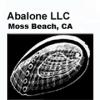 info_b3470fa520
Posts: 895
info_b3470fa520
Posts: 895
Description
PoliceArtist2 is a library of 120 shapes (noses, chins, creases, etc) that can be loaded via DAZ Studio’s MorphLoader to add topographic details to any figure. It can also used in conjunction either with FaceTransfer2 or any other Genesis 9 figure for realistic shaping of features. PoliceArtist2 works like a police artist, choosing from a sketchbook of different shapes to get to the right end results.
PoliceArtist2 also comes with an on-screen guide that helps to select the right features.
Watch How-to video here: https://youtu.be/GNkhoWQ1PHI
If interested to beta test, please email to [email protected]
Thanks in advance!
Post edited by info_b3470fa520 on
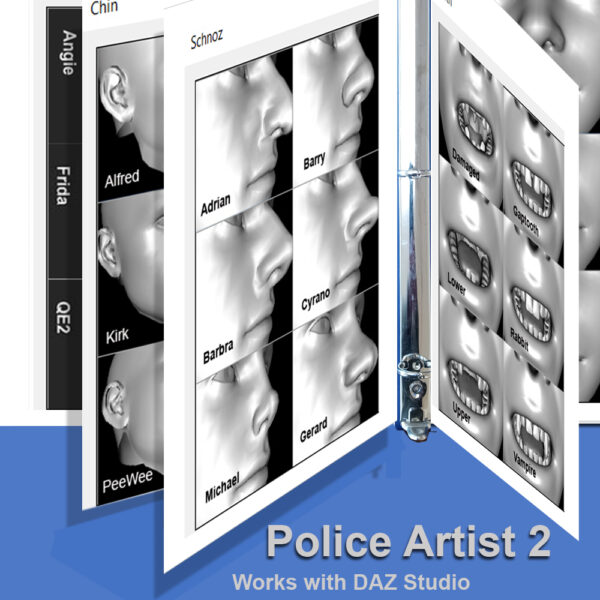



Comments
No installation needed. Simply unzip downloadable and you are ready to go (uses DAZ Studio MorphLOader Pro).
Looks facinating. Wonder if it could really be used by Police departments.
I was wondering the same. If anyone has a lead into police departments or investigative units, please share with me via PM or [email protected]
Laslo
I'm not sure I understand why it's being distributed this way rather than as ready to use morphs.
Morph files both avoid the copyright issues of distributing OBJ files (OBJ files necessarily contain DAZ's copyrighted G9 topology, morph files just store vertex deltas) and avoids every individual user having to go through the manual process of loading and saving these shapes (as unless saved out to the library, the morphs will be stored in each scene file they're used in and bloat file sizes).
A shape product that comes with a reference guide is a good idea (the number of times I've had to dial in things called "Nose Shape 02" or the like to find out that, no, it's not the shape I need), but I don't understand why it's being distributed as OBJs rather than morphs.
What would be the advantage of morphs vs. OBJ?
OBJ's are saved in the scene, whereas with morphs only links to their location is saved in the scene.
And it'll be cumbersome for most of the users to handle OBJ files with Morph Loader Pro... "out of the box" morphs (DSF) + shaping presets will be much better.
This is a really good concept with real world application.
From a certain point of view, I can understand why objs at this phase. Fellas are offering a free public beta. Wanna know it's someone who knows what they're doing and not just some guy spongin' a free creation software, and keep it off the pie rat sites? Give enough to make it work, but make people work for it.
Legality, if it isn't the distributor's mesh.