Changing the grid units from inches to cms
 otodomus
Posts: 332
otodomus
Posts: 332
Hello friends a dumb question here, I want to work in cms or meters in vertex room, and I want to set up my grid based on those units metrical system, but I can't find how to do it, and I can't find neither a relate topic in serach function, anyone can help me out?
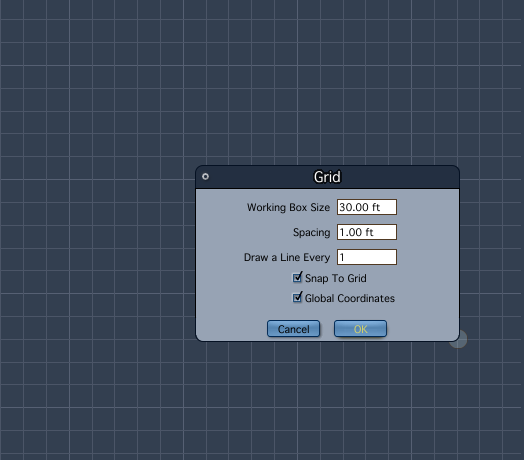
Best regards
Otto


Comments
Hi Otto
you must change the default settings in "preferences" from inch to metric
OR, for a temporary change, select the SCENE in your Instances thab, then go to Interfaces, & Displayed Units in the properties window. This will set the units for the current session.
Thank you Tango Alpha and pimpy for your quick responses,
It was easy, and believe me, I have years working with Carrara and its the first time I needed to change the units setup and I had no idea how to do it
Don't put too much trust in changing the preferences to metric, unless theyv'e been corrected in 8.5. Two instances that come to mind are replicating with offset in the VM and the motion path - both work in inches, regardles of what units you have set :)
...but if you type in a value followed by "cm" you'll get cm, "mi" for miles, "km"... etc., and it will automatically convert your response to the inch equivalent.
Yes, that is a quick way of doing it without having to change preferences...but it won't work in the two cases i mentioned (and a few more I don't recall offhand), because there is no input option:)