Typi3D not working
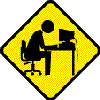 Georgehaze
Posts: 177
Georgehaze
Posts: 177
I've installed it, added in the serial number in Plugins, found the 'pane', launched it, clicked on "Create Typi3D Text Node" and......
Nothing happens
I've restarted DAZ, even restarted the machine and still nothing happens.
What am I doing wrong?


Comments
and your DP gif lol
After you create the text node you need to select it in the scene tab.
Well of course.
Don't I feel stupid.
Thanks
Been there.
Glad I could help.