Icons in Daz Studio Missing
 MidnightProphets
Posts: 52
MidnightProphets
Posts: 52
Anyone know what's the cause of this? The icons are MIA.
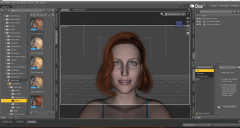
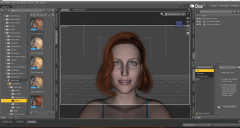
Icons missing.png
2550 x 1360 - 2M
You currently have no notifications.
 MidnightProphets
Posts: 52
MidnightProphets
Posts: 52
Anyone know what's the cause of this? The icons are MIA.
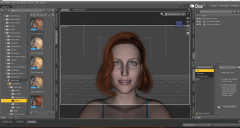
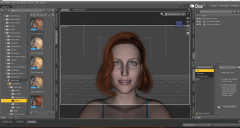

Licensing Agreement | Terms of Service | Privacy Policy | EULA
© 2025 Daz Productions Inc. All Rights Reserved.
Comments
It is not obvious to me which icons you are missing?
All of the top icons , redo, undo, spot render, surface select, etc. they all have been put away. Only way to access them is by going to tools and edit tab.
Oh - those!
If you have saved a layout, you can go to Windows > Workspace, and select a layout (the saved one, if you have saved it, else a standard).
Why they have dissapeared I don't know.
And your DS menu items are messy as well... You may also press F3, click "Default" to reset them to the last saved Layout or default layout, if Preview is right, Accept.
Messy how? Free fee to Dm me better examples versus random one off remarks.
Worked thanks. Any reason why it happened in the first place?
As attached...
Well, one way is if you right click on the menu bar it brings up a list of two items that you can uncheck to hide them, one of which being the main bar. I imagine it's possible to accidentally trigger that, particularly if your mouse does not have anything between the left and right buttons. There could very well be anoter way also.
Thanks everyone for the help.