Ceil for Genesis 14712
 PantherTO
Posts: 0
PantherTO
Posts: 0
Seems this product has a few problems in v1.0
First it says in the product info: This product requires: Genesis Evolution: Head Morphs Genesis Evolution: Head Morphs
I have both. As well as all 6 Gen4 shapes for Genesis.
So steps then some images to show the problem.
Start DAZ with the default base Genesis Form.
Apply Ceil Morph
Apply Ceil Full MAT and Aqua Eye Color.
Result - A Mess.
First when I check the Surfaces, I find that the UV Set is Victoria 4. Seems wrong, probably should have been Genesis Male, or Micheal 4. Applying each of them results in the same problem, just different.
So the Attached images, I have 3 of V4 M4 and Genesis Male UV that show the face and chest. And 2 full body with front/back. Rips in the MAT are all over the place, Hands, Feet, Ankles, Inner Thighs, Elbows, Forearm, Back and Top/back/sides of Head.
This product needs revision. Applying MAT should set the correct UV Set. Currently it is left at Victoria 4. And the MATS need to be fixed to fit correctly.
Hope this feedback helps the artist to solve these problems.
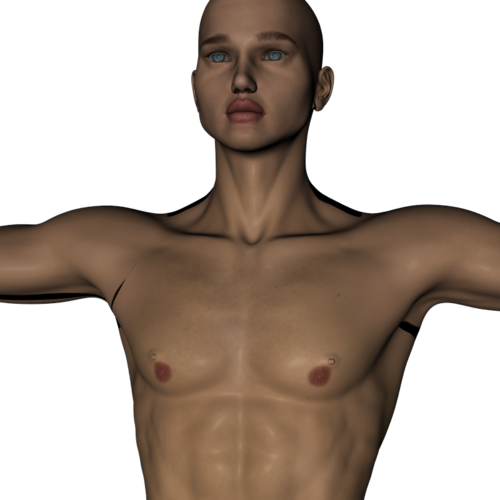
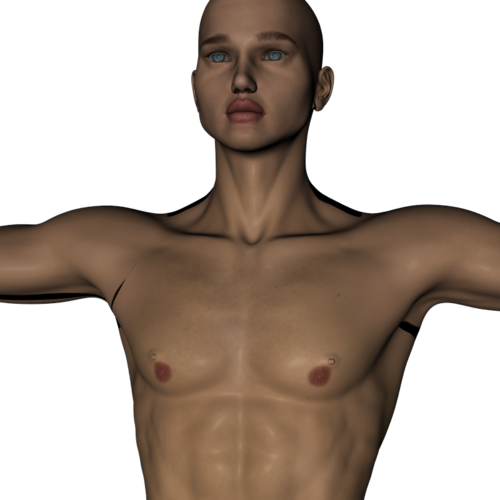
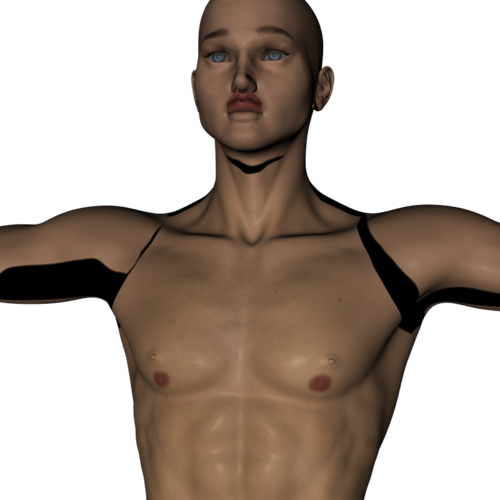
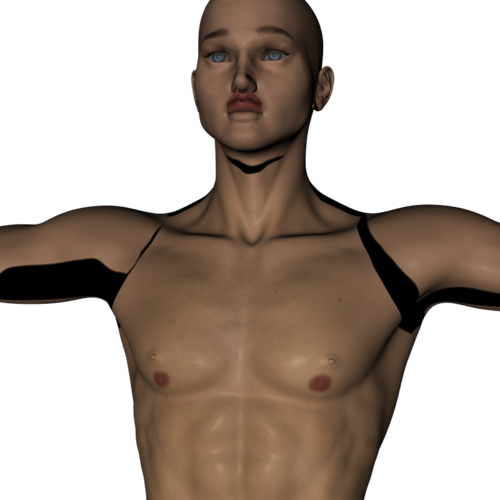
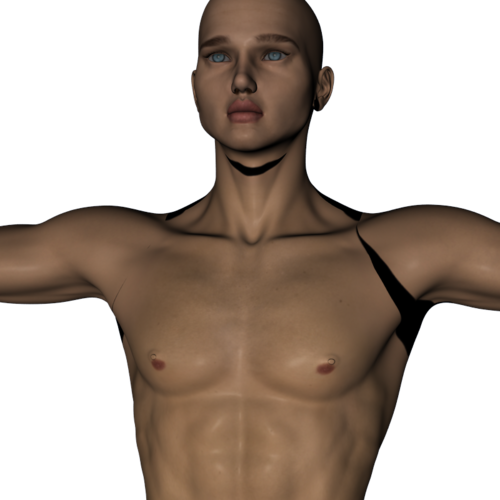
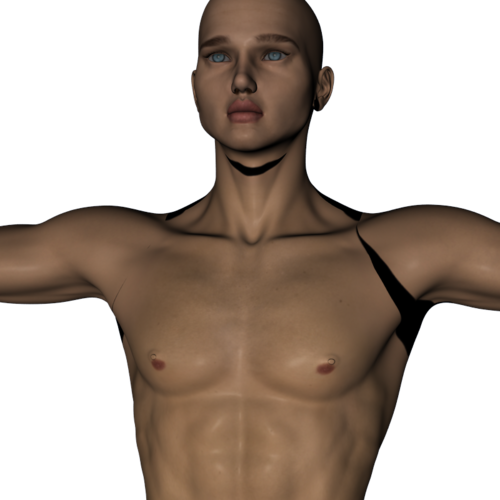


Comments
Moved to The Commons, because it is a query and not a product suggestion.
I would open a Support ticket on this problem, there is bound to be one UV set that works. Does the Readne give any clues?
When you changed the UV set in the Surfaces tab, did you lock it, sometimes it changes back to the default one if you don't?
Older presets don't set the UV set. have you checked the read me to see if it says which set is required? Your full-body images have been removed as they are not needed to show the problem and break the TOS rules on nudity.
strange, i have Ceil and when I apply teh mat, it works perfectly. He does use the V5 uv tho.
He's a She!!!! V5 UV? Strange choice for a male.
Should list Victoria 5 on the required products then, so definitely worth making a bug report.
yes, good idea. :D Hopefully someone will see it and fix it.
Fine next time underware.
As to OLDER, the product is Ceil for GENESIS. I would not consider a product made for genesis OLD. And I notice that another user showed it defaulting to V5. I have neither the V5 or M5 at the moment (probably defaulting to first item in UV List), though I have picked up a few pieces on sale for free. I never pass up a good deal, since I will eventually get the product they are for.
But this is Ceil for Genesis, so since I have the required products, it should be fine.
Oh well, I will uninstall everything and reinstall. I tried 4.5 but did not like it, as testing some of my saved projects resulted in weird things in the renders. I will wait for the first revision of 4.5. Just like I wait for the first service pack of new versions of windows.
Ok, just finished wiping everything.
Everything Uninstalled
Deleted My Library file tree
Uninstall Content Management Service
Deleted Databases
Polished CLEAN.
Reinstalled DAZ 4.0.3.47 and all DAZ sourced content. (I'll do my Renderosity and ShareCG content later).
Same steps for Ceil for Genesis. Start DAZ, apply Ceil Morph and Mats to default Genesis Figure and same results as the top post with images. I even got refreshes on head and body morph that changed the version on one of them.
Did find one thing interesting. When I went to the shaping tab and clicked currently in use. The M4 for Genesis was in use. Turning it off did not help.
Interesting that it says "This product requires: Genesis Evolution: Head Morphs Genesis Evolution: Body Morphs" but doesn't mention that is needs the M4 Shape for Genesis.
You need the V5 shape, it supplies the UV set that Ceil requires; unfortunately the product page doesnt seem to mention that.
Daz have a very good 30 days return policy.
As to the age of the product, Genesis is only about a year old or thereabouts, yes, but the different morph targets are even newer. This one probably uses the V5 UVs because M5 and his UV hadn't been released yet when it was being developed. There will be a lot of this kind of scrambling, especially if the new target morphs all come with their own.
Yeah, this is something that ought to have been listed on the product page.
But why use a female UV for a male? I would have gone M4 UV. Maybe V5 UV is actually better for texturing males lol. Hmmm. I will actually do some texturing tests to see if this is the case or if it was simply a mistake.