Face Transfer 2 Missing [SOLVED, Menus Merged into one]
 suffo85
Posts: 193
suffo85
Posts: 193
I really hate to keep bothering you guys. I've searched quite a bit to try to find an answer for this one, and submitted my first ever trouble ticket to Daz about it last week and still have not gotten a reply with how to go about troubleshooting this.
The only reference I'm able to find when searching, and it comes up repeatedly, is this thread here.
Unfortunately the solution there was to Update and Merge Menus, and I've tried doing that, only it doesn't solve the missing window pane. I hope this is just something really stupid and I'm overlooking something.. but Face Transfer 1 and 2 both have different window panes, and when 2 came out it settled itself right onto one of my side bars. At the time I wasn't using it, so I simply took it off the side bar, the same way I took 1 off (right-click, delete). I've done that with lots of different panes, it's never deleted the option to return the pane lol. I also bought and registered Face Transfer 2, so.. it really should be there.. lol. :)
I've taken a few screenshots to show it's missing but the files for it are still there. Also showing the plugin manager showing it's installed and loaded.
I don't know if this is related or not, but I was having the exact same issue with Fisio Physics and Fisio SB. I'm not certain if one plugin can cause issues with another one in Daz, I haven't gotten far enough into all this to start checking out the API, but I didn't notice Face Transfer 2 had disappeared until I had gone looking for Fisio. I can confirm it was there before Fisio, but not afterwards. The only thing I could do to get Fisio to show back up in the window pane after it went missing was to re-install it. At the time Fisio went missing, I had not registered the product and that may have caused its disappearing act.
Or, Fisio and Face Transfer 2's missing window panes could be completely unrelated and just coincidence.
Also not sure if this matters or not, but I have not used Face Transfer 2 (or 1) yet. I had gone looking for it last week because I was going to test it out (and try to make a Genesis 9 out of a friend I know lol).
Anyway, any help or troubleshooting tips would be greatly appreciated.
EDIT: Some additional info: This is effecting both my laptop and my desktop, the pane is missing from both. My laptop uses nVidia's game ready drivers, 546.33 - my desktop uses the nVidia's studio drivers, 551.23. This also effects both the Public channels and Public Beta channels of Daz Studio.
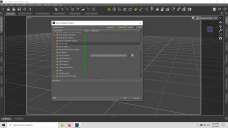
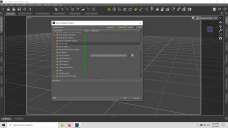
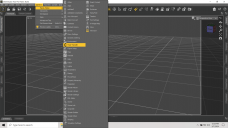
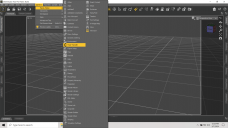
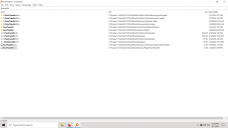
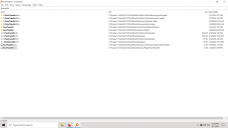


Comments
Actually there's no separate plugin pane for "Face Transfer 2"... only one merged "Face Transfer" pane for both version 1 and 2 (you got it...).
So, just open it and check if there's such a description highlighted in the attached SS... BTW, you have to register both of versions with serial numbers If you need Face Transfer for both G8/G9... FT2 is only for Genesis 9.
Oh god. Haha. Man I've been searching for days on this too. That's so weird, I had two tabs when Face Transfer 2 came out. One for Face Transfer, and another for Face Transfer 2. I never saw anything in the changelogs to indicate they merged the menus.
*puts dunce cap on*
Thank you!
You're welcome
They never have had separate panes, so I don't knoww hat you were seeing.
The day Face Transfer 2 came out a completely seperate window pane was in my Daz Studio called "Face Transfer 2"
The day I reinstalled Daz Studio, it was also there.
Studio has had a version update since then so I don't know if I reinstalled it now if it would still be there or not if the menus were merged, but it was certainly there. Two seperate window panes one above the other, Face Transfer and right below it Face Transfer 2.
I may end up having to reinstall again soon to get rid of some custom junk, I'll try to remember to take a screenshot if it's still there. :)
One more question .... I've reformatted my hard drive and am reinstalling. I can't remember where to enter the Face Transfer 2 serial. Can someone help? TIA!
Help>About Installed Plug-ins - though theya re not stoed with the DS code, so if it was only a content drive that you reformatted you may not need to reenter the serial.
AHA! Thank you!
You'd think that this info would be available at plugin "please register" info panel.
Thank you!