Best way to measure a character's height
in The Commons
I have a character that I would like to know how tall he is. I had Measure Metrics installed before I upgraded to the newest build of DAZ, but now its gone. I also noticed when I went to reinstall it, it seems the product has changed. I don't recall there being wearables for Genesis versions before G9. Is there another tool or program, or something that will allow me to acheive this?


Comments
This question has been asked a few times before, but I personally just add a cylinder primitive, scale the y until it matches the character's height and each y% is 1cm of height.
^That's what I'd do (assuming you haven't changed the default settings, the cylinder should load in at 1m tall)
Failing that, there's Measure Metrics (which does more than just height), but it doesn't look like that works for Genesis 9 figures.
Dorothee237 on RenderHub has a free tool (in the Free3D section), "Measuring Rod" that will give you a pretty good idea of how tall a figure is. It's acually not a rod so much as a wall with markings in feet and meters. I don't know that it could be used for scale calculations, but I like to use it to get an idea of how tall a character is.
MWall 2.0 for Daz Studio by SpyroRue at DA;
https://www.deviantart.com/spyrorue/art/MWall-2-0-for-Daz-Studio-793218213
You can try: Create > Create New Measure Metrics... > Tape Measure > Check: Apply Default Settings and Create Persist Point At Target (null). Accept. (Make sure Tape Measure 1 and Tape Measure 1 Target are center-bottom, centered with figure G9).
(If you can't find Align, Menu bar > Window > Align).
Select Figure G9, select the Tape Measure 1 > Open the Align Pane (tab) : X No change / Y Stack: Above (+Y) / Z no Change > Apply
I'll second this one. It's been my go-to for a year or more, since someone first pointed it out to me.
Measure Metrics is not gone, make sure you isntalled the build that goes with the current DS build (and channel - beta or gfeneral release). If you can't see a matching version make sure it isn't hidden, and that you have plug-ins enabled in Download Filters.
It is possible that they are referring to https://www.daz3d.com/measure-metrics-for-daz-studio and it is only prepared up to the Genesis 8 version.
Figure Metrics is the thing with the wearables, and the script for iteatively adjusting properties in pursuit of target values.
Simplest way, create a 2m tall cylinder with 40 sections.
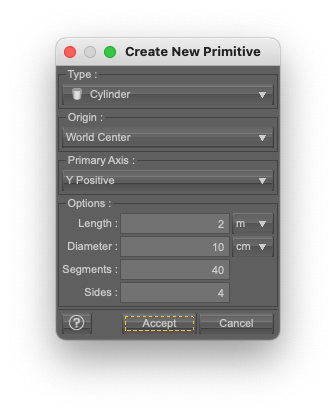
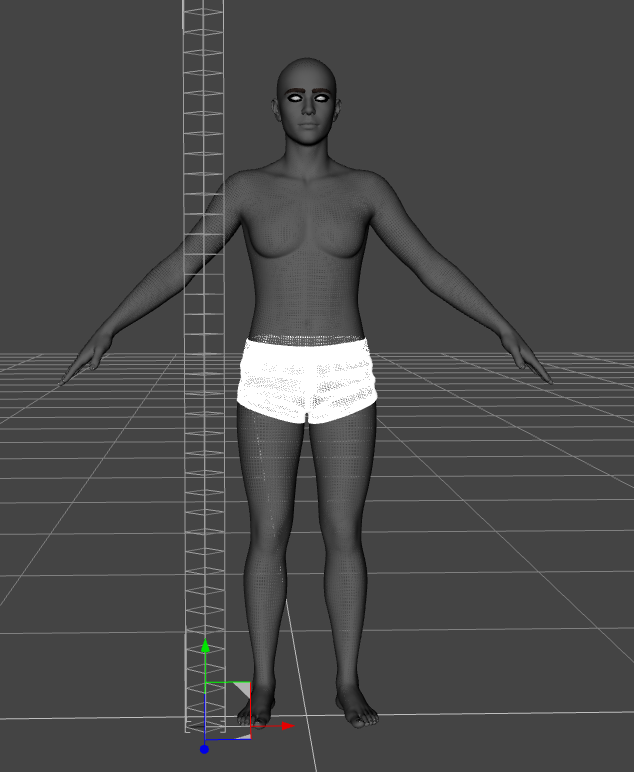
Place it beside G9, set viewport to wireframe, count, from top, -5cm per step (about 2 inches for those using imperial)....
170cm
I second this. MWall is really useful. I use it in my character setup scene/environment.
A Freebie by HerYun @DA Stadiometer. I love it.
Why is it that no one ever mentions the simplest method.
Use a null.
Load figure, load null, move to top of head. Null y translate is the height in cm.
No need to configure a cylinder or cube and then resize. No need to calculate percent. No need to delete prop for render.
2 clicks, position the null, done.
Only works if the character is at Y=0, but a good solution too.
This has been my usual for a very long time.
Been doing it that way for a long time, albeit with a primitive square instead :D