Gen9 left eye blink morph problem [SOLVED]
So I've had this issue for quite some time. The left eyelid gets all wonky whenever the "Blink" pose morph is used, either by itself, or in combo with any other pose controls. Above is a virgin Genesis 9 load, with only the Blink pose morph slider set to 100%. It happens whether it's done as an individual eye, or 2 eyes at once. Has anyone seen this issue before, and how did you correct it? I have uninstalled Genesis 9 Starter Essentials and the Add-on, restarted my system, and reinstalled same. Problem still occurs.
Any ideas?
Thanks in advance, Erik.
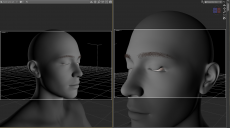
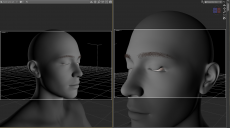
Gen9_blink_morph_issue.png
1911 x 1063 - 658K
Post edited by ainuke on


Comments
As pictured, right eye is fine.
I can't possibly begin to guess what's going wrong, but honestly, I think it's not just your left eye, your right eyelid's not acting the way it should either. The left's just more pronounced. You sure you don't have any of the eyelid "bones" slid around by hand, eg haven't tinkered with Left Eyelid Upper/Lower or Right Eyelid Upper/Lower? With Blink 100% both of the upper eyelid bones should be X Rotate 50 and both of the lower eyelid bones should be X Rotate -5. No more, no less.
Thanks for the reply.
I haven't knowingly done anything to the eye bones. I had the thought that some morph had done something permanent to the rigging, so I uninstalled and reinstalled to the same effect.
Most likely a character (or morph) you installed since it was working is misconfigured, causing its joint adjustments or corrective morphs to kick in even when the base morph they go with is not in effect. That would be added to the settings from the abse figure, so reinstalling the base wouldn't help. First, apply the blick so that you can see the issue, with the figure otherwise at default, then in the Parameters pane click the lined button in the top corner and enable Preferences>Show Hidden Properties, and click on the Currently Used group on the elft. Look through the list of properties, especially the ones with greyed out titles (hidden corrective morphs mainly) and see if one of those is the root of the issue - if it is the name should tell you where it is from, or you can click the gear icon on the slider and select Parameter Settings to dig out more information.
This specific weird eyelid curve is caused by one of the blink correctives in the product "The Age". One of the baby ones, I think. It's worth doing the whole process that Richard describes, though, because it's quite possible there's more than one rogue morph -- I don't actually have this product myself, and still have to fix blink correctives on G9 all the time.
Thank you, this has identified the issue! There appear to be three morphs from "PFA The Age Baby", two for the left eye, one for the right, that are dialed up to 100% with "blink".
Tried un/re-installing "The Age for Genesis 9" by PFA, with DAZ close and relaunch in between, problem still persists.
Problem is resolved if "The Age" is uninstalled and not reinstalled.
Seems like an update is in order for that item.
Thanks again for your help! I can now start to regain my hair...
Erik
Thank you for the assist as well!