Idea to simplify Daz Studio Versions and Changelogs
Anyone else find it extremely confusing to simply figure out which Daz Studio version is the latest version to download in Install Manager? Regardless if its Beta or not.
I added a screenshot of what it currently looks like vs how it could look like. In the first screenshot which is the current design in the Install Manager, I find the info way too cluttered and confusing. For example, there are FOUR different dates (Remote Date, Package Date, Order Date, Install Date). I just want to know the date this version was released. I dont know what the difference between Remote Date and Package Date means.
Its also confusing to simply figure out what the actual version number is. In this screenshot, the version number is supposed to be 4.22.1.100, but this info is not even shown here. Instead we have a bunch of other details that I believe is less important to most users.
I provided a simpler design where the critical info is easy to read, along with the change log which I find is also extremely hidden on the website. Even if you go to the Change Log page, that page is extremely confusing to just simply find out what the latest version is along with what the latest changes are.
For those who want all the cluttered detailed info in the original design, I added a "Detailed Information" section you can expand.
I just find myself always confused which version is the latest and greatest and hope Daz can finally gets with the times. Thoughts?
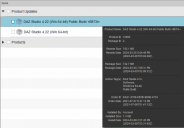
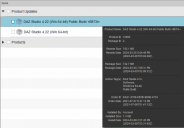




Comments
Not to take away from the idea of simplifying the hover-popup, but DIM is only ever going to show you the latest versions. Those two are technically two different products and so what it is showing is correct and you would normally just want to install both. Then you can pick which of the two to launch when you want to use them. I have both the "normal" and beta versions on both my Windows PC and Mac and updating one does not effect the other and both can be updated and launched as needed.
I have version 4.21 installed. If I download and install Beta version 4.22, I presume it will add a complete set of files just for use by Beta 4.22 but will it share any version 4.21 files (other than content and utilities). If I later decide to uninstall Beta 4.22, will all be back to the state prior to its install? Thanks.
From what I have seen they do not share "application resources" - that means that they have separate files and configs. So you can keep your main/standard install of DazStudio at 4.21 if you wish and play around with the beta at 4.22 as you like and then if you need 4.21 for some reason then just run the standard version instead - you shouldn't need to uninstall the beta for that.
If you look to where DazStudio is installed - it will be a folder called "DazStudio4" if you're on windows. Basically, if you install the beta it will go into a folder next to that called "Daz Studio4 Public Build" - thus the files in each of these two folders are separate and not shared.
That's more or less what I thought from having read forum posts over the past year or so.
The beta and general release are completely independant installs and don't share application files or configuration, even configuration for content directories or custom layout. Plugins need to be reinstalled in the beta too.