Colorize 3D
 Hylas
Posts: 5,070
Hylas
Posts: 5,070
in The Commons
Colorize 3D - it's just items that have diffuse and translucency maps that are mostly white with only some grays for shading, right?
I always thought PA's should work more like that whenever possible. It makes the products more flexible and also saves space on the hard drive.
Screenshot is from the promos of Mara Hair https://www.daz3d.com/mara-hair-for-genesis-9-and-81-female


01.jpg
809 x 720 - 117K


Comments
Looks like it yes.
So it is basically the black and white maps of the texture? Because I've been able to colorize for ages XD
The blog post about it is now available:
https://blog.daz3d.com/daz-studio-colorizer/
So, it is a new set of shader surface parameters that are exposed by settings in the materials preset? Looks like only select products have this built-in. Is there some way to add that functionality to existing products? Not of much use to me if I don't have any of those.
I guess as long as they keep it as a standard for new items it will grow useful over time but yeah at the moment Its value is pretty low.
I had the same thoughts. Color Picker for Daz Studio (https://www.daz3d.com/color-picker-for-daz-studio) is one of the products in the Rainbow Color Flash Sale. Although an old product, does it basically add the same functionality as DAZ 3D Colorizer except that Color Picker for Daz Studio works with any content?
Thanks for the links and the description.
I was looking for a tool that takes a color pallete from some image
and apply it to the scene in Daz Studio to make its colors look similar.
A quick colour picker is already built-in to Studio. Hold the shift key when clicking on a colour selector, and the cursor changes to a cross-hair. Continue holding the shift key and travel around the screen (anywhere, not just the viewport) and release when you get the colour you want. The colour selector updates live as you move around.
hm, I think there's a little more to it than I first thought, but it's not entirely clear to me yet. I guess I'll find out whenever I get my first colorize item.
This sounds really great, but I can't seem to do the same. Which is the "colour selector?"
Thank-you!
It isn't a newly developed feature, it is a use of features that have been present for a fair while to build and link together to offer a new facility.
There is an issue with alignment if font scaling is in effect.
Click and hold?
Cheers!
Not sure if you mean that you figured it out or not. A colour selector is any parameter in the Surfaces tab that lets you set a colour (Base Color, Glossy Color, Emission Color, etc.). Normal click gives the standard colour palette, ctrl-click gives an RGB slider set, and shift-click starts the colour selector. Hold the shift key and the left mouse button while moving around.
Fair enough, but how can we use these previously unseen parameters? Are they present in the current Iray shaders? How can we expose them to be used? I doubt if all products will be updated to take advantage of it. Future-only will mean slow adoption, and no backwards compatibility.
The product list lists Colourwerks, yet I don't see the Colorize section the materials after I applied the shader.
They aren't previously unseen parameters. It's just products with white base textures and changing colours in the Surfaces pane, just as you would with anything else.
There isn't a 'Colorize' section. If you select the white hair texture, then you can change the colours in the Surfaces pane to get any shade you want.
I'm now even more confused than earlier in the day when there was no explanation at all. Couldn't we already change the colors of things via base and diffuse settings since like forever? So what is the difference here? Seems to me that basically, there're some new items that provide colorless texture maps that will work well with this kind of changing. But that cannot be it, can it? What am I missing?
This seems like a non-event There's no product and the items in the colorize flash sale are not new items. How is this different from going in the surface tab and changing the diffuse color? And how is it different from changing the color map for the diffuse channel to greyscale and adding color as I choose?
I'm confused
I think the blog may have been written with too much assumed knowledge and I can't expand the picture either, so while I can watch the video, I can't look at the screenshots properly. I almost always change colours, so that's not new.
The things I don't understand...
I think it's 3.
(Edit: I see that as I wrote this, others wrote similar comments.)
Ah, so there is a new fascility then?
We've been able to do that for years.
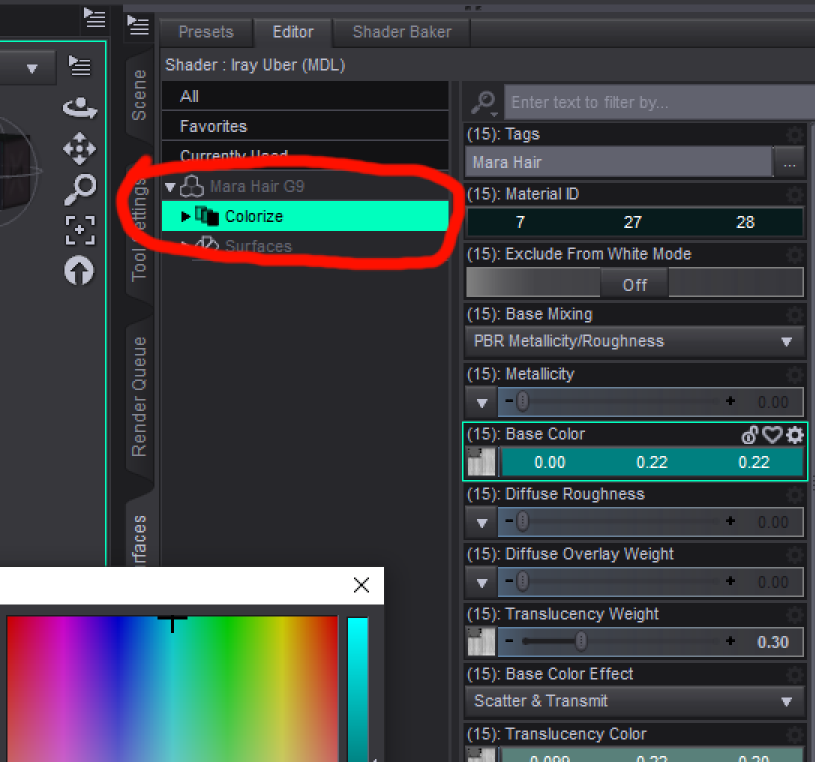
Also, this is what I mean;
Which is frankly BAFFLING, since all that did was rename an old feature.
New presentation?
Yes, that... that is frankly baffling.
Unfortunately the Colorwerks products are very unlikely to be updated as the creator passed away a while ago.
Yet Daz lists Colorwerx in the showcase products for this; https://www.daz3d.com/color-of-the-rainbow
I am confuse, frankly.
Yeah, that's just a bunch of things with 'Color' in the title, I think. There are two Dreamlight HDRI sets in there as well, and the VYK Shader Basics item is a pre-selected bunch of colours that only works on default iray, not the PBRSkin shader.
Press CTRL down and click on the surfaces, you will see a number next to the parameters.
I think I've got it...
Some products have a white material and there is a section in the surfaces that has a subset of the parameters. The parameters affect the white parts of the product.
I can see that would make things a little easier.
The only difference is that certain areas are not affected. The issue is that any PA worth their salt will typically already have the areas in different material surfaces.
Especially the Colorize skin looks pretty much like any try at creating a fantasy skin colour with realistic textures on.