Best fps rate for use on YouTube
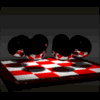 TimBo
Posts: 151
TimBo
Posts: 151
All my videos run beautifully in VeeDub64 even if rendered at 60 fps. Such 60 fps videos run terrible in any other viewer I have as do some of my recent 30 fps videos. But would videos rendered at 60 fps run well in YouTube or is it better to stay with the 30 fps standard? Besides uploading a video to test it on YouTube, is there a way to preview how smooth a video would perform if it were on YouTube?


Comments
I'm European and my standard is 25 i/s but when I upload a file on YT, it's always in uncompressed .avi, they are doing the good format themselves.
Actually I am more interested in life-like or DVD movie quality playback of my videos. I will try renders and upload them to see how it turns out between 24, 30, and 60 fps.
would be interesting to see your test results
Odd Youtube makes a right mess of uncompressed avi for me
it puts up messages about suggested formats for mp4 if I use that
wmv the only thing that uploads pretty much as it was without fuss
I use 24 fps as saves me 6 frames of render each second but wmv converts it to 30 fps anyway, youtube tends to degrade the quality of better videos anyway and most watch on their phones etc so simply use wmv for that reason.
As Wendy's said, I've always had videos show up really Dark at YouTube until I tried a suggestion to make them WMV
So I tried rendering down from Sony into WMV and it shows up very much as expected. I've only done 30 fps.
Well, here's what I came up with. I did three different fps rates of the same short video to check for stutter or other issues. The slight bump in speed near the end was an overlooked tweener key. These are all done in AVI format. I used VeeDub64 to ensure the fps rate and set it to play every frame. They all stutter on my PC in video players but run well from YouTube.
24 fps:
30 fps:
60 fps:
I have them uploaded now.
So you see that visually it doesn't really matter unless you're going for some super-intense detail. But for most things, 21 - 24 fps is fine for visual enjoyment. The reason for the on-machine flicker may be due to being un-compressed. Are they uncompressed? Try loading the video directly into Carrara's assemble room (File > Open) and it's likely that you won't see the flicker. Most media players don't really care for uncompressed video, so YouTube adds compression. YouTube also has other video editing tools which we can use to further enhance what we upload.
I use 30 fps simply for the simplicity of keyframing. But the same could be said for any speed once we get used to the numbers.
These are uncompressed videos. The 60 fps video will occasionally stutter in the Carrara's assembly room. However, in VeeDub64 all these videos run perfectly smooth on my computer. The Apple player on my PC does pretty good with all of them. It's Windows Media Player and it's small buffer. Each video initially runs great for a second or so but then goes to bursts of speed. The same happens with Power DVD's AVI player.
The 60 fps shows the acceleration better in VeeDub64 on my computer. But as you said, on YouTube there is really not that much of a difference. In the long run for videos I intend to put on YouTube I will probably do them in 24 fps just to save rendering time.
Actually I have not been able to tween in a really good acceleration rate nor have I found a good setting to very quickly come to a stop.
Just to check things, I saved the 60 fps video compressed with Microsoft 1 as listed in the save options. It played unexpectedly well in Media Player and in Power DVD's AVI player. Thanks for mentioning that.
AFAIK Youtube converts videos to 30 FPS. To keep as much quality as possible 30 FPS would be best.
If you have Carrara 8.5, check out this article on the new graph editor functionality. It'll make it nice and easy to get your tweens just how you want them to be!
Thanks for the information on that. I will have to see if I can learn how to use that. Just glancing over it, it seems to be what I am looking for.
60fps definitely moving faster seams are wizzing by, seams in the tracks more noticeable at the 24fps.