Diffeo - Importing G8.1 Female - error when loading morphs
 Singular3D
Posts: 536
Singular3D
Posts: 536
Maybe a dumb question.
Blender 4.1, Diffeo 1.7.4 developer version, Daz Studio 4.21
Loading Genesis 8.1 Base Female in Daz Studio. Resolution is set to High and Subdiv to 2.
Then I save the scene and use Export to Blender (no-HD)
I make an Easy Import of Genesis 8.1 Base Female in Blender, which works fine, but without any Morphs, FACS and so on.
In the Custom Properties I only find the following morphs, which is ok.
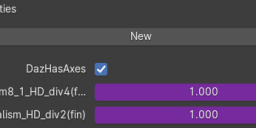
So, when I select the G8.1 object next, I try to Import FACS, but I get an error.
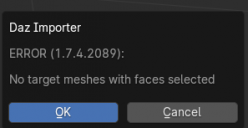
What am I doing wrong?
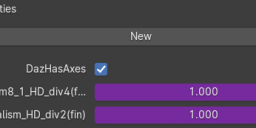
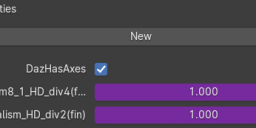
2024-05-06 16_10_50-_ G8.1F-Base-High-div2-01 Properties.png
617 x 173 - 16K


2024-05-06 16_13_38-_ G8.1F-Base-High-div2-01-Error.png
297 x 153 - 9K


Comments
By the way: I don't get such an error when I load the FACS with the Easy Import.
Be sure the figure is selectable both in daz studio and blender.
Thanks Padone, but everything is left at default. I load G8.1 Base Female to an empty scene in Daz Studio. I can move the mesh there.
I just save the scene and then do the export. It seems that I get an error when loading div2 morphs, so probably the mesh resolution in Blender is too low?
I don't get any error here, either with easy import or manual import. You may try to update and clean install.
https://diffeomorphic.blogspot.com/2022/11/safely-installing-new-version.html
my steps (1.7.4.2116):
Thanks! I'll give it a try this evening.