Horizontal Lines On Character Arms At Certain Zooms
Hi Everyone...my first post here. I've been using DAZ for a couple years now and am making good progress, but have recently begun a more ambitious attempt using a large environ, cameras, lights and characters. I've run into a new issue with these lines that show up on my character's arms in particular after a render (see attached). They don't seem to show in the viewport. I've tried deleting objects, modifying camera and render settings, light intensities, the only thing that seems to make them disappear is zooming closer (with camera or viewport Perspective View) to the character. When zoomed out too far they appear again. Anyone run into this?
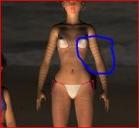
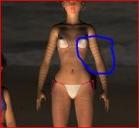
Lines1.JPG
180 x 166 - 13K


Lines2--zoomed.JPG
185 x 157 - 13K


Comments
I encountered the same problem and would be grateful for troubleshooting hints!
I had that as well, mostly on skins I tried to manipulate rather heavily eg in cases where I used skin builder (especially where I tried to use it on a male while its made for g2f) but not consistent. For me that was in 3dl, which renderer did you use?
Sorry, I can't see at that size. If it is size-dependent I would suspect it's related to shading rate or SSS scale in the AoA SSS Shader - note that you need to change the values uniformly across all surfaces with the same GroupID if you want to test that.
Thanks all...
Linwelly: I'm just using stock shaders to my knowledge...and 3Delight renderer--I like Iray effects, but I'm usually too impatient for the long render times.
Richard H: I've blown it up a little more on attached...the problem is that it changes with zoom % in DAZ so if I zoom in, the effect goes away. I have to capture a relatively small area of the render and then using an external editor, resize it about 400% to show you the effect (as on the attachments.) It's a problem at distant shots only and it's very apparent in the final render (as in unacceptable). It reminds me of the kind of interference lines you get when trying to overlay 2 pictures which both have closely spaced lines and the software can't resolve the 2 interfering grids, but there are no lines involved here that I'm aware of and as long as I don't zoom out too far everything is fine. I'm into shaders a little, but I haven't been experimenting at all--just stock shaders in most cases. I know basically how to manipulate shaders, but I'm still pretty green in that area. I've done hundreds of renders--including with this same character (Aiko) and not seen this before. I'm using the Alchemy Chasm architecture with the Multiplane Cyclorama Beach landscape--just DAZ stock stuff here, but the first time I've used them together. I tried eliminating the background, the environment, other characters, the lights etc. with no change.
If you select the character and go to the Surfaces tab, what shader is being used on the character?
when that happens to me its usually the AoA_ Subsurface on the skin
Yes, the going away when zoomed is what I meant by size-dependent.
Looks like this problem:
http://www.daz3d.com/forums/discussion/40359/
http://www.daz3d.com/forums/discussion/45450/don-t-want-stripes-on-lilith-6-solved#latest
It can actually happen with any SSS shader...but is common with the AoA shader due to the high shading rate that is usual for the presets.
But if an SSS enabled shader isn't being used, then it is most likely not the same issue...
Hi folks--I'm back--thanks for all the great feedback. My responses:
mjc-1016: If I select the Surfaces tab and select Aiko6's [Genesis 2 Female] Skin/Surfaces/Forearms it lists the shader as "AoA_Subsurface"
Linwelly: Ditto!
R. Hazeltine: Got it.
glaseye/mjc1016: I read the post following glaseye's comment. Tried lowering Shading Rate to 2--first for Aiko6's forarms, then for the whole figure, then tried lowering Shading Rate to 0,0010 for the whole figure--none of this changed the outcome.
***OK, now here's what I found with my own experiments: I found if I increase the Diffuse Strength to 100% [default 50%], and if I reduce SubSurface Strength to 10% [default 75%], then I change Diffuse Color to something approximating the original final result before reducing the SubSurface Strength, I can make the lines virtually disappear and wind up with a very passable result (i.e. with no lines) and it seems to be OK at different zooms (see attached). You'll notice that the attachment (which is resized from the original screen cap by 800%) still shows there are artifacts around the arm, but at the original rendered size (figure zoomed out) it looks quite acceptable to me.
...but this sure seems like going around the world to cross the street in my estimation (and I'm not sure I haven't just reduced the symptoms without correcting the actual problem). I'm hoping one of you experts can find an easier "smoking gun" type of solution...back to you.
Did you try adjusting the SSS Scale value? What you are doing now is effectively stripping the SSS effect, which may not always be entirely bad (SSS is easily overdone) but may look poorer than the proper settings in at least some situations.
Richard: Need some help here. I don't find an "SSS Scale Value" in the surfaces, only a "Shading Scale" which didn't do anything to change the result. Does "SSS" stand for Sub-Surface Scattering? I don't find that either.
Sorry, I may have had the wrong name. There is some discussion of the issue in the PDF manual for the AoA SSS Shader which may help.
Invisible clothing?
No, that might cause some wierd specularity phenomenons but in this case its not involved