dForce Master - Hair Simulation Presets for dForce Cloth Engine
 Piquant
Posts: 325
Piquant
Posts: 325
Hi. I've searched for a definative answer to the following questions, but only find things buried here and there. Can we have it under this thread?
I bought "dForce Master - Hair Simulation Presets for dForce Cloth Engine" today. I installed it using the DIM method. After, the product did not appear in Content Library. I Re-Installed it through DIM, but got the same results. I did download it for a manual install, but held off on that, since ya'll seemed to be able to install it, so why not me? After a couple of re-install efforts I went into the Re-Install using the Content Manager method, after which it appeared in Content Manager, but there weren't any files associated with it - big yellow exclamation mark in the right side panel. OK, so now I'm stumped and here with you all. Please advise.
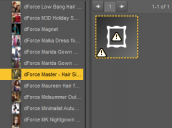
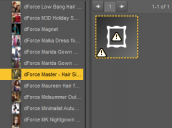
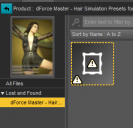
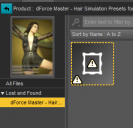


Comments
Product link https://www.daz3d.com/dforce-master-hair-simulation-presets-for-dforce-cloth-engine
When you are saying "Re-Install using the Content Manager method" do you then mean Daz Connect? If so, Daz Connect install will take precedence, no matter what else you do.
If you look in Dim is the product listed as correctly installed, i.e. all product lines are listed as succesfully installed, and you can find them on your harddisk?
I mean Within DAZ Studios, Content DB Maintenance, Re-Import Metadata, then the Product Sku: 49199.
If it is correctly installed, how do I gain access to the files; the PDF and the Presets?
I'm not sure where or how you're looking, but mine appear in content library under the following path:
My Daz 3D Library (or whatever main folder name you have) -> dForce Presets -> EcVh0 dForce Master... -> Hair dForce Presets
It's under "Daz Studio Formats" section, not under the "Products" section (I don't know how to find it there). Hope that helps
I did find it in the location "joanna" told us about. I am not used to working from those directories. I prefer to install using the DIM method and then to use the "Smart Content" directory. Typically, I only use the "My Third Party Content" from the "DAZ Studios Formats" section. From now on, I will incorporate the "DAZ Content" section if I cannot find something that is from an elder time.
Thank you very much