Not getting the right effect with Blur Motion
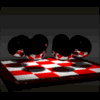 TimBo
Posts: 151
TimBo
Posts: 151
I am hoping to use the blur feature in some of my animation scenes. What I am seeing is not what I think a blurred scene should look like. These are still shots I have here. One is the vehicle without blur and the other with blur. I see two faint posts with the blur extending behind to the right. It seems to me that a blur in this scene would only be one post. What should I do here to get one post with the blur? And one stupid question... if the vehicle is traveling to the left and all other items are slipping by to the right, which side of the post should the blur be? There is a forward and a backward box. Which is the correct one?


blur still shot..jpg
800 x 450 - 174K


blur enabled.jpg
800 x 450 - 128K


Comments
How many samples per frame,. ?
More samples per frame, better.
In Carrara you can render out a velocity pass,. (in multipass layers),. this can be used in a video editor to add a blur effect, faster than multiframe sampling.
There are also several plugins for video editors which can sdd motion blur in almost realtime, such as Reelsmart Motion Blur (RSMB)
I am using the settings as they came default. I have motion blur enabled, vector blur enabled, two extra frames, and 90% blur intensity. I do not have any extra video programs to do the blur effects. It was my hope to keep the image of the vehicle reasonably clear and have everything else blurred like when panning a camera fast.
The more samples (extra frtames) you create the better the blur effect,. two samples isn't enough,. try 16
You can do all the motion blur ih Carrara,. it'll just take a little longer
Also,. you should enable Depth of Field for the camera, and set that up for your animation,. you can create keyframes at different points in the animation if either the camera or the subject are moving.