Vertex modeler and curved surfaces problem
Hello.Been using Carrara pro for a couple of years.(currently on 8.5 pro) I really want to stay with Carrara,but there is a persistant issue I've had using the vertex modeler.Specifically,when I try to do anything with a curved surface.i.e. dynamic extrusions,filling polygon,adding thickness or even boolean unions involving a cylinder and a cube.Everything looks fine in wireframe or flat shading.As soon as you view gouraud or render the model gets rounded at the edges,or even looks torn.I know,kinda hard to explain.See attached examples.I created a sphere,cut in half then added thickness.The resulting render has curved edges at bottom of sphere.Same thing happens if I select "fill polygon".
Rendering using GL or software makes no difference and it does the same thing on three different machines.It's driving me crazy.These are simple operations and shouldn't be "distorting" my renders.As is the software is unusable for modeling.
Any help would be greatly appreciated!
Oh,image descriptions: picture one looks fine flat shaded. picture 2 has messed up edges using gouraud. picture three is same model but instead of adding thickness I selected fill polygon and pulled edge out to highlight the "distortion".
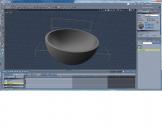
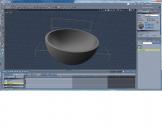
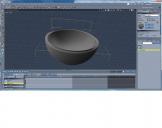
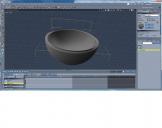




Comments
What happens if you move those modelling level and rendering level sliders all the way back to zero?
I use Octane render and see actual mesh changes in wireframe mode there, it renders what info it gets from the viewport interface only but triangulates, I suspect Carrara openGL or software render is not showing you the true shape of the mesh
What you might have to do is put a ring of verticies slightly below the rim ones in order to reinforce or strengthen the fact that it shoud be a 90 degree angle.
I have heard of this being done not just in Carrara but in Hexagaon as well.
HI :)
If you want hard edges,. select an edge, go to Model / Crease edges
by default all edges are smooth,.you can select and Crease any edges you want to not be smooth,.
also,. to make your life a little easier,.
If you're making a bowl, bottle, wineglass etc,. ..Use the Lathe tool,. it's much more efficient and cleaner than cutting objects or using booleans
Create a profile of the shape you need, and select an edge to use as the lath axis. "this is normally the centre" line, see pic
OMG! THANK YOU SO MUCH!!!!!! I was hoping it was something simple!!!!!
Yes,I need to start using lathe and other tools more.I've never attempted any serious modeling.I usually extrude from primitives or kit bash other models,but that has proved too limiting for my current project.
Again,thank you and to everyone for the quick response.You've literally made my day!
Glad to help :)
this advice will serve you in good stead too
now solved I must derail this thread to ask why creating a lathed model I do not get the smoothing parameters in vertex room or under general?
I had to do edit smoothing in the assembly room and use the options there to do it
convert to other modeler- primitive and back enabled it

Because you have two polymeshes. Smoothing only works on a single polymesh, not an assemblage. So you have to select each part, smooth it and go on to the next. Your Convert to other moleller and bacl probably combined the meshes (as would export & re-import).
In addition to what TangoAlpha said, you also have the entire mesh selected (and btw the second mesh is probably the original line you drew to create the lathed shape - I don't know about lathe specifically, but many other functions leave the original line there when they create a shape). Try deselecting everything and then selecting just one poly, you should see the smoothing options then.
Yet DAZ figures etc all have the option, I did not have two lathed models btw in my second image that was a just duplicate in the assembly room rendered using Octane info channels wireframe.
I was going from your Vertex room screenshot, which clearly says in the stats box, 2 polymeshes selected. But as MDO2010 said, the second "mesh" could easily be the lathe line. Delete the line or just select the main mesh and it'll be good.
HI Ella :)
I'd agree with TA ,. looks like the shape you made is stil selected, ..so,.. no smooth option until you deselect / select lathed model
Yeah the function to crease edges its clearly an advantage if you don't want to increase the polygon size. The model showed by 3DAGE is clearly the way to get that shape, a low-poly model easily to UV map.