dForce Side Bob Hair for Genesis 8 Hair issue
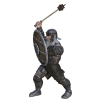 Coryllon
Posts: 284
Coryllon
Posts: 284
My dforce side bob hair no long loads properly. When I put it on any character, or load a scene where it used to lay fine. it now looks and acts like someone removed the limits and started bending and twisting it in unusual ways. I have attached pictures, pre simulation, post simulation, and rendered. When rendered it also looks like the hair is thinner than it ought to be, more like it does when rendered with the nvidia render preview. thoughts?
Edit: This happens with brand new characters or even with scenes that previously rendered fine. I have updated everything. I do not know if an update occurred between the time it last worked properly and now.


Post-Simulated.png
709 x 801 - 637K


pre-simulated.png
625 x 658 - 489K


Rendered.png
849 x 846 - 886K
Post edited by Coryllon on


Comments
Have you tried clicking the Defaults button in Simulation Settings?
@Coryllon That looks like what happens if you have a mesh editing tool selected, like Geometry Editor or Mesh Grabber, etc. Try selecting the Universal tool or the Translate tool and simulate again and then render.
News update BREAKING NEWS.... Yup I'm an idiot... it was geometry editor... I don't know how I didn't notice that. TY
Great, it's fixed!