Dragging or copying between working screens
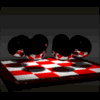 TimBo
Posts: 151
TimBo
Posts: 151
It just occured to me recently that I can have two fully functional sessions of Carrara running on my wide screen monitor. I can edit in one and render in the other. However, I can't seem to drag from one screen to the other or copy/paste between the two screens. Can this be done? This is not two separate monitors but a large wide screen monitor that I am using.


Comments
I have had five scenes stacked up at one time in Carrara.. I have been able to copy and paste between them with vertex objects such as a house, etc. ..I have not been able to copy and paste figures such as M4.
You can drag to object browser and refresh
I am not having any success with either idea. How well does dual monitors work together? I have a smaller wide screen I could set somewhere on this desk.
you need to refresh in the other instance of Carrara
I never use Carrara in dual monitor mode, I stick stuff on both monitors including instances of C8.1 not 8.5 that plays up multiple instances can one instance of C8.5 with others
I was not able to do any copy/paste type things. It is no big deal. Thanks anyway. I have an unrelated question that came to my attention just moments ago after rendering a couple camera positions. I'll post it. I'm still trying to learn this stuff.
Thanks for your assistance. I usually are not lucky enough with things I try to learn. I did run across something else just moments ago after rendering a couple camera postions. I will post it.
Hi.
You can drag any item from your "working" scene, and drop it into your Browser,. (normally somewhere like Objects,. or Shaders, or Clips,. (depending on what you're saving to the browser)
Once that's there,. it can be dragged itno another scvene.
You can also Select an item in your scene,. Edit/Copy,,. then switch to your other open Scene, and Edit/Paste.
Some complex opjects like Figures can't be simply copied and pasted or dragged between scenes,. these have tp be saved to your browser,. eg: My Objects / My actors etc..
Right, for scenes that are open in the same running instance of Carrara, but he's trying to do it across two separate instances of Carrara running on different monitors.
I have done it, but you need to refresh to see the file or import it from file
I specifically have done it often between C8.1 & C8.5 when importing obj from DS with Bryce options for maps as C8.1 loads them C8.5 does not.
I have also done it with two instances of C8.1
the reason being two instances of C8.5 play up when open together getting whiteouts, I actually think it may be the Octane plugin doing it but unsure.
This is what I am trying to be able to do. I have two independent sessions running side by side. I had hoped to be able to simply copy or drag objects from one session to the other session. I can do a cut and paste between any number of 3D Views in one running session of Carrara.
HI :)
I'm going to ask the stupid question,. ..here goes...
Why do you need to do this,. having two instances of carrara open at the same time, and dragging assets between the two
Both instances of the applicastion will use different memory. and create different (working) temp files
Carrara is capable of "Working" with Multiple "Scene files",. Open at the same time,. you can create a new scene just to model an object, then edit /Copy/Paste into whatever other open scene/s you have,. or drag and save the object to your browser.
You can flick between open scene files using the "Window" menu
I'm not seeing why dragging between two separate instances of Carrara offers any advantage over working with multiple scene files (at the same time) in one instance of carrara.
I wanted to use it for like a scratch pad on the side to work on a small group out of the entire scene and then pull it back. I know I can group items and copy them to another window to work on or Jump into that group. The "Window" menu can get very cluttered. I was only curious if it could be done. One can cut/paste between multiple sessions in almost all the other like-wise programs on a computer.
Curiosity is a good thing :)
I normally just create a new scene to model new stuff or double click on an object i've made in my browser,. which should open that up in a new scene and allow me to edit that,. and copy / paste into my main scene, or save the new object to the browser, or overwrite the original with the new edited version.
I think it also depends on the complexity of the object and whether Carrara needs to "Import" that type of object to create the correct linkages to external files such as textures and morphs.
not all programs have the option to have multiple files open at the same time, or to have multiple instances of the program running,
Some things like plugins and licensing can limit the ability to have more than one instance running,. it also uses more resources running two programs
Daz Studio for example, won't allow me to copy even a primitive sphere between two open instances,. and won't allow multiple scenes open at the same time