Color loss after rendering
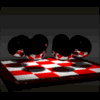 TimBo
Posts: 151
TimBo
Posts: 151
I rendered a couple camera shots from a project I am working on. In the render window the HDRI background was a smooth and even colored sky blue. After the render it became grainy like it went back to 256 colors. The same thing happened earlier when I used "Realistic Sky". I expect it has to do with the AVI compression. I know there has to be a way around the color loss while retaining compression. Can someone tell me how to get the background sky color to look like it did before compression? Would it be better to render uncompressed and use an external program like VeeDub64 to assemble and compress the video?


Project1.jpg
1800 x 1005 - 145K


Comments
The concept of compressing an image means that you reduce information,. so the problem is caused by using compression,
Normally I'd export an image sequence (like frames of film)
I'm not familliar with Vee Dub, but a quick search and read through, tells me that it has limited abilities as an editor, or for processing video.
There are some relativly inexpensive video editors available,. or,, (I think that Blender has some video compositing features) "more info needed on that from a Blender user"
If you're going to be creating animation, you should get a decent video editor,.
There was a program jumping around here some time ago,. Fusion,. (blackmagic design) They released it for free,. (Full program)
https://www.blackmagicdesign.com/uk/products/fusion
It looked like a verty capable video editor and compositor,
Also ..Check out HitFilm,. or SonyVegas , Magix Movie Maker,. Premiere (Elements) "limited but functuinal", or After effects,. to see what suits your needs and budget.
Thanks for the curve ball here. I like what I've seen Fusion 8 do for others but I have not the slightest idea how to use it so far. I have not yet found how to open or import a video squence. In time I might find out how to do things as impressive as I saw done by others with Fusion.
Just to make it more clear about Fusion here (been using it for a while).
Fusion is a compositor only, not a video editor (editors ususaly involve multiple clips and transitions between them, mixing in audio, etc and exporting final render to some kind of movie format).
One more thing, free version of Fusion 8 is much more limited then previous one, 8 is still in Beta so they have version 7 still available, even if you not gonna use it now, download it and save it for later ...
If you do a lot of video editing, you should break the bank and buy a video editor, Sony Vegas is the easiest to use IMO yet very good, and versatile.
For the ultimate expirience (compositor and editor in one) HitFilm cannot be beat, hopefully one day they will go to nodal editing (I hate layers) and compositing, and that is gonna be a day I'm gonna switch
I am anxious to try out that HitFilm 4 Pro free demo. I have it installed but I won't let me create a new project. I have yet to see the GUI. I'm waiting for the tech support on that.
Thanks for the clarification FifthElement :)
I didn't realise it was only a compositor,. I thiough it could take a sequence and export to a movie format,
Timbo,. you may also want to have a look at Magix,. they have Video editors ,Graphics and Drawing,tools,and Music software
It's not free,. but it's very low priced for the toolset, effects and functionality it priovides.....plus it's easy to use.
30day free trials on everything.
www.magix.com
No problem 3DAGE
For those who are nodal fans, like me, lol, BlackmagicDesign have a very popular "DaVinci Resolve" which is grading and authoring tool, so, it is basically a video editor (very advanced) which can be used to export to various formats and it's free (one version), not as easy as Vegas, but it is a proffesional grade software with full support of professional hardware for recording and editing videos