Custom morphs only works with default models?
I tried to follow a tutorial on YouTube to create custom morphs for an specific character i bought on the store, but when i use the morph it just distorts and scales down the characters.
I tried the morph same process with default 3d bodies and all works fine. Is it possible to custom morph already personalized characters?


Comments
Did you use the same settings both times? OBJ has no inherent scale or axis orientation, if it is scaling down a lot that suggests that the options for import do not match those with which the OBJ was exported for morphing or, if you used a bridge, the scaling of the application you used for sculpting. If you used OBJ to export a model for morphing then it is important to make sure that you use the same preset in the options for both export adn morph import 9and that the application you use for sculpting doesn't change the scale differently on its import and export).
When using an existing shape as a starting point you do need to make sure that it iss till applied when you import the morph, and that you check the Reverse Deformations option on importing so that only the changes you made are added to your morph - otherwise the shape is applied twice.
First, thanks Richard for answering. Second, yes i used the same settings both times. It worked fine with Genesis 8 default body but scaled down and deformed wrongly on purchased character (teen model, 1.55cm or 5' height).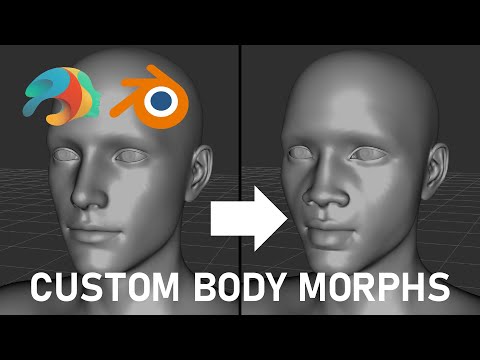 ).
).
I folowed the explanation on here (
I cannot find the "Reverse Deformations" option when importing morph. I'm using Daz Studio 4.22.
After selecting the file to import in Morph Loader Pro click the triangle next to its name to show the settings, reverse deformations will be one of them. Using a shorter figure and double-applying it will, as you found, make the figure even shorter; it will also lose the links that adjust the bone placement, so even if you emoved the initial shape the figure would pose badly. If you reverse the deformations you will get just the chnages you made on top of the original shape, with all the adjustments links for the original thereby still working.
It worked, I cannot express my gratitude, thank you very much.