How to get this eye style on genesis 9?
 Upirium
Posts: 706
Upirium
Posts: 706
in The Commons
I've been trying to transfer this character to g9 and can't really figure out how to accurately transfer it over.

I tried putting it over a g9 eye but the pupil is really throwing me off. I tried using the rssy eye suit but it doesn't really look correct there either. If I make the pupil smaller or remove it the light disappears from the middle and makes the eye a lot duller. what can i do?


Comments
My recommendation is do all the work on eye moisture; the pupil is a physical hole so your options are otherwise limited.
i tried putting the texture on moisture but it didn't seem to help, the pupil is still visible.
My first sugestion would be to buy a product like this (https://www.daz3d.com/m3d-horror-eyes-for-genesis-9) and apply your own textures. A more sophisticated version is to create a geoshell of the eye, apply your texture, emission channel texture etc... to eliminate the pupil ala https://www.daz3d.com/fpe-warlock-eyes-for-genesis-9 (note the eyes on the left):
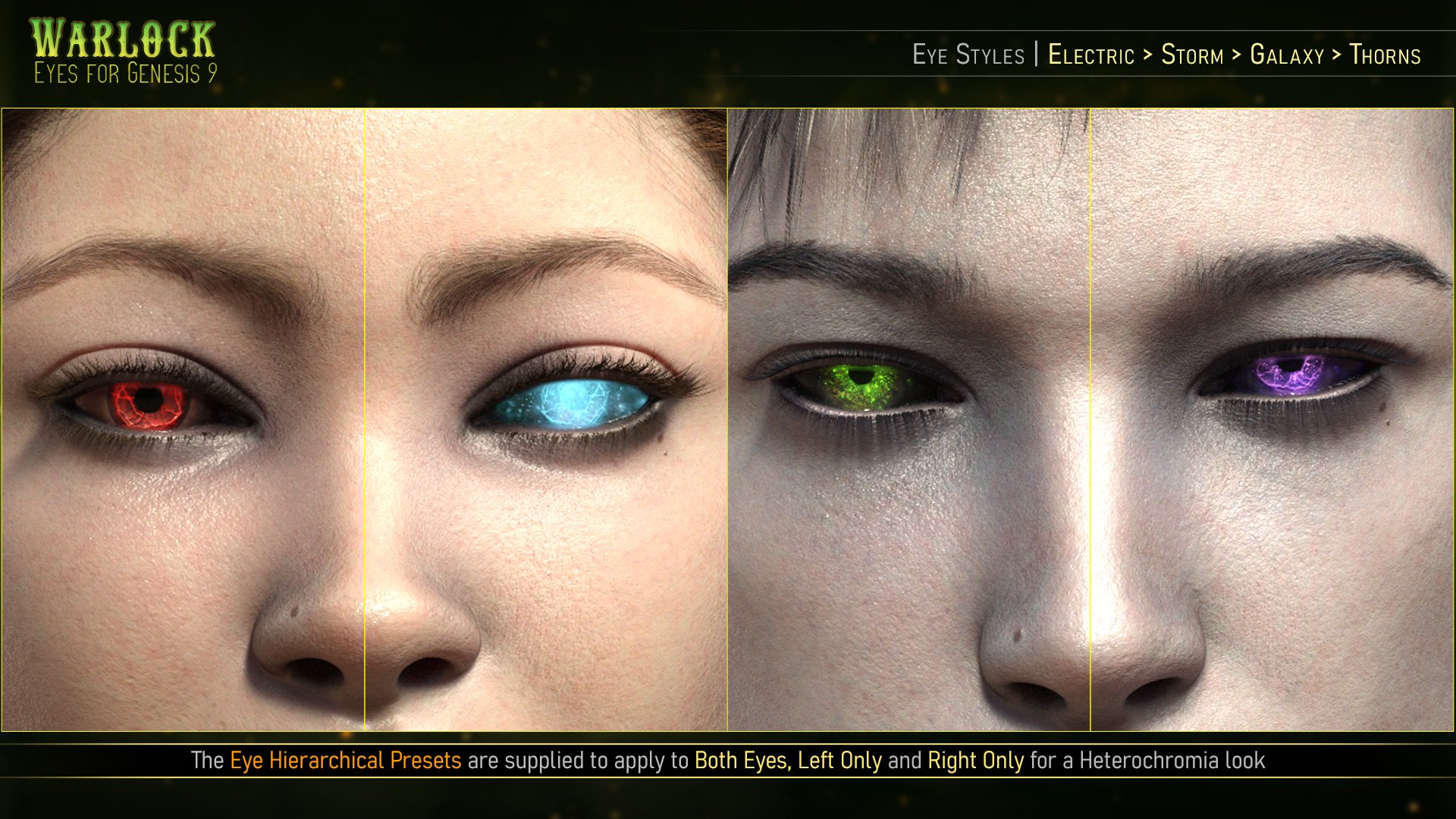
Or you can remove the pupil with a morph, like this:
As Oso3D said, Pupils are just 2 holes... A simple way I ever used : Create 2 small primitive planes, parent them to Left and Right Eye, and move the planes just in front of the pupil holes so as to hide them.
Then copy Eye surface to Plane surface with no texture maps (emissive only...)
The best thing to use is use the outermost layer of the eye (forget if it's eye moisture or cornea) and turn off the pupil and iris (when going for a glowing eye) I had to futz with it for invictus sol and I don't even recall what I did.
Barring that u need a pupil morph to shrink it wayyy down. There is already one but it won't go very teeny. For some reason it locks even when u turn off limits.
but yeah I don't dig the pupil as a hole either. It kinna limited what we could do with eyes
The pupil can be removed with a simple custom moph like I did (see the picture). Is not the shrink morph, it's a custom morph which basically make the iris flat. I used it because I needed the same effect on a character, so I know it works.