[Released] Gescon II: Constructive Solid Geometry
 Alberto
Posts: 1,440
Alberto
Posts: 1,440
Gescon II, the second version of Gescon is a constructive, solid geometry tool that allows you to create new solid objects from existing ones. You can use any closed-mesh object (a solid), including primitives, to obtain more complex solids using union, intersection, and difference operations. Plus, you can fracture any solid object!
The plugin can reproduce the original UV maps, thus you can use the older textures. Or, if you prefer, it can create a new UV map by projecting the geometry on a sphere, cylinder, cube, or plane.
Gescon II uses OpenVDB, the Academy Award-winning library.
Features of Gescon II over the original Gescon:
- Much quicker processes (Up to a hundred times faster when preserving the UV map).
- Union, Difference, and Intersection can be animated. Optionally, alongside the meshes, the plugin can save corresponding OpenVDB fog files.
- The settings can be saved.
- The results can be smoothed.
- The value of the precision is independent of the size of the objects.
- An extra UV map projection type.
Compatible with Windows 64 bits and MacOs 64 bits.
https://youtu.be/CDY1Zj9dDUE?si=VUlU1RuaDcucj1Ei
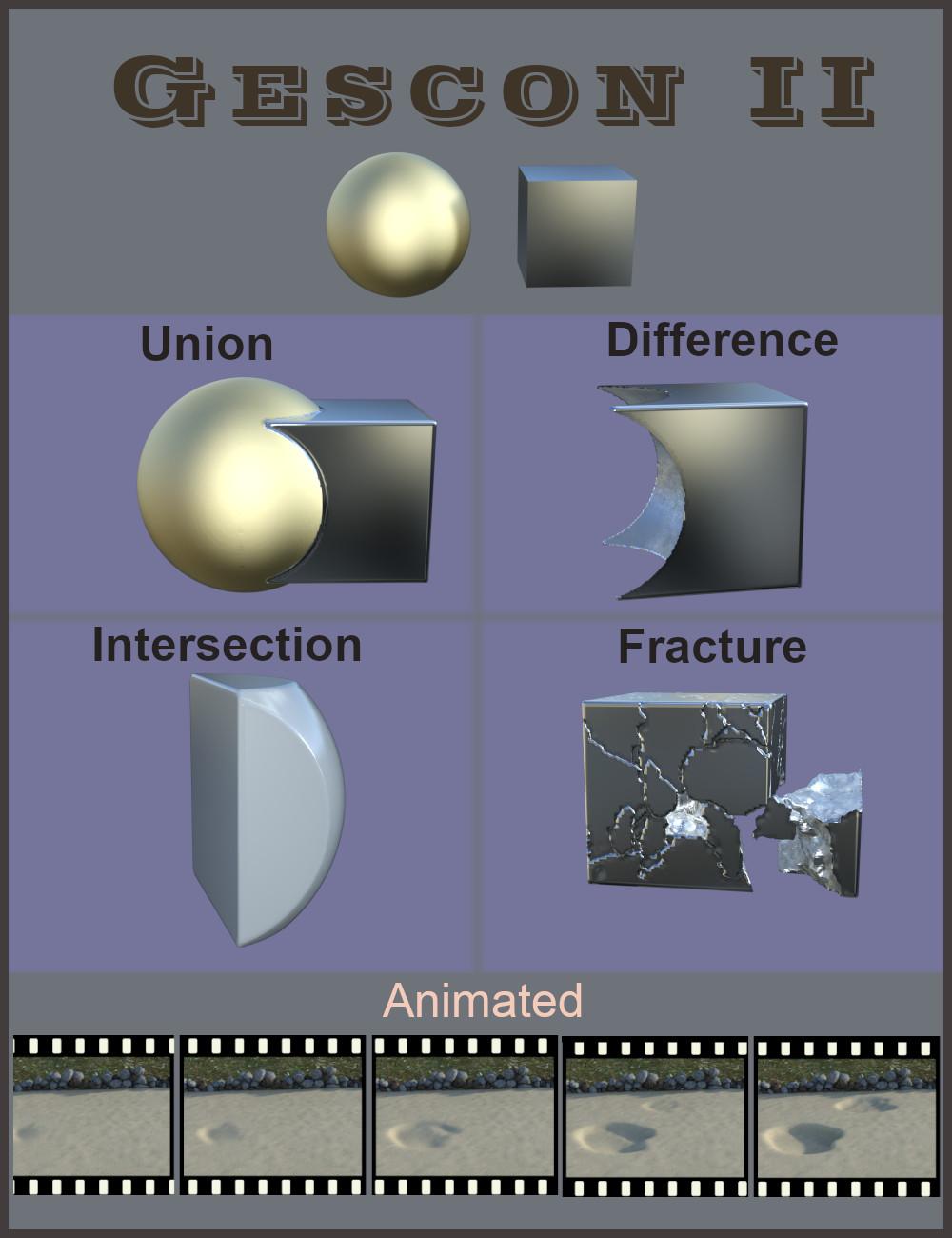
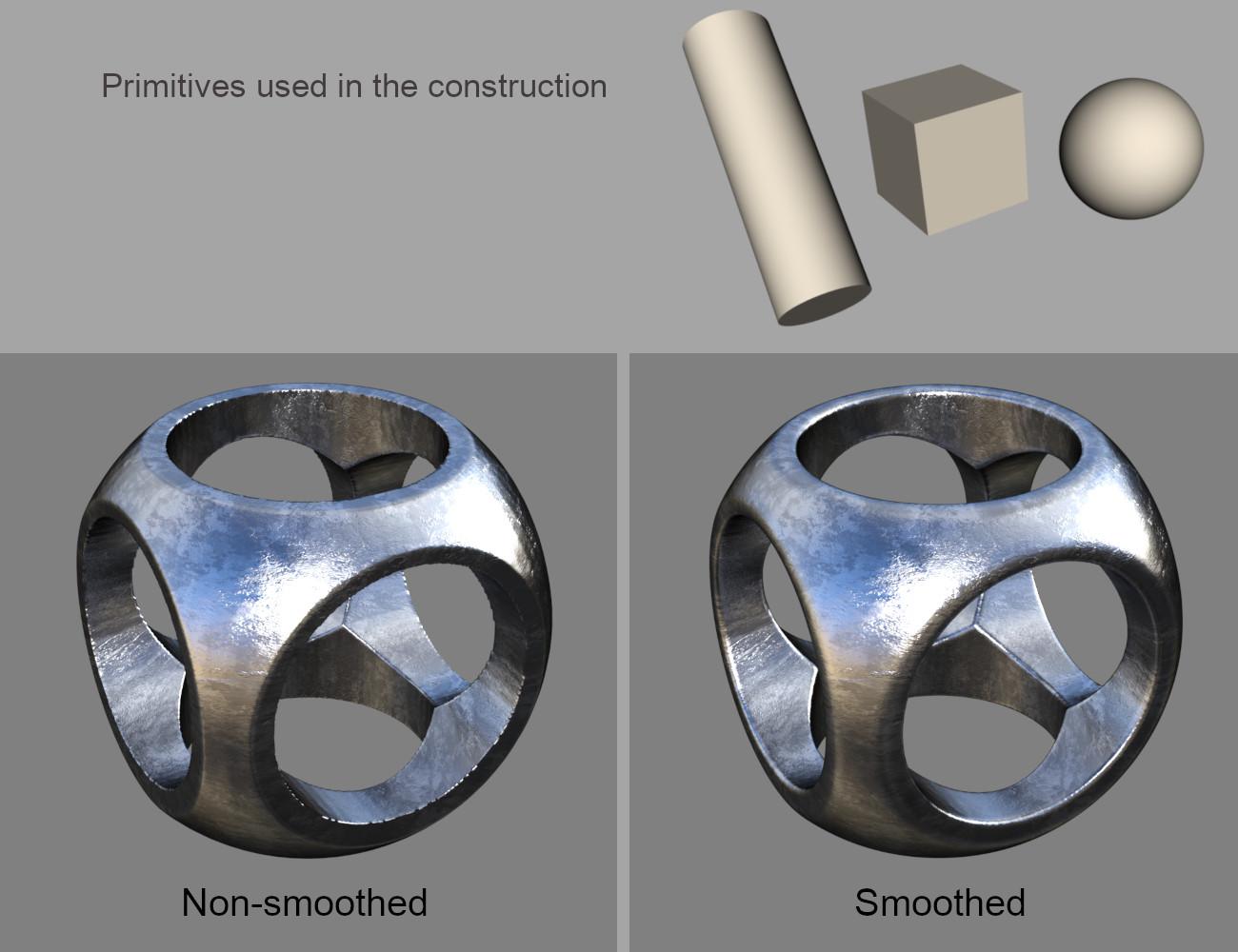
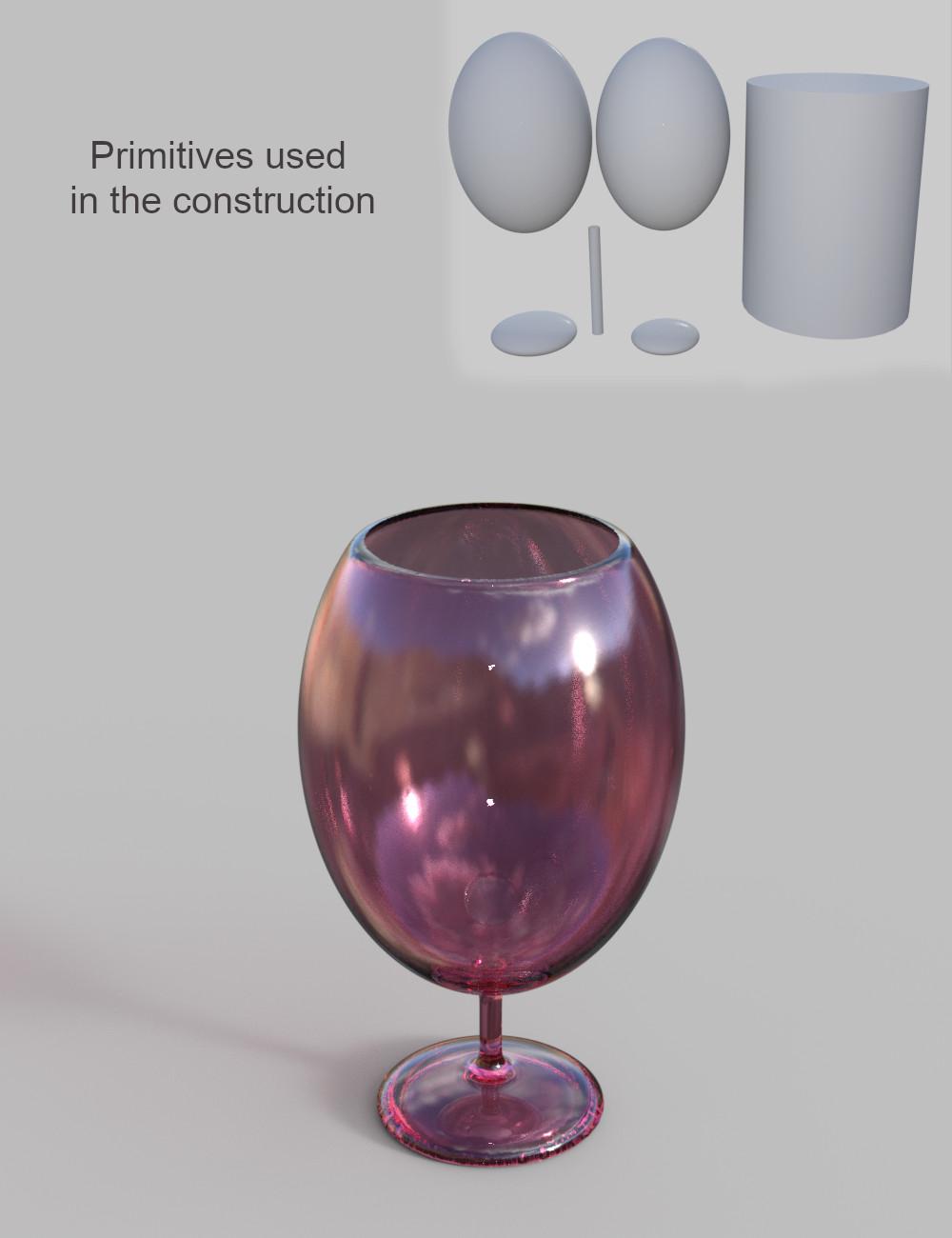
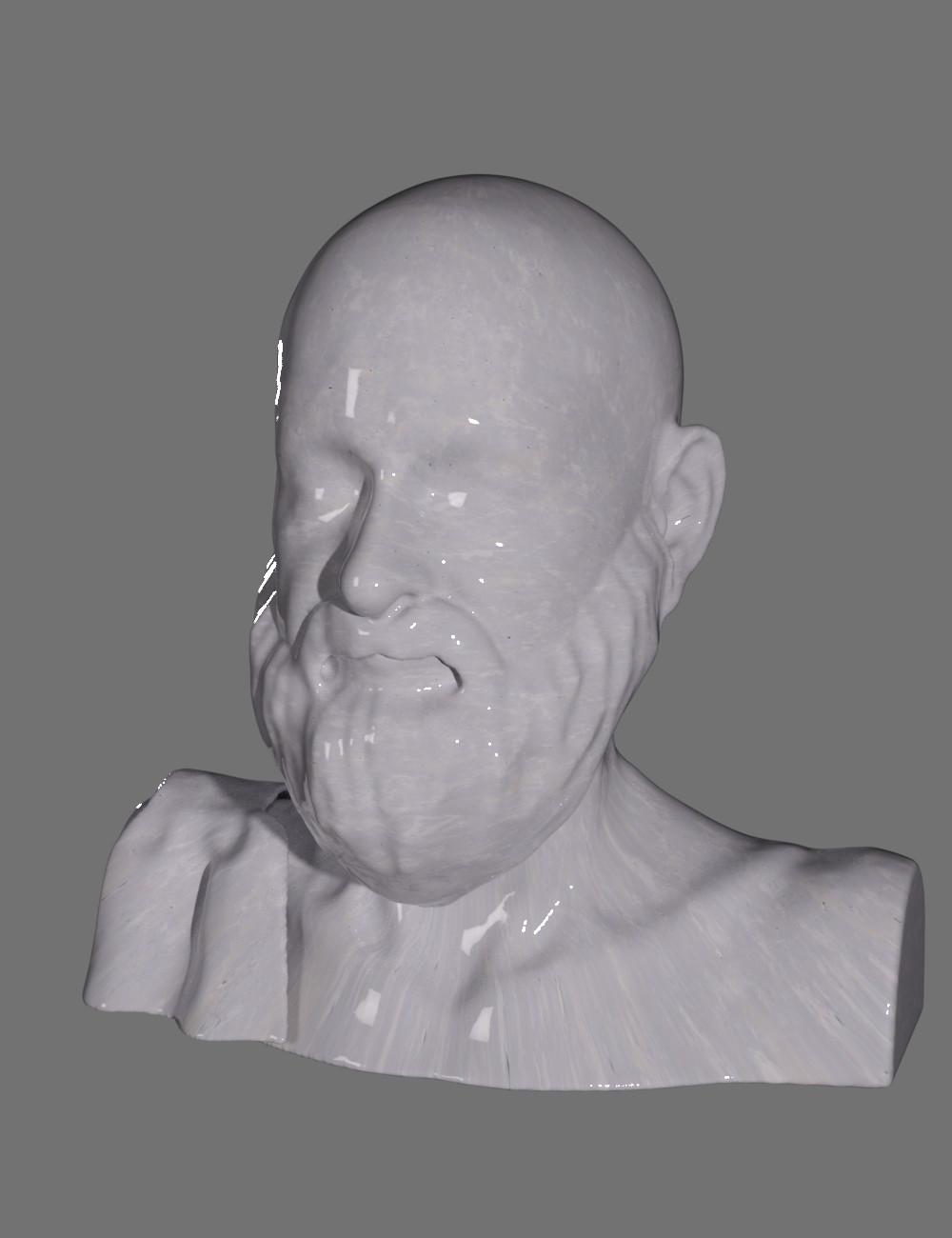

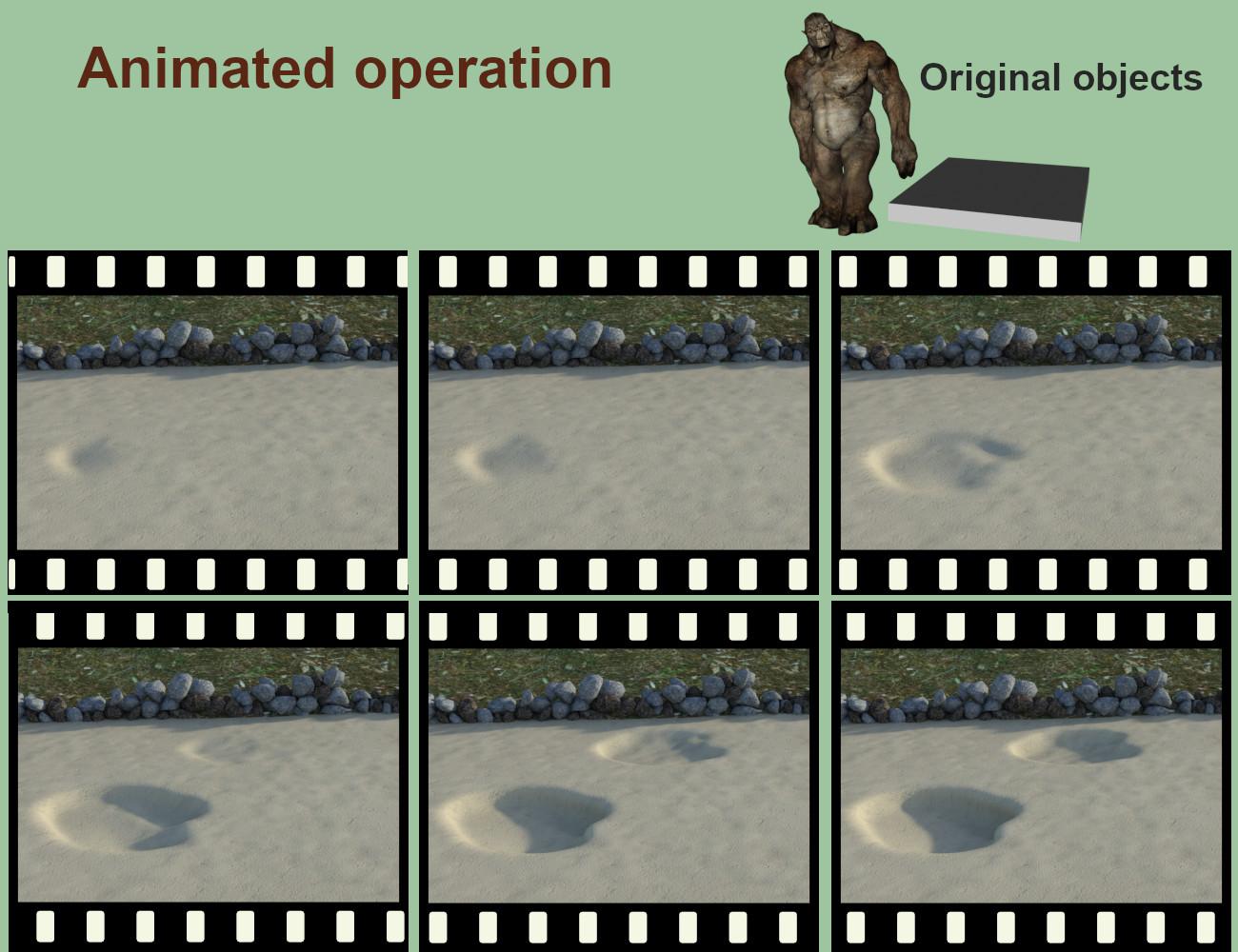












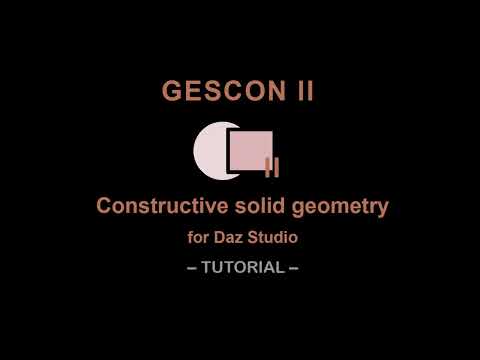


Comments
There is also a reduced-price Upgrade package for owners of Gescon v1.
Sounds really good, thanks for keeping on developing this!
Looks to be a very valuable successor :)
The plugin is failing to install on a Mac.
MacOS Sonoma 14.5 (23F79).
DAZ3DIM is granted full disk access.
The zip file unzips with out any issues.
The DIM log file is not very helpful:
2024-07-14 19:12:26.067 [INFO] :: Installing: 99536-3 : Gescon II: Constructive Solid Geometry Mac 64
2024-07-14 19:12:26.085 [WARNING] :: Install Failed: Gescon II: Constructive Solid Geometry Mac 64
2024-07-14 19:12:26.089 [INFO] :: Install Queue Finished: 0 min 0.0 sec
Any ideas?
Lloyd
Try to uninstall Gescoin II, then manually delete all residual plugin's installed files ( the folders: "/Daz 3D/DAZStudio4/libs/Gescon2","/Daz 3D/DAZStudio4/docs/Plugins/Gescon II Constructive Solid Geometry", and the file "/Daz3d/DAZStudio4/plugins/libabGesconII.dylib") and finally, reinstall. It worked for me with some flawed installations (not Gescon II).
If this doesn't work, as this is an installation issue, please fill a ticket to ask Daz3d. They're in charge of DIM and the installers.
Can you achieve precision with Gescon II?
I have tried to work with Gescon II and the precision is too low... The precision only goes up to 12, I need it to go up to 200 or much more to achieve sharp cuts. I place geometry in the scene with very high density and it lowers the density when it does the conversion. The smoothing rounds the edges, it does not make them "sharp" like is needed... If I dissect a Genesis figure it places a skin over the figure that does not even have defined fingers, they are webbed fingers... I love this product very much but please add much more precision. Thanks!
I wonder if I am doing something wrong, but the lack of precision is easily noticed in the product promo images too.
I assume this product has been upgraded in everything but the precision...
I got a great deal on the upgrade in the Daz store, so I am not complaining about that.
It is just that the precision is so low that the jagged geometry edges are unusable in most applications.
It is a pity, that it cannot handle a better precision.
Probably one need another tool to workaround that limit.
It is a pity, Gescon is a great program and it works beautifully right inside Daz... It needs enhancement.
...and why it can only do closed geometry is also a drawback.
One would think it should be able to cut a shape out of a plane as well.
If the geometry wasn't closed how could it tell which was the volume on which it needed to act?
I would suspect that precision, like SubD, is working with exponential growth of polygon count - which would certainly need moderate limits.
So it is finally installed. As part of the "enhanced security" which is part of recent MacOS versions, applications have to be granted explicit write access, either to a list of folders or full disk access. The install manager had been granted full disk access. But in some cases there is an extra little application which shows up called "com.DAZ.DAZ3DIM". That application did not have write access. Updated Full Disk Access to enable write access and the plugin magically installed.
While I understand the necessity of security in our modern age the computer still needs to be usable, otherwise it is just a giant paperweight. :)
Now back to playing...
Lloyd
@Artini @RexRed Meaning no disrespect to Alberto, but my take on products like this are that, regardless of how well they work, you're generally better served using a program that natively contains these features. Every program with modeling capabilities (Blender, Hexagon, Carrara, Maya, Houdini...) has the ability to do boolean operations, and are not constrained by DS's limitations, so you have more flexibility and control, and generally much faster performance.
The precision of Gescon II goes up to 20, not 12 (it was the case of Gescon v1). If you want a higher value, use a Gescon Settings Node and disable the limits in the Precision property. However the Genesis figures are not really closed, so increasing the precision will be of limited use.
Gescon uses Level sets of OpenVDB to do the boolean operations, this is the method. The disadvantages of Level Sets are: that they don't work exactly with sharp edges, and don't work with open meshes. However, some open meshes can be managed at moderate precisions because the OpenVDB library ignores the small holes.
The method the OpenVDB library uses, although it's very flexible for many shapes, requires closed meshes because of the use of level sets. By definition, the "constructive solid geometry" concept requires solid objects (close-meshed). Planes, as they're completely open meshes, they're not solids. To cut a plane, the modelers use other techniques completely apart.
Yes, they can, but using distinct methods, and each method has its advantages and disadvantages (I saw them many times). OpenVDB method, at least is very flexible and works with practically any close mesh object.
OpenVDB voxelizes the geometry, if the voxels are higher than the holes in geometry, OpenVDB "cannot see" them, so it ignores them.
When the precision is higher in Gescon, the voxels are smaller.
The Gescon II Precision slider only goes up to 12 on my Windows installation. Where do you see it go to 20? I installed the update product, since I already owned Gescon I.
I decapitated poor LowPi.
The result is not very smooth; it is pretty blocky in spite of the fact that it added a lot more polygons than the original model had. Increasing resolution didn't seem to help that blockiness. I used a resolution between 4 and 5. Increasing smoothing made the thumb get mostly smoothed away. I used smoothing of 1 or 2 most successfully. The process was surprisingly fast. Most of the time was lost in experimenting with various settings over and over to settle on the "best" compromise.
Yes, you're right, sorry, my mistake.
Nevertheless, it's a very high value for Gescon II as this parameter was restructured.
Are you sure it asn't DIMHelper, which is a separate process used to isntall products that need to be installed "like software" (applications, plug-ins, some scripts and shaders mainly) where elevated privileges are required. The base DIM installs data, without elevated privileges, which is all that is needed for most content.
Since 14.3-ish, Apple tightend up the Security & Integrity settings. I did an installer that when installing the app (like installing DIM(, the installer launches a helper app that:
(1) Opens Systems Prefereces / Security & Integrity pane
(2) Informs user to "unlock" the pane
(3) Shows a draggable icon that you drag to that panel to add it to Full Disk Access
And then it is allowed to write anywhere
It is the helper app. The actual executable name is com.DAZ.DAZ3DIM.PrivilegedDAZ3DIMHelper located in /Library/PrivilegedHelperTools. The full disk section of the privacy & security pane is truncating it to com.DAZ.DAZ3DIM.
When the installer app was installed on my laptop it did the right thing with privacy & security. My Mac Studio is kind of a Frankenstein install. It started as am M1 MacMini that I transfered to the Mac Studio with the Migration Assistant. I am not very happy with how that all worked out and will probably not use that again, better to install everything fresh. :)
One other thing to note is the helper log actually did have more information on the failed installation.
024-07-15 16:34:07.832 [INFO] :: Open Package Failed - Error opening underlying device: Operation not permitted: /Volumes/xxxxxx/xxxxxx/DAZ 3D/InstallManager/Downloads/
I have used the show log function a lot, not sure why I didn't look at the helper log. Live and learn.
Lloyd
It is not a high enough value as when I put a "closed" sphere and cube with very high geometry density the conversion result is very low poly. It reduces the geometry density considerably.
How exactly do I turn off limits for the precision parameter?
And the surface adaptivity only goes down to .0001 and no further.
About the surface adaptivity, it goes down to 0.0, not 0.0001, recheck it, please.
About the precision, yes, there is a problem that limits it. It's fixed now and I'll send the update to Daz3D, but it could take some weeks to be available. And beware, values above 6.0 could take a huge quantity of memory and processing time.
I understand you now. The minimum difference between two surface adaptivity values is 0.0000001, you can see it in the Settings node, although in the Pane, only seems to be 0.0001, but it's only apparent, the actual value is the one you entered (0.0000001 minimum).
Thank you for making the update Alberto, you are very kind!

You're welcome!
In the meantime, try precision values below 7.8, not above.
I agree.
However high resolutions can be useful when doing intersections or differences between big objects to create relatively tiny objects. E.g., intersecting two huge boxes to create a little box.
Hi Alberto. I'm excited about this product and installed it through the DIM as I did Gescon v1 and because it didn't show up in Smart Content after purchase. The Gescon tab is still showing v1. What should I do to install v2 correctly?