Displacement workflow with Carrara
 Fettbemme
Posts: 319
Fettbemme
Posts: 319
There have been numerous example scenes of greeble-like cities.
Carrara has a very powerful displacer more powerful than Cinema 4D.
In this small clip I show you how you can use any texture you like to generate cityscapes or circuitboards and the like.
I used for the Texture the free program JSplacement which is (was) very well known.
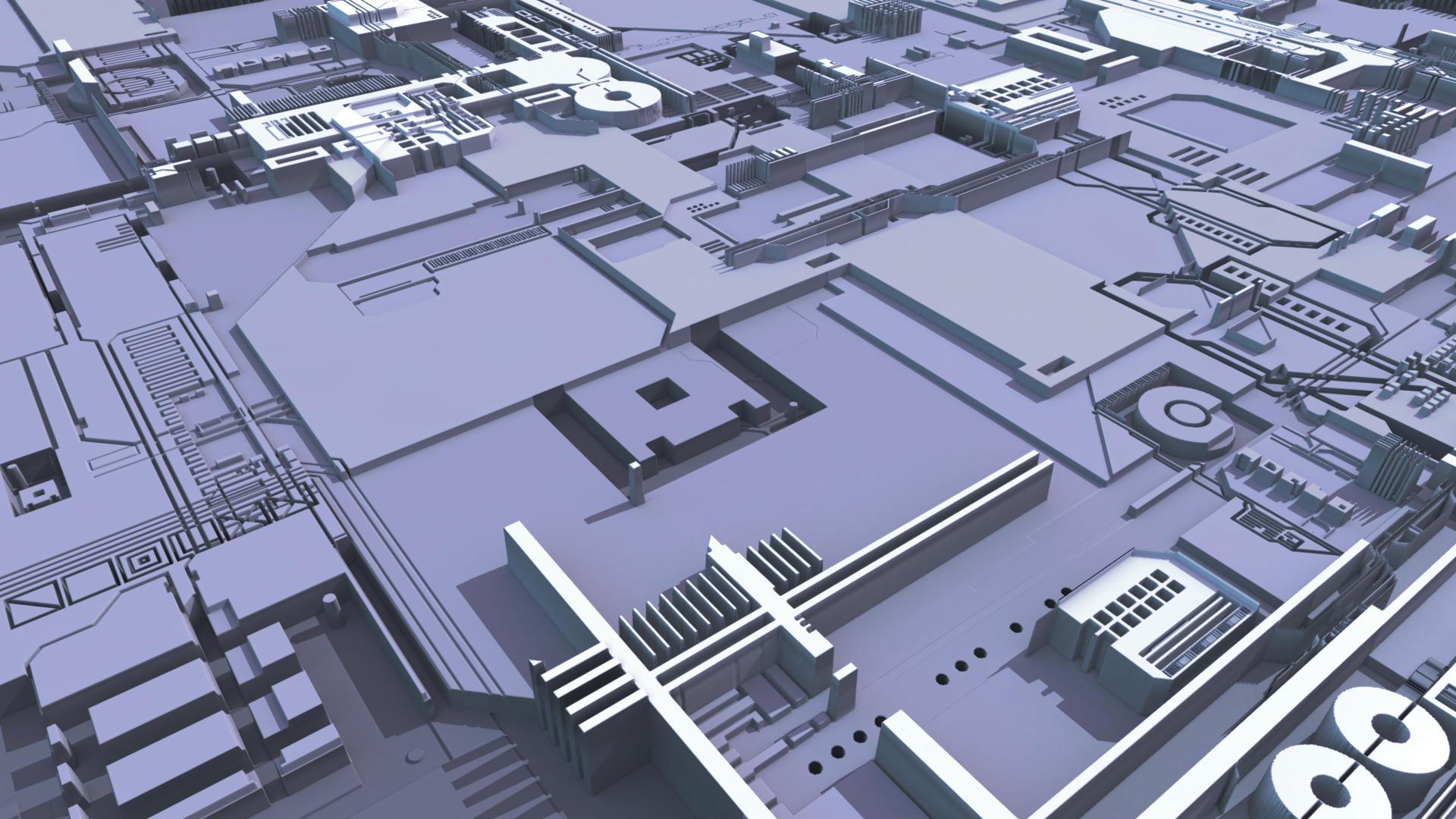
In case you want to try this for yourself.
The first render is with the Phong Tesselation Plugin and the render below is without.
So much to shooting the "messenger" …
with Phong Tesselation Plugin
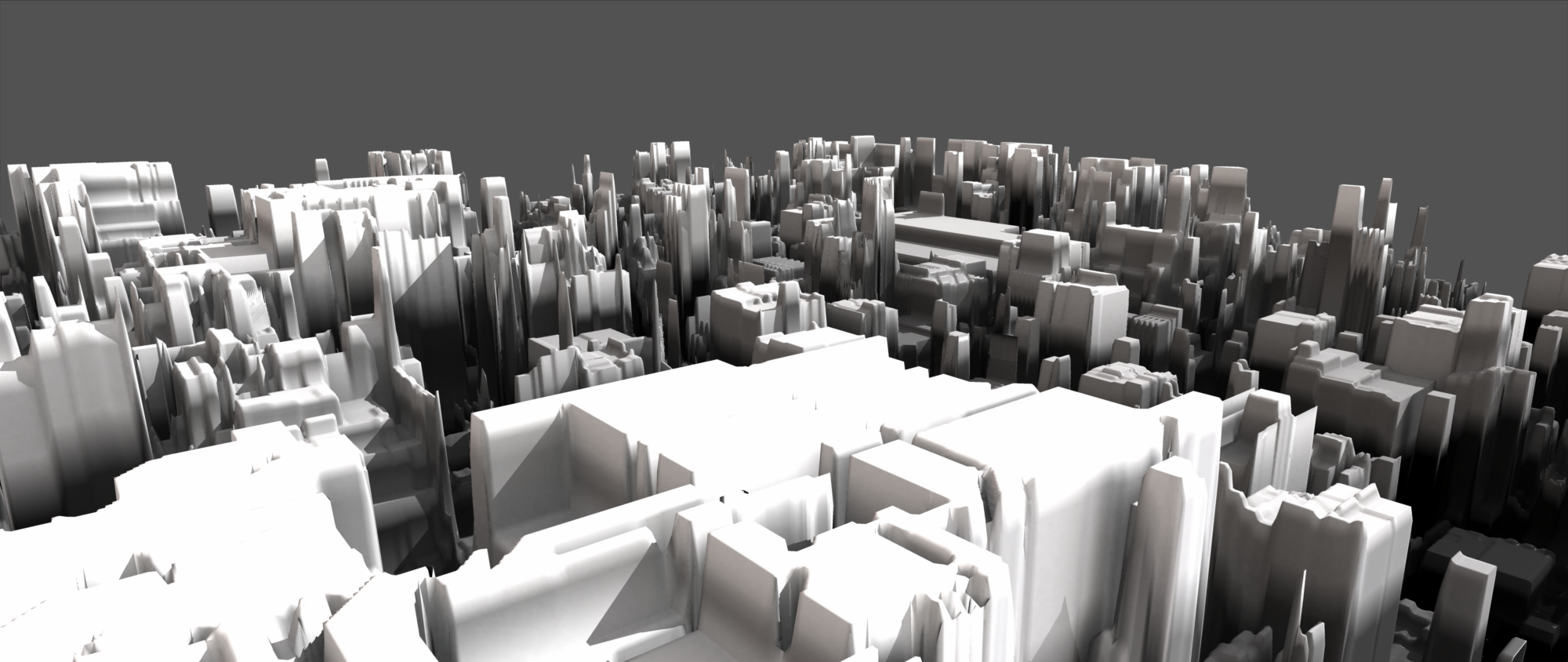
without Phong Tesselation Plugin
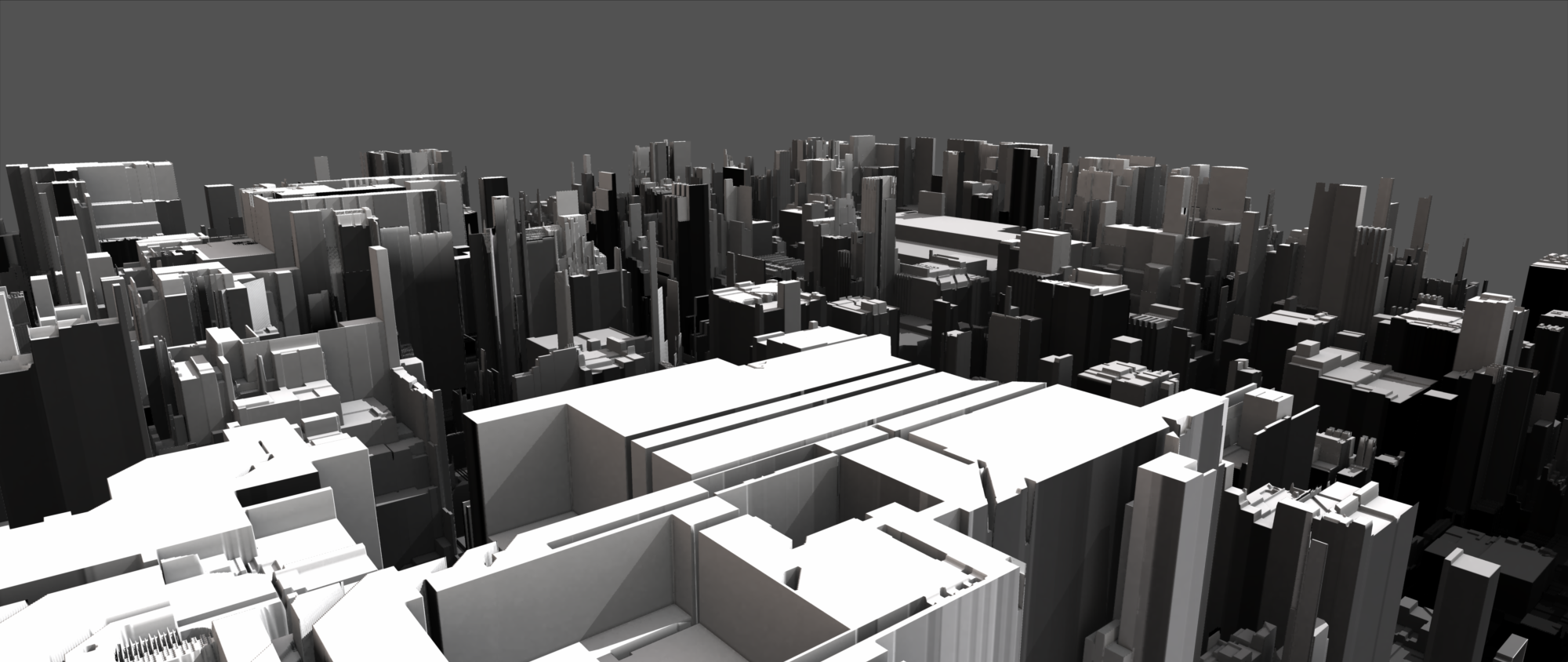
zip

zip

JSplacement_Carrara_Displacement.zip
5M
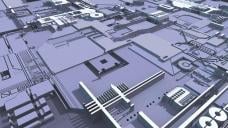
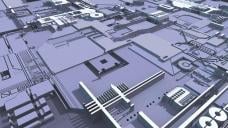
JSplacement_Carrara_Displacement.jpg
1920 x 1080 - 303K


with Phong Tesselation Plugin.png
2000 x 844 - 1020K
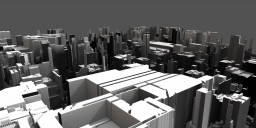
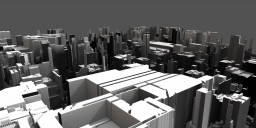
without Phong Tesselation Plugin.png
2000 x 844 - 933K
Post edited by Fettbemme on



Comments
also https://www.daz3d.com/forums/discussion/282246/new-plugin-phong-tessellation-and-displacement/p1
please don't shoot the messenger
damn I miss Philemo_Carrara
Thanks. I've been using Carrara for (mumble, mumble) years and have never tried this. Still finding new features ...
I actually learned this trick from one of the lessons from Phil's Realism Rendering tutorials quite a while ago. Using disp. maps to create props and stuff. Just plug in a disp or hight map in the terrain editor, change the terrain shader to multi-chanel in the shader room, add the corresponding textur maps, and you get some pretty good looking floors, wood, tileor stone, and walls like brick or wood. I generally use a 1K disp map to get good results, 2K at the most. Any bigger like 4K or 8K the resulting terrain is humungus in file size and slows down performance. Use 1K or 2K disp map the generate the terrain and 4k or 8K for the color and bump. If you don't have a disp map, you can use a normal map instead which works not to bad.
I'm just amazed how good the Carrara Displacer really is and that without Plugins.
In the example I used an 8K displacement map..
very cool is Carrara
