Something is wrong with DS 4.22. Won't render half the time.
 Endlessdescent
Posts: 106
Endlessdescent
Posts: 106
I posted earlier that I've been having problems since updating DS to the latest version. 4.22 is really slow. Takes forever to load characters and clear scenes.
I just spent the entire day trying to render some scenes with more and more problems before I finally gave up. Did a fresh driver install, restarted Windows, uninstalled and reinstalled DS 4.22 (deleted everything from the DS folder as well). I did this entire process at least 4 times.
Still I was getting the same problem, I could not render this particular character. I checked if any textures were .tif and deleted those. Still nothing. I used the basic skin shader on the entire figure to test. Still would not render. (This character is "RY Frida". Deleted all hair, clothes, everything, nothing would work. Stuck "preparing scene".
I ran a 3D benchmark on my sysem using Unigine Heaven. Ran flawlessly at 60+ fps at 4K max settings.
Finally giving up, I have a mobile harddrive with DS 4.15.02. I load it up and render Frida. Works instantly no problem!
Something is wrong with DS 4.22. I don't know what it is but it is not working with the latest drivers and my PC.
Is it possible my 4.22 install has left some kind of residual files that are corrupted somewhere? Why does 4.15 work for me and 4.22 doesn't?
i9 9900k 3.6ghz
RTX 3080ti
64gb RAM
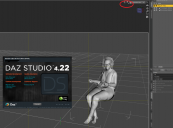
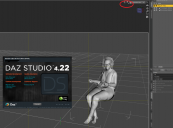




Comments
Have you tried to monitor GPU ressources, i.e. is the GPU actually used. GPU-Z is recommended for that.
What GPU driver are you using.
I'm using the latest 560.70 driver
I have CPU fallback turned off as always.
Same exact scene ; in 4.22 the render fails GPU overload "black screen". 4.15 the render is fine.
What does your log say Help > Troubleshooting > View Log File?
I don't have issue while previewing or rendering this character with DS 4.22 + driver ver. 560.70.
Suggest you use DDU to completely uninstall Nvidia driver and its residuals, then install a fresh latest Studio driver... see if it'll work.
There are a ton of warnings and errors. Not sure what to make of it. Obviously my morphs are a mess but otherwise...
At the end you can see where the render failed. I appreciate the help.
https://drive.google.com/file/d/12umfTIgkuyepVe8Sh5ZB_BmDA9HgU9Su/view?usp=sharing
I will give that a try. I suspect however that potentially something is getting baked into my scenes that is incompatible with 4.22. Either a shader, or a morph or something.
If you want to try to load this figure, not sure how that will go. Here is the .duf
(Link removed by mod)
I got no issue either with your DUF file. So I still don't think it's the problem of Daz Studio. Pls try DDU ~~
Besides, there's an OOT hair in the scene, so you've tried removing the hair, but still failed to render, correct ?
Yes I removed the hair with no luck. What is the perameter needed to fix OOT hairs for 4.22?
Alright I will try DDU thank you.
Btw, wow how does your PSU handle that hardware? O_O
Illegal memory access errors usuallly relate to driver issue or defect display card... but your DS 4.15 works... so try DDU firstly.
If you ever updated OOT's hair shader with DIM, it's not the culprit as you've removed it but no avail... You can go to Surfaces pane, select the hair surfaces, check if there's any texture map in Transmitted Color slot. If there's is... it means you're still with the problematic shaders.
Ha ~ I have a PSU of 2000W and a big tower case ... I used to have 4 cards, they all worked well ~~
I don't know why Mod removed the DUF file link ~~ Users can always share user-facing scene files ~~ as well as delta DSF files, AFAIK.
You can only share stuff that you made such as morphs, poses, custom characters etc. You cannot share products. Did I misinterpret what was being shared?
OP just shared a scene file (in which there's just a custom character based on RY Frida) rather than any products...
We've ever posted quite a lots of scene file as well as delta DSFs... it was the first time for me to see a pure scene file link had been removed... so I asked why.
I've never even seen a 2000w PSU haha.
I ran DDU, completely removed all old drivers. Reinstalled 560.70 and still the same problem with 4.22
This is my log from 4.15. I did the exact same render with the same .duf only the render was successful.
https://drive.google.com/file/d/12TwBIy2So5yHgeqDXQ4TgRNbXBzWfWMJ/view?usp=sharing
4.22 acts like it is running out of GPU memory. If I allow CPU fallback with this .duf, 4.22 completely crashes when trying to render as shown below.
I think the reason you can successfully render in 4.22 is because you have much more GPU memory. For some reason 4.22 seems to be requiring much more memory than 4.15 for the exact same scene.
If there is a problem with my GPU, I don't know how it would only have an issue with 4.22. It runs perfectly on any other software from UE5, Blender, any games etc.
My apologies, I didn't realize it was a custom character. I only recall seeing RY Frida. Maybe I missed that. Sorry
FFS
I went through and double checked all the transmitted color slots.
There was some that I missed.
The file renders now on 4.22. So that was the cause of the problem. I apologize for the waste of time and thank you for your help!
Okay, that's all right !
So, it's still the asset issue from OOT hair. NP ~ Remember to update OOT hair products with DIM !
I missed that memo and have been using 4.15 for a long time. Need to go through all my characters and make updated versions of them for this year.