How to save UI shaping parameters?
Hello,
I would like to organize Daz Studio 4.5 interface in order to improve my workflow.
Especially the morph control widgets.
Please, have a look to the screenshots. In this example, I changed the path from "Actor/Head/Face/Eyes/Universal/Proportions" to "Character/Head/Face/Eye".
How can I make those modifications permanent? (I tried to save the Genesis figure as a scene and as a figure asset: it doesn't work. The modifications are not saved.)
best regards,
Sylvain
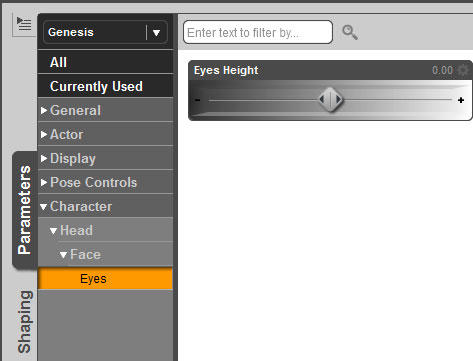
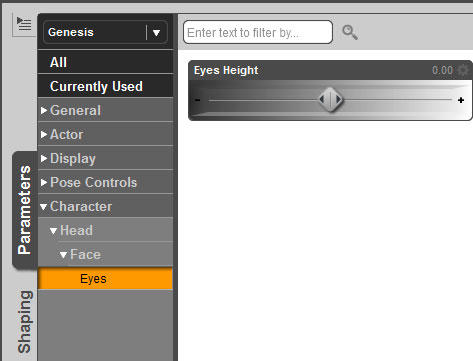
daz-studio-params3.jpg
473 x 361 - 24K
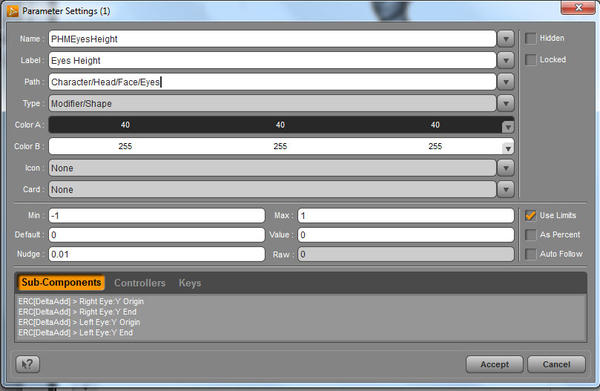
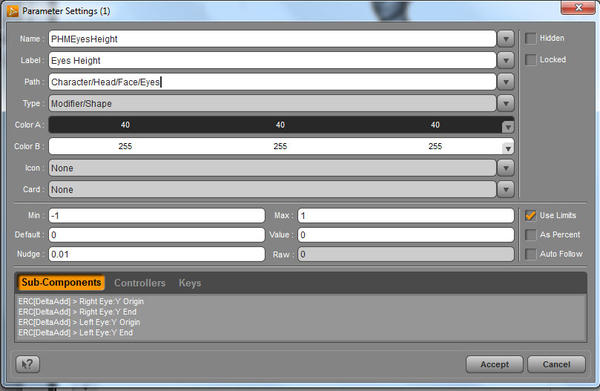
daz-studio-params2.jpg
809 x 527 - 69K
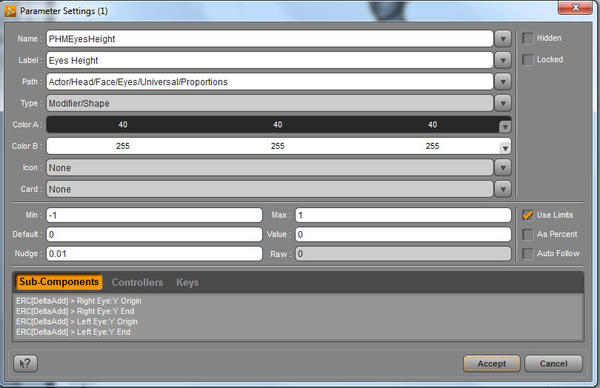
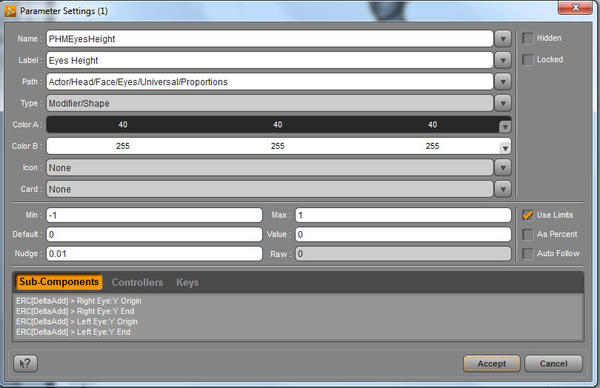
daz-studio-params1.jpg
810 x 524 - 71K
Post edited by Sylva1n on


Comments
Makes sure there are no changes you don't want applied, such as morphs set to non-zero values, and then use File>Save as>Support Asset>Save Modified Assets...