Make a cloth stop moving with the figure without reseting it.
Hey,
The title is not clear, I did not know how to phrase it, so let me explain.
I have a G9 and some G8 cloths on it (I don't think it matters but just in case, I clarify that). For now, the shape of the cloth is kinda OK:

But obviously, if I change the leg position, the coat will move too:

And that's the "issue". I would like to freeze the cloth right after the first image, so I can use Mesh grabber to add some "floating movement", and then move the legs.
Right now, the mesh grabber will deform the coat as intended. It will look ok if I don't push it to hard. But as soon as I move the leg, and the the coat will move according to the new leg position, and the back of the coat will start to implose (like a failed Dforce).
I tried to unparent the cloth right after the first image, but it still moves with the leg.
I tried to right clic on the coat (Source pannel) + Fit to "none" , but then it resets the coat:

Any clue about how to achieve that?
Thanks!
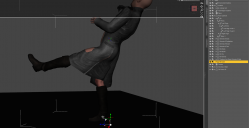
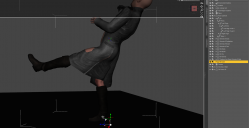
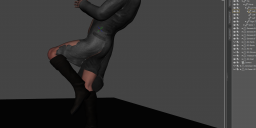
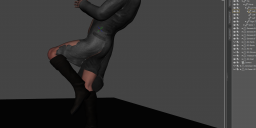
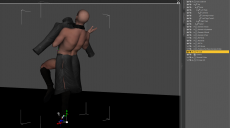
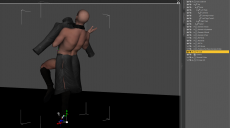


Comments
When converting from one figure to another the bone influences areprojected from the new figure into the adjacent areas of the clothing. You could try using a different type of item option (e.g. dress) when converting or you could use the Node Weightmap Brush to remove or adjust the bone influences manually (which would be what the creator did initially). In some cases converting to dForce might also work.
Can we "reconvert" a cloth once it has already been converted?
Because it's nice that, at the begining, the cloth moves with the figure. For instance, my figure is leaning backward, and hopefully, so is the coat (at the torso). I need the convertion to be the good one so I can set up my cloth and then I can "freeze" it. Like I can do whatever I want with the figure and the cloth will remain as it is.
Unfortunately, this item already has Dforce. And on a side note: it's a really "bad Dforce one". I don't know if you can set up Dforce a certain way, if there is a good or a bad way of doing so, but this item... I can't make it work. Daz freezes and I have to shut it down. I even tried an empty scene with a real G8, just the cloth, I even deleted the button and hid the "Inner Shell" of the coat to be sure there was nothing in between the cloth and the figure, and it keeps on crashing. It's the first time I have not been able to make a Dforce item work. It's also the first time I've worked with a G8 Dforce item, so I am wondering if the Dforce bad reputation does not come from the generation 8. Never had any real issue with Dforce G9.
Anyway, I don't know how to use the Node Weightmap Brush yet, but I'll look at it! Thank you for your answer!
Okay, you have a bit complicated case.... First thing's first, if the pose in the first screenshot is not the final pose that you want other than the one in the second screenshot... suggest you simulate the outfit based on the final pose ( simulate with a Timeline !)
Because you used a G8M Coat on a G9 ( I assume you Auto Fitted it on G9...), then the Coat lost all its corrective morphs (from G8M version), after you rotating figure's shin, you'll get more poke-thru and distortion on it.
Well, it's not a "that bad" dForce one but just some settings on dynamic surface are not that good... as well as lack of enough dForce weight for various Poses. You can retrieve dForce weight by adding back the dForce Weight node, and tweak it a bit by adding more weight, then it'll drape better.
I roughly tweaked weight to make it drape better, as well as fixed a corrective morph, as an example. (ss 1 ~ 3) Tweak settings on dynamic surfaces beforehand (s4)
How to paint weight, check this : https://www.youtube.com/watch?v=y5mXJlVIUYY
Hey, thank you for your answer.

Indeed, I auto fitted that coat on G9 (I chose the dress loose template I think. And I retried with none, but still no luck.)
So, I've tried different things:
I tried to use the Node Weightmap Brush to adjust the bone influence as Richard mentioned it. I followed this video as an exemple:
But there are lots of bones, and some bones for which I cannot completly remove the bone influence. The bottom of the cloth will keep its red color, even with a 1.00 intensity and a radius of 200 (inner and outter). Sometimes, even some pixels here and there cannot be changed. I suppose it means I cannot reach them, even if I hover and brush everywhere on the coat, keeping the alt key down. And it even started to deform the cloth, for some reason.
And the issue here is I really can't use Dforce. it's an instant crash, and I have to wait for a minute, then run Daz, then load my whole scene again... It's really tedious. I retried again, just to be sure. Like I had my figure naked, except for the coat. I reset the leg position so the coat is not wrapped around the leg. I then used the Mesh Grabber to move the coat's fabric away from the character's leg, in order to avoid contact. I run the simulation. It crashed again. Just to be sure, is there any difference between using a Dforce simulation right away vs a Dforce simulation with a Timeline?
Again, I've used Dforce a lot and I find it really usefull, but always without the timeline (this stuff is absolutely not handy and really easy to mess up, so I'd rather not to deal with it).
I guess I have only two solutions left:
Try this product : https://www.daz3d.com/rssy-clothing-converter-from-genesis-8-to-genesis-9
Hoping, as you mention, that the issue comes from the G8 to G9 auto fit.
Or using a G8 character and redo the whole pose (I have a script that takes a pose from a G8 and applies it to a G9 but I am not sure it works the other way around).
Actually you don't need to follow that tutorial from Jay because what you need is just to tweak the weight on dForce Modifier rather than the weight on Joints for rigging & fitting. Well, in case there's very ugly / awful result after auto-fitting, you DO need to tweak Joints weight, you should do it with Figure in A-Pose. Besides, what Jay mainly showed in the tut, was fixing corrective morphs by re-painting / smoothing weight... however that way is cumbersome. If you know a sculpting software like Blender, I stongly suggest you direcly fix corrective morph in external software.
You mean when you simulate the coat, you DS crahsed ?!
Well, if you convert clothing by using RSSY's converter series, more or less you'll get the similar result... only the converters use a few templates as well as some adjustment morphs... They still cannot handle the issues of custom bones, corrective morphs, RFN, dForce flexibilities, yada yada. So, you know what, auto-fitting + manual fixing + some tricks is always the best way. Trust me, I'm a tinker who almost fix things everyday for my clients.
Agreed... to a certain extent, haha ~~
Oh, okay. I really don't understand why it's all about a Dforce modifier when I am not even using Dforce. I think I might missunderstand what was going on with that tool:
I thought you coud unpaint the red zone (here for the Right Tigh of the coat), and then when you move the Right Tigh of the G9, this part of the coat does not move with the figure anymore. But anyway, for this specific part, the Right Tigh Twist, I could not erase the red zone for some reason. I could totally erase it for many other bones, but not that one.
But I guess there must be a tool, or something, that link the bones of my character to the bones of the cloth. And if I can undo that link (for the bottom of the coat), perhaps it might solve my issue...?
Yeah, I have some really basic Blender knowlegde. So what you tell me is to :
1 - move the top of my character as I want to, at least, the torso and arm parts of the coat fit the torso / arm of my G9,
2 - import Coat + G9 into Blender
3 - move the G9 legs in Blender so that the coat does not move with the legs?
The Dforce windows opens up, it loads a bit, and then it freezes forever (at 0, 10, 20%, depends on the position of the G9 and how far I move away the cloth fabric from the G9).
... I am actually not even sure about that anymore since I just tried that with a G8 and, well, when I move the G8 legs, the bottom of the coat moves as well!!! I am screwed. G8 or G9, it does not matter at the end. Daz still does not provide a simple way of freezing a cloth (without reseting it), not matter if you use a G8 or a G9... :/
As I said above, this is a dForce Coat, and auto-fit transfers almost 90% correct weight to its Joints, so as long as you well tweak the dForce weight, as well as optimize settings on the dynamic surface (already show you the settings), the coat will drape pretty well for various pose. For tiny distortion fixing, bring it to Blender or fix it with Mesh Grabber as needed,
If there's still "freeze issue" when simulating, still, first of all tweak the settings on dynamic surfaces (shown in 4th screenshot I attached above)
As for fixing corrective morphs in Blender, never touch Pose in blender. Export posed figure + clothing to Blender, fix on clothing only, then export to OBJ from which you import in to DS with Morph Loader Pro to update corrective morph.
I ever recorded full workflow for it but I couldn't find it by now, check this one from Jay: https://youtu.be/w2zngVlncec?si=s76ieYH8v86OU5Si
Hello,
A bit late but what you showed on your 4th screenshot might have worked! I say might, because (starting from a brand new scene with a G8 figure and only the coat + your settings), it kept on freezing until that time or, fomr some reason, it actually worked! I saved the pose, the coat and the scene just to not lose it. =D
Thank you very much for all the provided informations and answers!
(I guess I cannot say "solved" in the title since the solution to really freeze a cloth does not exist in Daz; it will always be link and move with the attached figure from what I could see.)
No problem ! Just take it easy to optimize them ~