Out of Touch's Double Tails Hair - anyone else having this problem with braids?
 Gator
Posts: 1,312
Gator
Posts: 1,312
It seems weird that it's only with the braids. I checked DIM and it didn't indicate they'res an update. The braids are not following the head and neck movements properly, but the longtails and knots seem to work perfectly. This is on Genesis 3 female. Anyone else seeing this?
https://www.daz3d.com/double-tails-hair-for-genesis-3-and-8-females
I should have noticed this earlier - the braids follow the lower neck and work properly for those movements. They do not follow the upper neck or head. Also I loaded up Genesis 8 and the G8 version, that does not have the same problem.


DT_Hair_01.jpg
1741 x 976 - 130K


DT_Hair_02.jpg
1741 x 976 - 122K
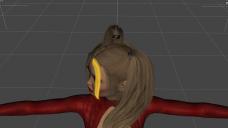
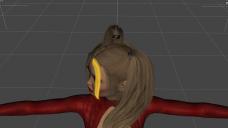
DT_Hair_03.jpg
1728 x 972 - 128K
Post edited by Gator on


Comments
For some reason, there's no weight transferred or painted on Head / Upper Neck nodes of the Braids. You can switch to Node Weight Brush tool, select Head / Upper Neck nodes of Braids, as well as Face Groups of L/R Braids, and Fill 100% Weight on them. Save a Wearable Preset as you wish.
Then fill a ticket ~
This is the Genesis 3 version on Genesis 3?
Yes sir. Genesis 3 version on Genesis 3. Genesis 8 version on Genesis 8 doesn't have the same problem.
I figured out the issue, but not how to fix it. Maybe it's not too hard?
For Genesis 8, the tail's bones are parented off of the head of the braids.
For Genesis 3, the tail's bones are parented off of the lower neck of the braids.
I think I fixed it! So in the Joint Editor tool, you simply need to right-click on the effected bone for the braid and right-click and change the parent. I changed it to the head of the braids and checked it out on another figure I was using and checked it in a few poses, it seems to work great!
Reparenting is a nice trick !
Indeed. Particularly useful for props and clothing that can't be selected easily within the viewport. Select the Joint Editor Tool, head to the Tool Settings pane, and change it to the Hip bone (Head if it is a hair item). Works like a charm!